How to create custom filters in AngularJS
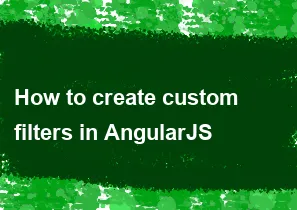
AngularJS, the JavaScript framework, is now considered outdated, and it is recommended to use Angular (version 2 and above) for modern web development. However, if you are working with AngularJS and need to create custom filters, you can follow these steps:
Assuming you have an AngularJS application set up, here's how you can create a custom filter:
Define Your Module: Ensure you have a module defined for your AngularJS application. You can create a module using the
angular.modulefunction.javascriptvar myApp = angular.module('myApp', []);Create a Custom Filter: Define your custom filter using the
filtermethod on your module. The filter function should return a new function that defines the logic of your filter.javascriptmyApp.filter('customFilter', function () { return function (input) { // Your filtering logic goes here var output = // Your custom logic to filter input return output; }; });Use the Custom Filter in HTML: Now, you can use your custom filter in your HTML templates. The syntax for using a filter in AngularJS is to use the
{{ expression | filter:options }}syntax.html<div ng-controller="MyController"> <p>{{ someData | customFilter }}</p> </div>Optional: Use Filter Options: If your filter requires additional options, you can pass them using the colon syntax in the filter expression.
html<div ng-controller="MyController"> <p>{{ someData | customFilter:filterOptions }}</p> </div>Controller Logic (Optional): If your filter requires some dynamic behavior based on the controller or scope, you can include the necessary logic in your controller.
javascriptmyApp.controller('MyController', function ($scope) { $scope.someData = // Your data goes here $scope.filterOptions = // Your filter options go here });
Remember that the specifics of your custom filter depend on the filtering logic you want to implement. Modify the customFilter function to suit your requirements.
Keep in mind that AngularJS is no longer actively maintained, and it is recommended to consider migrating to Angular for better support, features, and a more modern development experience.
-
Popular Post
- How to optimize for Google's About This Result feature for local businesses
- How to implement multi-language support in an Express.js application
- How to handle and optimize for changes in mobile search behavior
- How to handle CORS in a Node.js application
- How to use Vue.js with a UI framework (e.g., Vuetify, Element UI)
- How to configure Laravel Telescope for monitoring and profiling API requests
- How to create a command-line tool using the Commander.js library in Node.js
- How to implement code splitting in a React.js application
- How to use the AWS SDK for Node.js to interact with various AWS services
- How to use the Node.js Stream API for efficient data processing
- How to implement a cookie parser middleware in Node.js
- How to implement WebSockets for real-time communication in React
-
Latest Post
- How to implement a dynamic form with dynamic field styling based on user input in Next.js
- How to create a custom hook for handling user interactions with the browser's device motion in Next.js
- How to create a custom hook for handling user interactions with the browser's battery status in Next.js
- How to implement a dynamic form with dynamic field visibility based on user input in Next.js
- How to implement a dynamic form with real-time collaboration features in Next.js
- How to create a custom hook for handling user interactions with the browser's media devices in Next.js
- How to use the useSWRInfinite hook for paginating data with a custom loading indicator in Next.js
- How to create a custom hook for handling user interactions with the browser's network status in Next.js
- How to create a custom hook for handling user interactions with the browser's location in Next.js
- How to implement a dynamic form with multi-language support in Next.js
- How to create a custom hook for handling user interactions with the browser's ambient light sensor in Next.js
- How to use the useHover hook for creating interactive image zoom effects in Next.js