How to handle localization in AngularJS
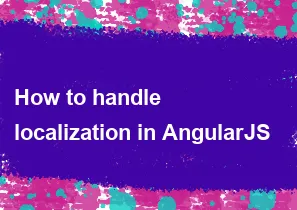
Handling localization in AngularJS involves several steps. Here's a basic outline of how you can approach it:
Choose a Localization Library: There are several libraries available for AngularJS that facilitate localization, such as angular-translate, angular-gettext, ng-i18next, etc. Choose one that fits your project requirements.
Install the Library: Install the chosen library via npm or include it directly via CDN in your project.
Setup Configuration: Configure the localization library in your AngularJS application. This typically involves injecting the library module into your main AngularJS module and configuring any settings or options required by the library.
Create Translation Files: Create translation files for each language you want to support. These files usually contain key-value pairs where the key is a unique identifier for the string to be translated, and the value is the translated string.
Load Translation Files: Configure your application to load the appropriate translation file based on the user's language preference. This can be done during the application bootstrap phase or dynamically based on user preferences.
Use Translation Directives or Filters: Use the provided directives or filters from the localization library to display translated content in your application. These directives or filters typically allow you to specify the key for the translated string, and they automatically fetch the translated string from the loaded translation files.
Handle Dynamic Changes: If your application needs to support dynamic changes in language preferences, ensure that you handle updating the UI accordingly when the language changes. This may involve reloading translation files or updating the displayed content dynamically.
Testing: Test your localized application thoroughly to ensure that all strings are properly translated and displayed as expected in each supported language.
Additional Features: Depending on your requirements, you may need to implement additional features such as language switching, pluralization, date and number formatting based on locale, etc. Ensure that your chosen localization library supports these features or implement them as needed.
By following these steps, you can effectively handle localization in your AngularJS application. Remember to choose a localization library that best fits your project's needs and provides the features you require.
-
Popular Post
- How to optimize for Google's About This Result feature for local businesses
- How to implement multi-language support in an Express.js application
- How to handle and optimize for changes in mobile search behavior
- How to handle CORS in a Node.js application
- How to use Vue.js with a UI framework (e.g., Vuetify, Element UI)
- How to configure Laravel Telescope for monitoring and profiling API requests
- How to create a command-line tool using the Commander.js library in Node.js
- How to implement code splitting in a React.js application
- How to use the AWS SDK for Node.js to interact with various AWS services
- How to use the Node.js Stream API for efficient data processing
- How to implement a cookie parser middleware in Node.js
- How to implement WebSockets for real-time communication in React
-
Latest Post
- How to implement a dynamic form with dynamic field styling based on user input in Next.js
- How to create a custom hook for handling user interactions with the browser's device motion in Next.js
- How to create a custom hook for handling user interactions with the browser's battery status in Next.js
- How to implement a dynamic form with dynamic field visibility based on user input in Next.js
- How to implement a dynamic form with real-time collaboration features in Next.js
- How to create a custom hook for handling user interactions with the browser's media devices in Next.js
- How to use the useSWRInfinite hook for paginating data with a custom loading indicator in Next.js
- How to create a custom hook for handling user interactions with the browser's network status in Next.js
- How to create a custom hook for handling user interactions with the browser's location in Next.js
- How to implement a dynamic form with multi-language support in Next.js
- How to create a custom hook for handling user interactions with the browser's ambient light sensor in Next.js
- How to use the useHover hook for creating interactive image zoom effects in Next.js