How to validate forms in AngularJS
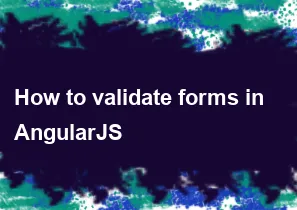
In AngularJS, form validation can be implemented using built-in directives and features provided by the framework. Here's a basic guide on how to validate forms in AngularJS:
- Set up your form: Start by creating an HTML form using AngularJS directives. For example:
html<form name="myForm" ng-submit="submitForm()" novalidate>
<input type="text" name="username" ng-model="user.username" required>
<input type="email" name="email" ng-model="user.email" required>
<button type="submit">Submit</button>
</form>
Use AngularJS directives for validation: AngularJS provides several directives for form validation, such as
ng-model,ng-required,ng-minlength,ng-maxlength,ng-pattern, etc. In the above example,ng-modelis used to bind form inputs to scope variables, andrequiredis used to make the fields mandatory.Display validation messages: AngularJS automatically adds classes to form elements based on their validation status. You can use these classes to style your form and display validation messages. For example:
html<input type="text" name="username" ng-model="user.username" required>
<div ng-show="myForm.username.$dirty && myForm.username.$invalid">
<span ng-show="myForm.username.$error.required">Username is required.</span>
</div>
- Disable form submission until valid: You can disable the submit button until the form is valid using the
ng-disableddirective:
html<button type="submit" ng-disabled="myForm.$invalid">Submit</button>
- Perform custom validation: You can also write custom validation functions in your controller and use them with the
ng-patterndirective or by adding them to the$validatorsor$asyncValidatorspipeline. For example:
javascript$scope.validatePassword = function(password) {
return password && password.length >= 8;
};
html<input type="password" name="password" ng-model="user.password" ng-pattern="/^[a-zA-Z0-9]*$/" required>
<div ng-show="myForm.password.$error.pattern">Password should contain only letters and numbers.</div>
<div ng-show="myForm.password.$error.required">Password is required.</div>
<div ng-show="myForm.password.$error.minlength">Password is too short.</div>
By following these steps, you can implement form validation in AngularJS applications effectively.
-
Popular Post
- How to optimize for Google's About This Result feature for local businesses
- How to implement multi-language support in an Express.js application
- How to handle and optimize for changes in mobile search behavior
- How to handle CORS in a Node.js application
- How to use Vue.js with a UI framework (e.g., Vuetify, Element UI)
- How to configure Laravel Telescope for monitoring and profiling API requests
- How to create a command-line tool using the Commander.js library in Node.js
- How to implement code splitting in a React.js application
- How to use the AWS SDK for Node.js to interact with various AWS services
- How to use the Node.js Stream API for efficient data processing
- How to implement a cookie parser middleware in Node.js
- How to implement WebSockets for real-time communication in React
-
Latest Post
- How to implement a dynamic form with dynamic field styling based on user input in Next.js
- How to create a custom hook for handling user interactions with the browser's device motion in Next.js
- How to create a custom hook for handling user interactions with the browser's battery status in Next.js
- How to implement a dynamic form with dynamic field visibility based on user input in Next.js
- How to implement a dynamic form with real-time collaboration features in Next.js
- How to create a custom hook for handling user interactions with the browser's media devices in Next.js
- How to use the useSWRInfinite hook for paginating data with a custom loading indicator in Next.js
- How to create a custom hook for handling user interactions with the browser's network status in Next.js
- How to create a custom hook for handling user interactions with the browser's location in Next.js
- How to implement a dynamic form with multi-language support in Next.js
- How to create a custom hook for handling user interactions with the browser's ambient light sensor in Next.js
- How to use the useHover hook for creating interactive image zoom effects in Next.js