How to use $http service for AJAX requests in AngularJS
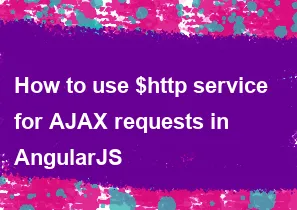
In AngularJS, the $http service is used for making AJAX requests to fetch data from a server. Here's a basic guide on how to use $http service:
- Inject
$httpservice: First, make sure you inject the$httpservice into your AngularJS controller, service, or directive where you want to make the AJAX request.
javascriptapp.controller('MyController', function($scope, $http) {
// Your controller code here
});
- Make a GET request:
javascript$http.get('/api/data').then(function(response) {
// Handle successful response
$scope.data = response.data;
}, function(error) {
// Handle error
console.error('Error:', error);
});
- Make a POST request:
javascriptvar requestData = {
// Your request data
};
$http.post('/api/data', requestData).then(function(response) {
// Handle successful response
}, function(error) {
// Handle error
console.error('Error:', error);
});
- Make other types of requests:
Similarly, you can use other HTTP methods like PUT, DELETE, PATCH, etc., using $http.put(), $http.delete(), and $http.patch() respectively.
javascript$http.put('/api/data', updatedData).then(function(response) {
// Handle successful response
}, function(error) {
// Handle error
console.error('Error:', error);
});
- Pass headers and config:
You can also pass additional configurations such as headers or request parameters:
javascriptvar config = {
headers: {
'Content-Type': 'application/json'
},
params: {
// Request parameters
}
};
$http.get('/api/data', config).then(function(response) {
// Handle successful response
}, function(error) {
// Handle error
console.error('Error:', error);
});
- Use Promises:
$httpservice returns a promise, which allows you to handle asynchronous operations in a more elegant way using.then().
Remember, $http is a core AngularJS service, so it's always available once you've injected it into your AngularJS application.
That's a basic overview of using the $http service for AJAX requests in AngularJS.
-
Popular Post
- How to optimize for Google's About This Result feature for local businesses
- How to implement multi-language support in an Express.js application
- How to handle and optimize for changes in mobile search behavior
- How to handle CORS in a Node.js application
- How to use Vue.js with a UI framework (e.g., Vuetify, Element UI)
- How to configure Laravel Telescope for monitoring and profiling API requests
- How to create a command-line tool using the Commander.js library in Node.js
- How to implement code splitting in a React.js application
- How to use the AWS SDK for Node.js to interact with various AWS services
- How to use the Node.js Stream API for efficient data processing
- How to implement a cookie parser middleware in Node.js
- How to implement WebSockets for real-time communication in React
-
Latest Post
- How to implement a dynamic form with dynamic field styling based on user input in Next.js
- How to create a custom hook for handling user interactions with the browser's device motion in Next.js
- How to create a custom hook for handling user interactions with the browser's battery status in Next.js
- How to implement a dynamic form with dynamic field visibility based on user input in Next.js
- How to implement a dynamic form with real-time collaboration features in Next.js
- How to create a custom hook for handling user interactions with the browser's media devices in Next.js
- How to use the useSWRInfinite hook for paginating data with a custom loading indicator in Next.js
- How to create a custom hook for handling user interactions with the browser's network status in Next.js
- How to create a custom hook for handling user interactions with the browser's location in Next.js
- How to implement a dynamic form with multi-language support in Next.js
- How to create a custom hook for handling user interactions with the browser's ambient light sensor in Next.js
- How to use the useHover hook for creating interactive image zoom effects in Next.js