How can jQuery be used to dynamically add elements to a web page
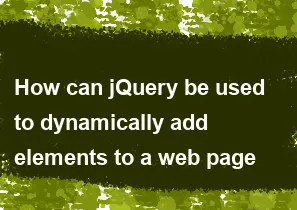
jQuery is a JavaScript library that simplifies DOM manipulation and event handling. To dynamically add elements to a web page using jQuery, you can use the following methods:
Method 1 : append() and appendTo() methods
- The
append()method appends content to the end of the selected elements. - The
appendTo()method appends selected elements to the end of the target element.
<div id="container"> <!-- Existing content --> </div> <script src="https://code.jquery.com/jquery-3.6.4.min.js"></script> <script> $(document).ready(function() { // Creating a new element var newElement = $("<p>New element added!</p>"); // Appending the new element to the container newElement.appendTo("#container"); }); </script> |
Method 2 : prepend() and prependTo() methods:
- The
prepend()method inserts content at the beginning of the selected elements. - The
prependTo()method inserts selected elements at the beginning of the target element.
<div id="container"> <!-- Existing content --> </div> <script src="https://code.jquery.com/jquery-3.6.4.min.js"></script> <script> $(document).ready(function() { // Creating a new element var newElement = $("<p>New element added!</p>"); // Prepending the new element to the container newElement.prependTo("#container"); }); </script> |
Method 3 : after() and insertAfter() methods:
- The
after()method inserts content after the selected elements. - The
insertAfter()method inserts selected elements after the target element.
<div id="existingElement"> <!-- Existing content --> </div> <script src="https://code.jquery.com/jquery-3.6.4.min.js"></script> <script> $(document).ready(function() { // Creating a new element var newElement = $("<p>New element added!</p>"); // Inserting the new element after the existing element newElement.insertAfter("#existingElement"); }); </script> |
Method 4 : before() and insertBefore() methods:
- The
before()method inserts content before the selected elements. - The
insertBefore()method inserts selected elements before the target element.
<div id="existingElement"> <!-- Existing content --> </div> <script src="https://code.jquery.com/jquery-3.6.4.min.js"></script> <script> $(document).ready(function() { // Creating a new element var newElement = $("<p>New element added!</p>"); // Inserting the new element before the existing element newElement.insertBefore("#existingElement"); }); </script> |
Choose the method that best fits your specific requirements based on where you want to insert the new elements in relation to existing content on your web page.
=== Happy Coding :)
-
Popular Post
- How to optimize for Google's About This Result feature for local businesses
- How to implement multi-language support in an Express.js application
- How to handle and optimize for changes in mobile search behavior
- How to handle CORS in a Node.js application
- How to use Vue.js with a UI framework (e.g., Vuetify, Element UI)
- How to configure Laravel Telescope for monitoring and profiling API requests
- How to create a command-line tool using the Commander.js library in Node.js
- How to implement code splitting in a React.js application
- How to use the AWS SDK for Node.js to interact with various AWS services
- How to use the Node.js Stream API for efficient data processing
- How to implement a cookie parser middleware in Node.js
- How to implement WebSockets for real-time communication in React
-
Latest Post
- How to implement a dynamic form with dynamic field styling based on user input in Next.js
- How to create a custom hook for handling user interactions with the browser's device motion in Next.js
- How to create a custom hook for handling user interactions with the browser's battery status in Next.js
- How to implement a dynamic form with dynamic field visibility based on user input in Next.js
- How to implement a dynamic form with real-time collaboration features in Next.js
- How to create a custom hook for handling user interactions with the browser's media devices in Next.js
- How to use the useSWRInfinite hook for paginating data with a custom loading indicator in Next.js
- How to create a custom hook for handling user interactions with the browser's network status in Next.js
- How to create a custom hook for handling user interactions with the browser's location in Next.js
- How to implement a dynamic form with multi-language support in Next.js
- How to create a custom hook for handling user interactions with the browser's ambient light sensor in Next.js
- How to use the useHover hook for creating interactive image zoom effects in Next.js