How to create a responsive navigation menu with jQuery
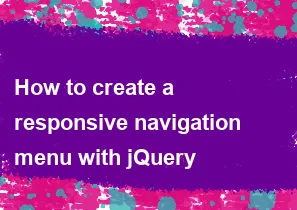
Creating a responsive navigation menu with jQuery involves several steps, including HTML markup, CSS styling, and jQuery scripting. Below is a basic example to get you started:
- HTML Markup:
html<!DOCTYPE html>
<html lang="en">
<head>
<meta charset="UTF-8">
<meta name="viewport" content="width=device-width, initial-scale=1.0">
<title>Responsive Navigation Menu</title>
<link rel="stylesheet" href="styles.css">
</head>
<body>
<div class="navbar">
<a href="javascript:void(0);" class="icon" onclick="toggleMenu()">
<i class="fa fa-bars"></i>
</a>
<div id="myLinks">
<a href="#home">Home</a>
<a href="#about">About</a>
<a href="#contact">Contact</a>
</div>
</div>
<script src="https://code.jquery.com/jquery-3.6.0.min.js"></script>
<script src="script.js"></script>
</body>
</html>
- CSS Styling (styles.css):
css.navbar {
overflow: hidden;
background-color: #333;
}
.navbar a {
float: left;
display: block;
color: #f2f2f2;
text-align: center;
padding: 14px 20px;
text-decoration: none;
font-size: 17px;
}
.navbar a:hover {
background-color: #ddd;
color: black;
}
.navbar a.icon {
display: none;
}
@media screen and (max-width: 600px) {
.navbar a:not(:first-child) {display: none;}
.navbar a.icon {
float: right;
display: block;
}
}
@media screen and (max-width: 600px) {
.navbar.responsive {position: relative;}
.navbar.responsive .icon {
position: absolute;
right: 0;
top: 0;
}
.navbar.responsive a {
float: none;
display: block;
text-align: left;
}
}
- jQuery Script (script.js):
javascriptfunction toggleMenu() {
var x = document.getElementById("myLinks");
if (x.style.display === "block") {
x.style.display = "none";
} else {
x.style.display = "block";
}
}
$(document).ready(function(){
$(".navbar a.icon").click(function() {
$(".navbar").toggleClass("responsive");
});
});
In this example:
- The HTML markup defines a navigation bar with links.
- CSS provides the styling for the navigation bar and handles responsiveness using media queries.
- jQuery script toggles the visibility of the navigation links when the menu icon is clicked and adds/removes the "responsive" class to the navigation bar to enable mobile responsiveness.
Make sure to include the jQuery library in your project for this code to work. You can download the library from the jQuery website or include it via a CDN like in the provided example.
-
Popular Post
- How to optimize for Google's About This Result feature for local businesses
- How to implement multi-language support in an Express.js application
- How to handle and optimize for changes in mobile search behavior
- How to handle CORS in a Node.js application
- How to use Vue.js with a UI framework (e.g., Vuetify, Element UI)
- How to configure Laravel Telescope for monitoring and profiling API requests
- How to create a command-line tool using the Commander.js library in Node.js
- How to implement code splitting in a React.js application
- How to use the AWS SDK for Node.js to interact with various AWS services
- How to use the Node.js Stream API for efficient data processing
- How to implement a cookie parser middleware in Node.js
- How to implement WebSockets for real-time communication in React
-
Latest Post
- How to implement a dynamic form with dynamic field styling based on user input in Next.js
- How to create a custom hook for handling user interactions with the browser's device motion in Next.js
- How to create a custom hook for handling user interactions with the browser's battery status in Next.js
- How to implement a dynamic form with dynamic field visibility based on user input in Next.js
- How to implement a dynamic form with real-time collaboration features in Next.js
- How to create a custom hook for handling user interactions with the browser's media devices in Next.js
- How to use the useSWRInfinite hook for paginating data with a custom loading indicator in Next.js
- How to create a custom hook for handling user interactions with the browser's network status in Next.js
- How to create a custom hook for handling user interactions with the browser's location in Next.js
- How to implement a dynamic form with multi-language support in Next.js
- How to create a custom hook for handling user interactions with the browser's ambient light sensor in Next.js
- How to use the useHover hook for creating interactive image zoom effects in Next.js