How to use the Redis Pub/Sub feature for implementing real-time messaging in Node.js
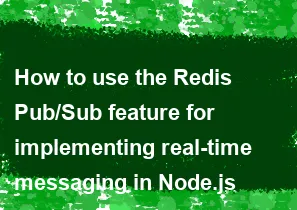
Redis Pub/Sub (Publish/Subscribe) is a messaging pattern where message senders (publishers) distribute messages to multiple subscribers. In the context of real-time messaging in Node.js, you can use Redis Pub/Sub to implement a simple and scalable communication system between different parts of your application. Here's a basic guide on how to use Redis Pub/Sub in Node.js:
Prerequisites:
- Make sure you have Redis installed and running.
Node.js Setup:
Install the
redisnpm package using the following command:bashnpm install redisCreate a publisher and subscriber script in your Node.js application.
Publisher Script:
javascriptconst redis = require('redis');
const publisher = redis.createClient();
// Replace 'channel_name' with the desired channel name
const channel = 'channel_name';
// Sample message to be sent
const message = 'Hello, subscribers!';
// Publish the message to the specified channel
publisher.publish(channel, message, (err, count) => {
if (err) {
console.error('Error publishing message:', err);
} else {
console.log(`Message published to ${count} subscribers on channel ${channel}`);
}
// Close the publisher connection
publisher.quit();
});
Subscriber Script:
javascriptconst redis = require('redis');
const subscriber = redis.createClient();
// Replace 'channel_name' with the desired channel name
const channel = 'channel_name';
// Subscribe to the specified channel
subscriber.subscribe(channel);
// Handle incoming messages
subscriber.on('message', (receivedChannel, message) => {
// Check if the received channel matches the subscribed channel
if (receivedChannel === channel) {
console.log(`Received message on channel ${channel}: ${message}`);
}
});
// Handle subscription confirmation
subscriber.on('subscribe', (subscribedChannel, count) => {
console.log(`Subscribed to channel ${subscribedChannel}. ${count} total subscriptions.`);
});
// Handle unsubscribe event
subscriber.on('unsubscribe', (unsubscribedChannel, count) => {
console.log(`Unsubscribed from channel ${unsubscribedChannel}. ${count} total subscriptions.`);
// Close the subscriber connection when done
subscriber.quit();
});
Running the Example:
- Start your Redis server.
- Run the subscriber script in one terminal window.
- Run the publisher script in another terminal window.
You should see the subscriber script logging the received message when the publisher script publishes a message on the specified channel.
This is a basic example, and you can extend it to handle more complex scenarios, such as broadcasting messages to multiple channels, implementing authentication, and integrating it with your Node.js application.
-
Popular Post
- How to optimize for Google's About This Result feature for local businesses
- How to implement multi-language support in an Express.js application
- How to handle and optimize for changes in mobile search behavior
- How to handle CORS in a Node.js application
- How to use Vue.js with a UI framework (e.g., Vuetify, Element UI)
- How to configure Laravel Telescope for monitoring and profiling API requests
- How to create a command-line tool using the Commander.js library in Node.js
- How to implement code splitting in a React.js application
- How to use the AWS SDK for Node.js to interact with various AWS services
- How to use the Node.js Stream API for efficient data processing
- How to implement a cookie parser middleware in Node.js
- How to implement WebSockets for real-time communication in React
-
Latest Post
- How to implement a dynamic form with dynamic field styling based on user input in Next.js
- How to create a custom hook for handling user interactions with the browser's device motion in Next.js
- How to create a custom hook for handling user interactions with the browser's battery status in Next.js
- How to implement a dynamic form with dynamic field visibility based on user input in Next.js
- How to implement a dynamic form with real-time collaboration features in Next.js
- How to create a custom hook for handling user interactions with the browser's media devices in Next.js
- How to use the useSWRInfinite hook for paginating data with a custom loading indicator in Next.js
- How to create a custom hook for handling user interactions with the browser's network status in Next.js
- How to create a custom hook for handling user interactions with the browser's location in Next.js
- How to implement a dynamic form with multi-language support in Next.js
- How to create a custom hook for handling user interactions with the browser's ambient light sensor in Next.js
- How to use the useHover hook for creating interactive image zoom effects in Next.js