How to implement authorization in a Node.js application
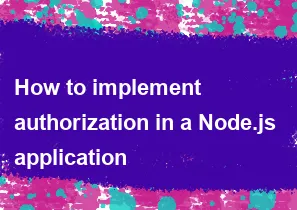
Implementing authorization in a Node.js application involves controlling access to certain resources based on the identity and permissions of the user. Here's a basic guide on how you can implement authorization in a Node.js application:
Authentication vs. Authorization:
- Authentication: Verify the identity of a user.
- Authorization: Determine what actions a user is allowed to perform.
Choose an Authentication Mechanism:
- Use a library like Passport.js for handling authentication.
- Implement a token-based authentication system using JSON Web Tokens (JWT).
User Roles and Permissions:
- Define user roles (e.g., admin, user, guest).
- Assign specific permissions to each role.
Middleware for Authorization:
- Create middleware functions to check user roles and permissions.
- Middleware functions are functions that have access to the request object (
req), the response object (res), and the next middleware function in the application’s request-response cycle.
javascript// Example middleware to check if the user is an admin
function isAdmin(req, res, next) {
if (req.user && req.user.role === 'admin') {
return next(); // User is admin, proceed to the next middleware
} else {
return res.status(403).json({ message: 'Forbidden' }); // User does not have permission
}
}
- Use Middleware in Routes:
- Apply middleware functions to specific routes that require authorization.
javascriptconst express = require('express');
const router = express.Router();
// Import your authorization middleware
const { isAdmin } = require('./middleware/authMiddleware');
// Example route that requires admin access
router.get('/admin/dashboard', isAdmin, (req, res) => {
res.send('Admin Dashboard');
});
module.exports = router;
- Handle Unauthorized Access:
- Implement error handling for unauthorized access.
- Redirect users, send an error response, or perform other actions based on your application's requirements.
javascript// Example middleware to handle unauthorized access
function handleUnauthorized(err, req, res, next) {
if (err.name === 'UnauthorizedError') {
return res.status(401).json({ message: 'Unauthorized' });
}
next(err);
}
// Add the error handling middleware to your app
app.use(handleUnauthorized);
Database Integration:
- Store user roles and permissions in your database.
- When a user logs in, retrieve their roles and permissions from the database.
Testing:
- Write tests to ensure that your authorization mechanisms work correctly.
- Test different roles and permissions to verify that users can only access resources they are allowed to.
Remember that security is a complex topic, and it's crucial to stay updated on best practices. Additionally, consider using established libraries and frameworks to handle authentication and authorization, as they often provide built-in security features and have been thoroughly tested by the community.
-
Popular Post
- How to optimize for Google's About This Result feature for local businesses
- How to implement multi-language support in an Express.js application
- How to handle and optimize for changes in mobile search behavior
- How to handle CORS in a Node.js application
- How to use Vue.js with a UI framework (e.g., Vuetify, Element UI)
- How to configure Laravel Telescope for monitoring and profiling API requests
- How to create a command-line tool using the Commander.js library in Node.js
- How to implement code splitting in a React.js application
- How to use the AWS SDK for Node.js to interact with various AWS services
- How to use the Node.js Stream API for efficient data processing
- How to implement a cookie parser middleware in Node.js
- How to implement WebSockets for real-time communication in React
-
Latest Post
- How to implement a dynamic form with dynamic field styling based on user input in Next.js
- How to create a custom hook for handling user interactions with the browser's device motion in Next.js
- How to create a custom hook for handling user interactions with the browser's battery status in Next.js
- How to implement a dynamic form with dynamic field visibility based on user input in Next.js
- How to implement a dynamic form with real-time collaboration features in Next.js
- How to create a custom hook for handling user interactions with the browser's media devices in Next.js
- How to use the useSWRInfinite hook for paginating data with a custom loading indicator in Next.js
- How to create a custom hook for handling user interactions with the browser's network status in Next.js
- How to create a custom hook for handling user interactions with the browser's location in Next.js
- How to implement a dynamic form with multi-language support in Next.js
- How to create a custom hook for handling user interactions with the browser's ambient light sensor in Next.js
- How to use the useHover hook for creating interactive image zoom effects in Next.js