How to implement a custom caching strategy for API responses in a Nest.js application
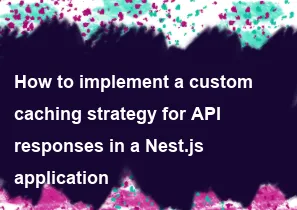
Implementing a custom caching strategy for API responses in a Nest.js application involves creating a middleware or an interceptor to intercept incoming requests, check if the response is cached, and cache the response if it's not already cached. Here's how you can achieve this:
Choose a Caching Library:
Before implementing the caching strategy, choose a caching library that suits your needs. Some popular caching libraries in the Node.js ecosystem are
node-cache,memory-cache,redis, etc. For this example, let's usenode-cache.First, install the
node-cachelibrary:bashnpm install node-cacheCreate a Custom Caching Middleware or Interceptor:
Create a middleware or interceptor that intercepts incoming requests, checks if the response is cached, and caches the response if necessary.
typescript// cache.middleware.ts import { Injectable, NestMiddleware, HttpException, HttpStatus } from '@nestjs/common'; import { Request, Response } from 'express'; import NodeCache from 'node-cache'; const cache = new NodeCache(); @Injectable() export class CacheMiddleware implements NestMiddleware { use(req: Request, res: Response, next: () => void) { const cacheKey = req.originalUrl || req.url; const cachedResponse = cache.get(cacheKey); if (cachedResponse) { console.log('Response retrieved from cache'); return res.status(HttpStatus.OK).json(cachedResponse); } const originalSend = res.send; res.send = function (body) { if (res.statusCode === HttpStatus.OK) { cache.set(cacheKey, body, /* TTL */ 60); // Cache response for 60 seconds (adjust TTL as needed) console.log('Response cached'); } originalSend.call(this, body); }; next(); } }In this middleware, we're using
node-cacheto cache responses. Adjust the caching mechanism and configuration (e.g., TTL) according to your requirements.Register the Middleware:
Register the
CacheMiddlewarein your Nest.js module to apply it to incoming requests.typescript// app.module.ts import { Module, NestModule, MiddlewareConsumer } from '@nestjs/common'; import { CacheMiddleware } from './cache.middleware'; @Module({}) export class AppModule implements NestModule { configure(consumer: MiddlewareConsumer) { consumer.apply(CacheMiddleware).forRoutes('*'); } }In this example, the middleware is applied to all routes (
*). You can specify specific routes or controllers where you want the middleware to be applied.Use the Cached Responses:
With the middleware in place, responses will be cached automatically for subsequent requests.
typescriptimport { Controller, Get } from '@nestjs/common'; @Controller('data') export class DataController { @Get() getData() { // Fetch data from database or external API return { message: 'Data fetched' }; } }Responses from the
getData()method in your controllers will be cached by the middleware.
With this setup, responses from your API endpoints will be cached according to the caching strategy implemented in the middleware. Adjust the caching logic and configuration according to your specific requirements.
-
Popular Post
- How to optimize for Google's About This Result feature for local businesses
- How to implement multi-language support in an Express.js application
- How to handle and optimize for changes in mobile search behavior
- How to handle CORS in a Node.js application
- How to use Vue.js with a UI framework (e.g., Vuetify, Element UI)
- How to configure Laravel Telescope for monitoring and profiling API requests
- How to create a command-line tool using the Commander.js library in Node.js
- How to implement code splitting in a React.js application
- How to use the AWS SDK for Node.js to interact with various AWS services
- How to use the Node.js Stream API for efficient data processing
- How to implement a cookie parser middleware in Node.js
- How to implement WebSockets for real-time communication in React
-
Latest Post
- How to implement a dynamic form with dynamic field styling based on user input in Next.js
- How to create a custom hook for handling user interactions with the browser's device motion in Next.js
- How to create a custom hook for handling user interactions with the browser's battery status in Next.js
- How to implement a dynamic form with dynamic field visibility based on user input in Next.js
- How to implement a dynamic form with real-time collaboration features in Next.js
- How to create a custom hook for handling user interactions with the browser's media devices in Next.js
- How to use the useSWRInfinite hook for paginating data with a custom loading indicator in Next.js
- How to create a custom hook for handling user interactions with the browser's network status in Next.js
- How to create a custom hook for handling user interactions with the browser's location in Next.js
- How to implement a dynamic form with multi-language support in Next.js
- How to create a custom hook for handling user interactions with the browser's ambient light sensor in Next.js
- How to use the useHover hook for creating interactive image zoom effects in Next.js