How to implement file uploads in a Node.js application
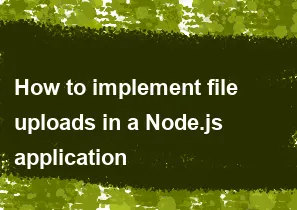
Implementing file uploads in a Node.js application can be done using various packages and modules. One popular choice is the multer middleware, which simplifies the process of handling multipart/form-data for file uploads. Here's a step-by-step guide on how to implement file uploads in a Node.js application using Express and Multer:
Initialize a Node.js Project: If you don't have a Node.js project already, create one by running the following commands in your terminal:
bashmkdir my-file-upload-app cd my-file-upload-app npm init -yInstall Dependencies: Install the necessary dependencies, including Express and Multer:
bashnpm install express multerCreate an Express App: Create a basic Express application in a file (e.g.,
app.js):javascriptconst express = require('express'); const multer = require('multer'); const app = express(); const port = 3000; // Set up Multer for handling file uploads const storage = multer.diskStorage({ destination: function (req, file, cb) { cb(null, 'uploads/'); // Set the destination folder for uploaded files }, filename: function (req, file, cb) { cb(null, Date.now() + '-' + file.originalname); // Set the file name }, }); const upload = multer({ storage: storage }); // Set up a route for file uploads app.post('/upload', upload.single('file'), (req, res) => { res.send('File uploaded successfully!'); }); // Start the server app.listen(port, () => { console.log(`Server is running at http://localhost:${port}`); });Create an Upload Form: Create an HTML form to allow users to upload files. You can use a simple form with the
enctypeattribute set to"multipart/form-data":html<!-- upload.html --> <!DOCTYPE html> <html lang="en"> <head> <meta charset="UTF-8"> <meta name="viewport" content="width=device-width, initial-scale=1.0"> <title>File Upload</title> </head> <body> <h1>File Upload</h1> <form action="/upload" method="post" enctype="multipart/form-data"> <input type="file" name="file" /> <button type="submit">Upload</button> </form> </body> </html>Serve the HTML Form: Modify your
app.jsto serve the HTML form when the root URL is accessed:javascript// ... // Serve the HTML form app.get('/', (req, res) => { res.sendFile(__dirname + '/upload.html'); }); // ...Run the Application: Run your Node.js application:
bashnode app.jsVisit
http://localhost:3000in your browser and try uploading a file using the form.
That's it! You've successfully implemented file uploads in a Node.js application using Express and Multer. Adjust the code and configurations based on your specific requirements and use cases.
-
Popular Post
- How to optimize for Google's About This Result feature for local businesses
- How to implement multi-language support in an Express.js application
- How to handle and optimize for changes in mobile search behavior
- How to handle CORS in a Node.js application
- How to use Vue.js with a UI framework (e.g., Vuetify, Element UI)
- How to configure Laravel Telescope for monitoring and profiling API requests
- How to create a command-line tool using the Commander.js library in Node.js
- How to implement code splitting in a React.js application
- How to use the AWS SDK for Node.js to interact with various AWS services
- How to use the Node.js Stream API for efficient data processing
- How to implement a cookie parser middleware in Node.js
- How to implement WebSockets for real-time communication in React
-
Latest Post
- How to implement a dynamic form with dynamic field styling based on user input in Next.js
- How to create a custom hook for handling user interactions with the browser's device motion in Next.js
- How to create a custom hook for handling user interactions with the browser's battery status in Next.js
- How to implement a dynamic form with dynamic field visibility based on user input in Next.js
- How to implement a dynamic form with real-time collaboration features in Next.js
- How to create a custom hook for handling user interactions with the browser's media devices in Next.js
- How to use the useSWRInfinite hook for paginating data with a custom loading indicator in Next.js
- How to create a custom hook for handling user interactions with the browser's network status in Next.js
- How to create a custom hook for handling user interactions with the browser's location in Next.js
- How to implement a dynamic form with multi-language support in Next.js
- How to create a custom hook for handling user interactions with the browser's ambient light sensor in Next.js
- How to use the useHover hook for creating interactive image zoom effects in Next.js