How to use the "readonly" modifier in TypeScript
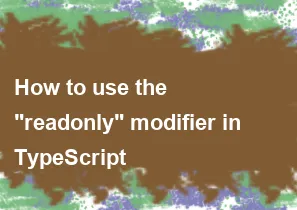
In TypeScript, the readonly modifier is used to indicate that a property or variable should not be modified after it has been initialized. This modifier can be applied to class properties, object properties, or function parameters. Here's how you can use the readonly modifier:
Class Properties:
typescriptclass MyClass {
readonly myProperty: number;
constructor(initialValue: number) {
this.myProperty = initialValue;
}
// Error: Cannot assign to 'myProperty' because it is a read-only property.
// Uncommenting the next line will result in a compilation error.
// modifyProperty(newValue: number) {
// this.myProperty = newValue;
// }
}
Object Properties:
typescriptconst myObject: { readonly myProperty: string } = {
myProperty: "initialValue",
};
// Error: Cannot assign to 'myProperty' because it is a read-only property.
// Uncommenting the next line will result in a compilation error.
// myObject.myProperty = "newValue";
Function Parameters:
typescriptfunction printValue(value: readonly number[]) {
// Error: Index signature in type 'readonly number[]' only permits reading.
// Uncommenting the next line will result in a compilation error.
// value.push(42);
console.log(value);
}
const myArray: number[] = [1, 2, 3];
printValue(myArray);
In the above examples, attempting to modify a readonly property or parameter will result in a compilation error, helping to catch potential bugs related to unintended modifications. Keep in mind that readonly is a compile-time constraint, and it does not affect the runtime behavior of the code.
Note: The readonly modifier is different from the const keyword. readonly is used for properties and parameters, whereas const is used for variables.
-
Popular Post
- How to optimize for Google's About This Result feature for local businesses
- How to implement multi-language support in an Express.js application
- How to handle and optimize for changes in mobile search behavior
- How to handle CORS in a Node.js application
- How to use Vue.js with a UI framework (e.g., Vuetify, Element UI)
- How to configure Laravel Telescope for monitoring and profiling API requests
- How to create a command-line tool using the Commander.js library in Node.js
- How to implement code splitting in a React.js application
- How to use the AWS SDK for Node.js to interact with various AWS services
- How to use the Node.js Stream API for efficient data processing
- How to implement a cookie parser middleware in Node.js
- How to implement WebSockets for real-time communication in React
-
Latest Post
- How to implement a dynamic form with dynamic field styling based on user input in Next.js
- How to create a custom hook for handling user interactions with the browser's device motion in Next.js
- How to create a custom hook for handling user interactions with the browser's battery status in Next.js
- How to implement a dynamic form with dynamic field visibility based on user input in Next.js
- How to implement a dynamic form with real-time collaboration features in Next.js
- How to create a custom hook for handling user interactions with the browser's media devices in Next.js
- How to use the useSWRInfinite hook for paginating data with a custom loading indicator in Next.js
- How to create a custom hook for handling user interactions with the browser's network status in Next.js
- How to create a custom hook for handling user interactions with the browser's location in Next.js
- How to implement a dynamic form with multi-language support in Next.js
- How to create a custom hook for handling user interactions with the browser's ambient light sensor in Next.js
- How to use the useHover hook for creating interactive image zoom effects in Next.js