How to use template strings in TypeScript
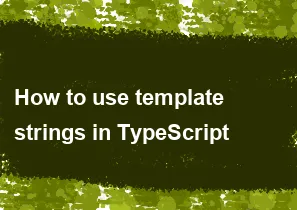
In TypeScript, template strings, also known as template literals, are a way to work with string interpolation and multiline strings more conveniently. Template strings are enclosed by backticks (`) instead of single or double quotes. Here's how you can use template strings in TypeScript:
Basic String Interpolation:
You can embed expressions inside template strings using
${}:typescriptlet name: string = "John"; let age: number = 25; let message: string = `My name is ${name} and I am ${age} years old.`; console.log(message);This will output:
My name is John and I am 25 years old.Multiline Strings:
Template strings also allow for multiline strings without the need for concatenation or escape characters:
typescriptlet multilineString: string = ` This is a multiline string. It spans multiple lines. No need for escape characters or concatenation. `; console.log(multilineString);Tagged Templates:
You can use tagged templates to process template literals with a function. The tag function receives the template literals and the interpolated values as separate arguments:
typescriptfunction customTag(strings: TemplateStringsArray, ...values: any[]): string { let result: string = ""; for (let i = 0; i < strings.length; i++) { result += strings[i]; if (i < values.length) { result += values[i]; } } return result; } let firstName: string = "John"; let lastName: string = "Doe"; let customMessage: string = customTag`Hello, my name is ${firstName} ${lastName}.`; console.log(customMessage);This will output:
Hello, my name is John Doe.
These are some basic examples of how to use template strings in TypeScript. They provide a concise and expressive way to work with strings and variable interpolation.
-
Popular Post
- How to optimize for Google's About This Result feature for local businesses
- How to implement multi-language support in an Express.js application
- How to handle and optimize for changes in mobile search behavior
- How to handle CORS in a Node.js application
- How to use Vue.js with a UI framework (e.g., Vuetify, Element UI)
- How to configure Laravel Telescope for monitoring and profiling API requests
- How to create a command-line tool using the Commander.js library in Node.js
- How to implement code splitting in a React.js application
- How to use the AWS SDK for Node.js to interact with various AWS services
- How to use the Node.js Stream API for efficient data processing
- How to implement a cookie parser middleware in Node.js
- How to implement WebSockets for real-time communication in React
-
Latest Post
- How to implement a dynamic form with dynamic field styling based on user input in Next.js
- How to create a custom hook for handling user interactions with the browser's device motion in Next.js
- How to create a custom hook for handling user interactions with the browser's battery status in Next.js
- How to implement a dynamic form with dynamic field visibility based on user input in Next.js
- How to implement a dynamic form with real-time collaboration features in Next.js
- How to create a custom hook for handling user interactions with the browser's media devices in Next.js
- How to use the useSWRInfinite hook for paginating data with a custom loading indicator in Next.js
- How to create a custom hook for handling user interactions with the browser's network status in Next.js
- How to create a custom hook for handling user interactions with the browser's location in Next.js
- How to implement a dynamic form with multi-language support in Next.js
- How to create a custom hook for handling user interactions with the browser's ambient light sensor in Next.js
- How to use the useHover hook for creating interactive image zoom effects in Next.js