How to use the "in" operator in TypeScript
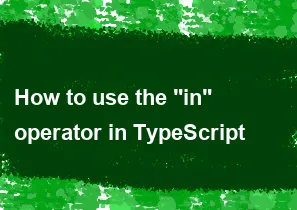
In TypeScript, the in operator is used to check if a property exists in an object or if an index exists in an array. Here's how you can use it:
Checking for a property in an object:
typescriptinterface MyObject {
name: string;
age: number;
}
const myObject: MyObject = {
name: 'John',
age: 25,
};
if ('name' in myObject) {
console.log('Property "name" exists in myObject.');
} else {
console.log('Property "name" does not exist in myObject.');
}
Checking for an index in an array:
typescriptconst myArray: string[] = ['apple', 'banana', 'orange'];
if (1 in myArray) {
console.log('Index 1 exists in myArray.');
} else {
console.log('Index 1 does not exist in myArray.');
}
In the array example, the in operator checks if the index 1 exists in the array myArray. If the index exists, it will execute the code inside the if block; otherwise, it will execute the code inside the else block.
Using the in operator is a type-safe way to check for the existence of properties or indices, and TypeScript will provide appropriate type checking and autocompletion based on the type of the object or array.
-
Popular Post
- How to optimize for Google's About This Result feature for local businesses
- How to implement multi-language support in an Express.js application
- How to handle and optimize for changes in mobile search behavior
- How to handle CORS in a Node.js application
- How to use Vue.js with a UI framework (e.g., Vuetify, Element UI)
- How to configure Laravel Telescope for monitoring and profiling API requests
- How to create a command-line tool using the Commander.js library in Node.js
- How to implement code splitting in a React.js application
- How to use the AWS SDK for Node.js to interact with various AWS services
- How to use the Node.js Stream API for efficient data processing
- How to implement a cookie parser middleware in Node.js
- How to implement WebSockets for real-time communication in React
-
Latest Post
- How to implement a dynamic form with dynamic field styling based on user input in Next.js
- How to create a custom hook for handling user interactions with the browser's device motion in Next.js
- How to create a custom hook for handling user interactions with the browser's battery status in Next.js
- How to implement a dynamic form with dynamic field visibility based on user input in Next.js
- How to implement a dynamic form with real-time collaboration features in Next.js
- How to create a custom hook for handling user interactions with the browser's media devices in Next.js
- How to use the useSWRInfinite hook for paginating data with a custom loading indicator in Next.js
- How to create a custom hook for handling user interactions with the browser's network status in Next.js
- How to create a custom hook for handling user interactions with the browser's location in Next.js
- How to implement a dynamic form with multi-language support in Next.js
- How to create a custom hook for handling user interactions with the browser's ambient light sensor in Next.js
- How to use the useHover hook for creating interactive image zoom effects in Next.js