How to use async/await in Node.js
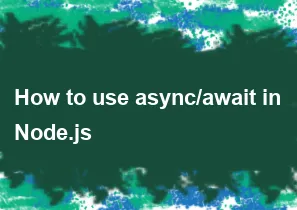
Using async/await in Node.js allows you to write asynchronous code in a more synchronous-looking style, making it easier to understand and maintain. Here's a basic overview of how to use async/await in Node.js:
Declare an asynchronous function:
Create an asynchronous function using the
asynckeyword before the function declaration.javascriptasync function myAsyncFunction() { // Asynchronous code here }Use
awaitinside the async function:Inside the asynchronous function, use the
awaitkeyword before any asynchronous operation (e.g., a function that returns a Promise).javascriptasync function myAsyncFunction() { const result = await someAsyncFunction(); // Do something with the result }Handling errors:
To handle errors in asynchronous functions, use
tryandcatchblocks.javascriptasync function myAsyncFunction() { try { const result = await someAsyncFunction(); // Do something with the result } catch (error) { // Handle the error console.error('Error:', error); } }If an error occurs in the asynchronous operation, it will be caught in the
catchblock.Example with a Promise:
Here's an example of using
async/awaitwith a Promise in a simple Node.js script:javascriptfunction wait(ms) { return new Promise((resolve) => setTimeout(resolve, ms)); } async function myAsyncFunction() { console.log('Start'); try { await wait(2000); // Wait for 2 seconds console.log('After waiting'); } catch (error) { console.error('Error:', error); } console.log('End'); } myAsyncFunction();In this example,
waitreturns a Promise that resolves after a specified number of milliseconds. ThemyAsyncFunctionusesawaitto wait for the Promise to resolve before moving on to the next statement.
Remember to run your Node.js script using a version of Node.js that supports async/await (Node.js 8.0.0 and later). If you are using an older version, consider upgrading to a more recent one.
-
Popular Post
- How to optimize for Google's About This Result feature for local businesses
- How to implement multi-language support in an Express.js application
- How to handle and optimize for changes in mobile search behavior
- How to handle CORS in a Node.js application
- How to use Vue.js with a UI framework (e.g., Vuetify, Element UI)
- How to configure Laravel Telescope for monitoring and profiling API requests
- How to create a command-line tool using the Commander.js library in Node.js
- How to implement code splitting in a React.js application
- How to use the AWS SDK for Node.js to interact with various AWS services
- How to use the Node.js Stream API for efficient data processing
- How to implement a cookie parser middleware in Node.js
- How to implement WebSockets for real-time communication in React
-
Latest Post
- How to implement a dynamic form with dynamic field styling based on user input in Next.js
- How to create a custom hook for handling user interactions with the browser's device motion in Next.js
- How to create a custom hook for handling user interactions with the browser's battery status in Next.js
- How to implement a dynamic form with dynamic field visibility based on user input in Next.js
- How to implement a dynamic form with real-time collaboration features in Next.js
- How to create a custom hook for handling user interactions with the browser's media devices in Next.js
- How to use the useSWRInfinite hook for paginating data with a custom loading indicator in Next.js
- How to create a custom hook for handling user interactions with the browser's network status in Next.js
- How to create a custom hook for handling user interactions with the browser's location in Next.js
- How to implement a dynamic form with multi-language support in Next.js
- How to create a custom hook for handling user interactions with the browser's ambient light sensor in Next.js
- How to use the useHover hook for creating interactive image zoom effects in Next.js