How to use Laravel Echo with ReactJS for broadcasting events
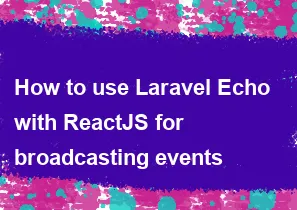
To use Laravel Echo with ReactJS for broadcasting events, you'll need to follow a series of steps. Laravel Echo is a JavaScript library that makes it easy to work with WebSockets and event broadcasting in Laravel. Here's a general guide on how to set up Laravel Echo with ReactJS:
Prerequisites:
Laravel Backend Setup:
- Make sure you have Laravel Echo and Laravel Echo Server installed.
- Set up broadcasting in Laravel by configuring
config/broadcasting.php.
ReactJS Frontend Setup:
- Make sure you have ReactJS and any required dependencies installed.
- Install Laravel Echo and Socket.io-client in your ReactJS project.
Steps:
Install Laravel Echo and Socket.io-client:
bashnpm install --save laravel-echo socket.io-clientConfigure Laravel Echo:
- In your ReactJS project, create a new file (e.g.,
echo.js) to configure Laravel Echo.
javascriptimport Echo from 'laravel-echo'; window.io = require('socket.io-client'); const echo = new Echo({ broadcaster: 'socket.io', host: process.env.MIX_SOCKET_IO_URL, // Set the URL for Laravel Echo Server }); export default echo;- In your ReactJS project, create a new file (e.g.,
Use Laravel Echo in React Component:
- Import the
echo.jsfile in your React component where you want to use Laravel Echo.
javascriptimport React, { useEffect } from 'react'; import echo from './path/to/echo'; // Adjust the path accordingly const MyComponent = () => { useEffect(() => { // Listen for the event echo.channel('my-channel') .listen('MyEvent', (event) => { console.log('Event received:', event); // Handle the event data }); // Cleanup on component unmount return () => { echo.leave('my-channel'); }; }, []); return ( <div> {/* Your component content */} </div> ); }; export default MyComponent;- Import the
Broadcast Events from Laravel:
- In your Laravel application, whenever you want to broadcast an event, use the
broadcastmethod.
phpbroadcast(new MyEvent($data));Make sure you have the event (
MyEventin this example) created in Laravel.- In your Laravel application, whenever you want to broadcast an event, use the
Start Laravel Echo Server:
- Make sure your Laravel Echo Server is running.
bashlaravel-echo-server startStart Your ReactJS App:
- Start your ReactJS application to establish a connection with Laravel Echo Server.
bashnpm start
Now, when the Laravel server broadcasts an event, your ReactJS component should receive and handle it. Make sure to replace placeholders like my-channel, MyEvent, and adjust paths accordingly based on your project structure.
Note: Ensure that your Laravel Echo Server is configured correctly, and the Laravel application can broadcast events successfully.
This is a basic setup, and you may need to adjust it based on your specific requirements and project structure.
-
Popular Post
- How to optimize for Google's About This Result feature for local businesses
- How to implement multi-language support in an Express.js application
- How to handle and optimize for changes in mobile search behavior
- How to handle CORS in a Node.js application
- How to use Vue.js with a UI framework (e.g., Vuetify, Element UI)
- How to configure Laravel Telescope for monitoring and profiling API requests
- How to create a command-line tool using the Commander.js library in Node.js
- How to implement code splitting in a React.js application
- How to use the AWS SDK for Node.js to interact with various AWS services
- How to use the Node.js Stream API for efficient data processing
- How to implement a cookie parser middleware in Node.js
- How to implement WebSockets for real-time communication in React
-
Latest Post
- How to implement a dynamic form with dynamic field styling based on user input in Next.js
- How to create a custom hook for handling user interactions with the browser's device motion in Next.js
- How to create a custom hook for handling user interactions with the browser's battery status in Next.js
- How to implement a dynamic form with dynamic field visibility based on user input in Next.js
- How to implement a dynamic form with real-time collaboration features in Next.js
- How to create a custom hook for handling user interactions with the browser's media devices in Next.js
- How to use the useSWRInfinite hook for paginating data with a custom loading indicator in Next.js
- How to create a custom hook for handling user interactions with the browser's network status in Next.js
- How to create a custom hook for handling user interactions with the browser's location in Next.js
- How to implement a dynamic form with multi-language support in Next.js
- How to create a custom hook for handling user interactions with the browser's ambient light sensor in Next.js
- How to use the useHover hook for creating interactive image zoom effects in Next.js