How to use Laravel's Mail for sending emails with ReactJS triggers
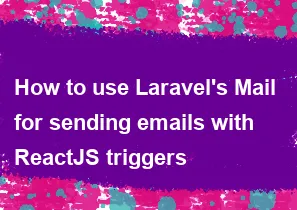
To use Laravel's Mail for sending emails triggered by ReactJS, you'll typically follow these general steps:
Set up Laravel Mail:
- Laravel provides a built-in mail service that you can configure to send emails. Make sure your Laravel application is set up properly for email configuration in the
config/mail.phpfile.
- Laravel provides a built-in mail service that you can configure to send emails. Make sure your Laravel application is set up properly for email configuration in the
Create a Mailable:
- Create a Mailable class using Laravel's Artisan command. Run the following command in your terminal:
This will generate a new Mailable class in thebashphp artisan make:mail YourMailClassNameApp\Maildirectory.
- Create a Mailable class using Laravel's Artisan command. Run the following command in your terminal:
Configure Mailable:
- Open the generated Mailable class (located at
App\Mail\YourMailClassName.php) and configure it to define the email content and other details.
- Open the generated Mailable class (located at
Trigger Email from ReactJS:
- You need to create an API endpoint or some mechanism in your Laravel backend that ReactJS can call to trigger the email sending process. This could be done through a route, a controller, or a dedicated service.
Make an API Request from ReactJS:
- In your ReactJS component, use a library like
axiosorfetchto make a request to the Laravel backend's API endpoint that you created in step 4. Pass any necessary data to the backend, such as the recipient email address, subject, and other relevant information.
- In your ReactJS component, use a library like
Handle the Request in Laravel:
- In your Laravel backend, handle the API request by triggering the email sending process using the Mailable class you created earlier. For example, you might use the
Mail::to()method to specify the recipient and thesend()method to send the email.
- In your Laravel backend, handle the API request by triggering the email sending process using the Mailable class you created earlier. For example, you might use the
Here's a simplified example:
In your ReactJS component:
javascriptimport axios from 'axios';
const sendEmail = async () => {
try {
const response = await axios.post('/api/send-email', {
to: 'recipient@example.com',
subject: 'Your Email Subject',
// Other relevant data
});
console.log(response.data);
} catch (error) {
console.error('Error sending email:', error);
}
};
// Call the function when needed
sendEmail();
In your Laravel backend:
php// routes/api.php
Route::post('/send-email', 'EmailController@sendEmail');
// EmailController.php
use App\Mail\YourMailClassName;
use Illuminate\Support\Facades\Mail;
class EmailController extends Controller
{
public function sendEmail(Request $request)
{
$to = $request->input('to');
$subject = $request->input('subject');
// Other relevant data
// Send the email
Mail::to($to)->send(new YourMailClassName($subject, /* other data */));
return response()->json(['message' => 'Email sent successfully']);
}
}
Remember to adjust the code according to your specific needs and the structure of your Laravel application.
-
Popular Post
- How to optimize for Google's About This Result feature for local businesses
- How to implement multi-language support in an Express.js application
- How to handle and optimize for changes in mobile search behavior
- How to handle CORS in a Node.js application
- How to use Vue.js with a UI framework (e.g., Vuetify, Element UI)
- How to configure Laravel Telescope for monitoring and profiling API requests
- How to create a command-line tool using the Commander.js library in Node.js
- How to implement code splitting in a React.js application
- How to use the AWS SDK for Node.js to interact with various AWS services
- How to use the Node.js Stream API for efficient data processing
- How to implement a cookie parser middleware in Node.js
- How to implement WebSockets for real-time communication in React
-
Latest Post
- How to implement a dynamic form with dynamic field styling based on user input in Next.js
- How to create a custom hook for handling user interactions with the browser's device motion in Next.js
- How to create a custom hook for handling user interactions with the browser's battery status in Next.js
- How to implement a dynamic form with dynamic field visibility based on user input in Next.js
- How to implement a dynamic form with real-time collaboration features in Next.js
- How to create a custom hook for handling user interactions with the browser's media devices in Next.js
- How to use the useSWRInfinite hook for paginating data with a custom loading indicator in Next.js
- How to create a custom hook for handling user interactions with the browser's network status in Next.js
- How to create a custom hook for handling user interactions with the browser's location in Next.js
- How to implement a dynamic form with multi-language support in Next.js
- How to create a custom hook for handling user interactions with the browser's ambient light sensor in Next.js
- How to use the useHover hook for creating interactive image zoom effects in Next.js