How to handle multi-tenancy in Laravel and ReactJS applications
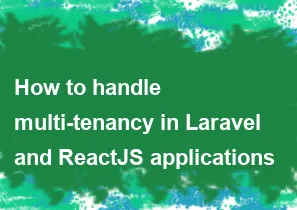
Handling multi-tenancy in a Laravel and ReactJS application involves managing data isolation, user authentication, and routing based on the tenant context. Here's a step-by-step guide on how to achieve multi-tenancy in such an application:
Laravel Backend:
1. Database Configuration:
- Use a separate database schema or a prefix for each tenant. You can configure this in your database configuration file (
config/database.php).
php'mysql' => [
'driver' => 'mysql',
'host' => env('DB_HOST', '127.0.0.1'),
'database' => env('DB_DATABASE', 'forge'),
'username' => env('DB_USERNAME', 'forge'),
'password' => env('DB_PASSWORD', ''),
'charset' => 'utf8mb4',
'collation' => 'utf8mb4_unicode_ci',
'prefix' => 'tenant_',
'strict' => true,
'engine' => null,
],
2. Middleware:
- Create a middleware to identify the tenant based on the request (e.g., subdomain, domain, or header).
- Switch the database connection based on the identified tenant.
php// Example Middleware
public function handle($request, Closure $next)
{
$tenant = $this->identifyTenant($request);
// Switch database connection
config(['database.connections.mysql.database' => 'tenant_' . $tenant]);
DB::reconnect('mysql');
return $next($request);
}
3. Tenant Identification:
- Identify the tenant from the request (subdomain, domain, or header).
- You can use a middleware or global scope for this.
phppublic function identifyTenant($request)
{
// Implement logic to identify tenant (e.g., subdomain)
return $tenant;
}
4. User Authentication:
- Ensure that user authentication is scoped to the current tenant.
php// Modify User model
public function scopeTenant($query)
{
return $query->where('tenant_id', auth()->user()->tenant_id);
}
ReactJS Frontend:
1. Store Tenant Information:
- When the user logs in, store the tenant information (e.g., ID) in the client-side storage (localStorage or sessionStorage).
2. API Requests:
- Attach the tenant information to each API request.
- You may include the tenant ID in the headers of your requests.
javascript// Example using Axios
axios.defaults.headers.common['X-Tenant-ID'] = localStorage.getItem('tenant_id');
3. Routing:
- Handle routing based on the tenant context.
- Redirect users to the appropriate routes based on their tenant.
javascript// React Router Example
const PrivateRoute = ({ component: Component, ...rest }) => (
<Route
{...rest}
render={(props) =>
isLoggedIn() && isAuthorized() ? (
<Component {...props} />
) : (
<Redirect to={`/login?redirect=${props.location.pathname}`} />
)
}
/>
);
Additional Considerations:
Tenant Switching:
- Implement a mechanism to allow users (e.g., administrators) to switch between tenants.
Global Scopes:
- Use Laravel's global scopes to automatically filter queries by the current tenant.
Testing:
- Create automated tests for each tenant to ensure data isolation.
Security:
- Ensure that tenant-specific data is properly secured and isolated.
By following these steps, you can implement multi-tenancy in a Laravel and ReactJS application, providing a scalable and secure solution for serving multiple tenants.
-
Popular Post
- How to optimize for Google's About This Result feature for local businesses
- How to implement multi-language support in an Express.js application
- How to handle and optimize for changes in mobile search behavior
- How to handle CORS in a Node.js application
- How to use Vue.js with a UI framework (e.g., Vuetify, Element UI)
- How to configure Laravel Telescope for monitoring and profiling API requests
- How to create a command-line tool using the Commander.js library in Node.js
- How to implement code splitting in a React.js application
- How to use the AWS SDK for Node.js to interact with various AWS services
- How to use the Node.js Stream API for efficient data processing
- How to implement a cookie parser middleware in Node.js
- How to implement WebSockets for real-time communication in React
-
Latest Post
- How to implement a dynamic form with dynamic field styling based on user input in Next.js
- How to create a custom hook for handling user interactions with the browser's device motion in Next.js
- How to create a custom hook for handling user interactions with the browser's battery status in Next.js
- How to implement a dynamic form with dynamic field visibility based on user input in Next.js
- How to implement a dynamic form with real-time collaboration features in Next.js
- How to create a custom hook for handling user interactions with the browser's media devices in Next.js
- How to use the useSWRInfinite hook for paginating data with a custom loading indicator in Next.js
- How to create a custom hook for handling user interactions with the browser's network status in Next.js
- How to create a custom hook for handling user interactions with the browser's location in Next.js
- How to implement a dynamic form with multi-language support in Next.js
- How to create a custom hook for handling user interactions with the browser's ambient light sensor in Next.js
- How to use the useHover hook for creating interactive image zoom effects in Next.js