How to implement a dynamic survey or quiz system in Laravel and ReactJS
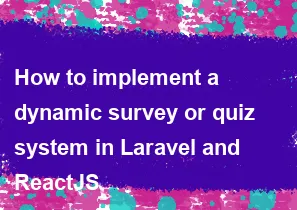
Implementing a dynamic survey or quiz system involves using Laravel for the backend (server-side) and ReactJS for the frontend (client-side). Below is a step-by-step guide to help you get started:
Backend (Laravel):
Install Laravel:
- If you haven't installed Laravel, you can do so using Composer:bash
composer create-project --prefer-dist laravel/laravel your-project-name
- If you haven't installed Laravel, you can do so using Composer:
Database Setup:
- Set up your database configuration in the
.envfile.
- Set up your database configuration in the
Create a Model and Migration for Questions:
- Generate a model and migration for your survey questions:bash
php artisan make:model Question -m - Edit the migration file to define the structure of the questions table.
- Generate a model and migration for your survey questions:
Define Relationships:
- If your survey includes multiple types of questions, consider creating separate models for each and defining relationships between them.
Seed the Database:
- Create seeders to populate the database with sample questions.bash
php artisan make:seeder QuestionsTableSeeder - Edit the seeder to add sample questions.
- Create seeders to populate the database with sample questions.
API Routes:
- Create API routes in
routes/api.phpto handle CRUD operations for questions.
- Create API routes in
Controller:
- Create a controller to handle the logic for managing questions.bash
php artisan make:controller QuestionController
- Create a controller to handle the logic for managing questions.
API Resource:
- Create an API resource to format the data returned by your API.bash
php artisan make:resource QuestionResource
- Create an API resource to format the data returned by your API.
Frontend (ReactJS):
Create React App:
- If you haven't set up your React app, use
create-react-appor any other method you prefer.
- If you haven't set up your React app, use
Install Axios:
- Install Axios for making API requests.bash
npm install axios
- Install Axios for making API requests.
Create Components:
- Create React components for displaying and managing the survey/quiz.
Fetch Questions:
- Use Axios to fetch questions from the Laravel API.
Dynamic Form Rendering:
- Create a dynamic form to render different question types (multiple choice, text input, etc.).
User Input Handling:
- Manage user input and form submission.
Submit Responses:
- Use Axios to send user responses back to the Laravel backend.
Connecting Frontend and Backend:
CORS:
- Install and configure a CORS package in Laravel to allow your React app to make requests.
Proxy Configuration (optional):
- If your Laravel backend and React frontend are on different ports during development, you might need to set up a proxy in your React app's
package.jsonto avoid CORS issues.
- If your Laravel backend and React frontend are on different ports during development, you might need to set up a proxy in your React app's
API Endpoint Configuration:
- Ensure that your React app is making requests to the correct API endpoints in Laravel.
Testing:
Unit Tests:
- Write unit tests for your Laravel backend.
Integration Tests:
- Test the integration between your React frontend and Laravel backend.
Deployment:
Build React App:
- Build your React app for production.
Configure Laravel:
- Configure your Laravel app for production, including setting up the database and configuring environment variables.
Deploy:
- Deploy your Laravel app and React app to your hosting platform of choice.
By following these steps, you should be able to create a dynamic survey or quiz system using Laravel for the backend and ReactJS for the frontend. Remember to adjust the steps based on your specific requirements and the complexity of your survey/quiz system.
-
Popular Post
- How to optimize for Google's About This Result feature for local businesses
- How to implement multi-language support in an Express.js application
- How to handle and optimize for changes in mobile search behavior
- How to handle CORS in a Node.js application
- How to use Vue.js with a UI framework (e.g., Vuetify, Element UI)
- How to configure Laravel Telescope for monitoring and profiling API requests
- How to create a command-line tool using the Commander.js library in Node.js
- How to implement code splitting in a React.js application
- How to use the AWS SDK for Node.js to interact with various AWS services
- How to use the Node.js Stream API for efficient data processing
- How to implement a cookie parser middleware in Node.js
- How to implement WebSockets for real-time communication in React
-
Latest Post
- How to implement a dynamic form with dynamic field styling based on user input in Next.js
- How to create a custom hook for handling user interactions with the browser's device motion in Next.js
- How to create a custom hook for handling user interactions with the browser's battery status in Next.js
- How to implement a dynamic form with dynamic field visibility based on user input in Next.js
- How to implement a dynamic form with real-time collaboration features in Next.js
- How to create a custom hook for handling user interactions with the browser's media devices in Next.js
- How to use the useSWRInfinite hook for paginating data with a custom loading indicator in Next.js
- How to create a custom hook for handling user interactions with the browser's network status in Next.js
- How to create a custom hook for handling user interactions with the browser's location in Next.js
- How to implement a dynamic form with multi-language support in Next.js
- How to create a custom hook for handling user interactions with the browser's ambient light sensor in Next.js
- How to use the useHover hook for creating interactive image zoom effects in Next.js