How to implement content scheduling and publishing in Laravel with ReactJS
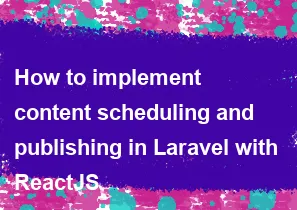
Implementing content scheduling and publishing in Laravel with ReactJS involves creating a system where users can schedule content to be published at a future date and time. Below is a basic guide to help you get started. Keep in mind that this is a simplified example, and you may need to customize it based on your specific requirements.
Set Up Laravel Backend:
Create a new Laravel project:
bashcomposer create-project --prefer-dist laravel/laravel content-schedulerSet up your database connection in the
.envfile.Create a migration for the content scheduling table:
bashphp artisan make:migration create_content_schedules_tableDefine the schema for the migration in the created file.
Run the migration to create the database table:
bashphp artisan migrateCreate a model for the content schedule:
bashphp artisan make:model ContentScheduleDefine the model relationships and any necessary methods.
Create API routes in
routes/api.phpfor managing content schedules.
Build ReactJS Frontend:
Create a new ReactJS app:
bashnpx create-react-app content-scheduler-frontendSet up your project structure and components.
Use a state management library like Redux for managing the state of content schedules across components.
Create components for displaying a list of scheduled content, a form for scheduling new content, and any other necessary components.
Use the
axioslibrary orfetchAPI to make HTTP requests to the Laravel backend and handle CRUD operations for content schedules.
Integrate ReactJS with Laravel:
Compile the ReactJS assets and include them in your Laravel project. You can use Laravel Mix for this purpose.
bashnpm run buildInclude the generated JavaScript and CSS files in your Laravel views.
Use Laravel's Blade templating engine to integrate React components within your views.
Implement Content Scheduling Logic:
In your ReactJS application, create functionality for scheduling and managing content.
When a user schedules content, send a request to the Laravel backend API to store the schedule in the database.
Implement logic to fetch and display the list of scheduled content.
Add a feature to update or delete scheduled content.
Implement Cron Job for Publishing:
Set up a cron job on your server to periodically check for scheduled content that needs to be published.
Create a Laravel command that handles the logic for publishing scheduled content.
Configure the cron job to run the Laravel command at regular intervals.
Update the content status in the database when the cron job publishes the content.
Remember to secure your API routes, handle validation on both the frontend and backend, and consider error handling and user feedback in your application. This is a basic outline, and you may need to adapt it based on your specific use case and requirements.
-
Popular Post
- How to optimize for Google's About This Result feature for local businesses
- How to implement multi-language support in an Express.js application
- How to handle and optimize for changes in mobile search behavior
- How to handle CORS in a Node.js application
- How to use Vue.js with a UI framework (e.g., Vuetify, Element UI)
- How to configure Laravel Telescope for monitoring and profiling API requests
- How to create a command-line tool using the Commander.js library in Node.js
- How to implement code splitting in a React.js application
- How to use the AWS SDK for Node.js to interact with various AWS services
- How to use the Node.js Stream API for efficient data processing
- How to implement a cookie parser middleware in Node.js
- How to implement WebSockets for real-time communication in React
-
Latest Post
- How to implement a dynamic form with dynamic field styling based on user input in Next.js
- How to create a custom hook for handling user interactions with the browser's device motion in Next.js
- How to create a custom hook for handling user interactions with the browser's battery status in Next.js
- How to implement a dynamic form with dynamic field visibility based on user input in Next.js
- How to implement a dynamic form with real-time collaboration features in Next.js
- How to create a custom hook for handling user interactions with the browser's media devices in Next.js
- How to use the useSWRInfinite hook for paginating data with a custom loading indicator in Next.js
- How to create a custom hook for handling user interactions with the browser's network status in Next.js
- How to create a custom hook for handling user interactions with the browser's location in Next.js
- How to implement a dynamic form with multi-language support in Next.js
- How to create a custom hook for handling user interactions with the browser's ambient light sensor in Next.js
- How to use the useHover hook for creating interactive image zoom effects in Next.js