How to use Laravel's collection methods with data from ReactJS
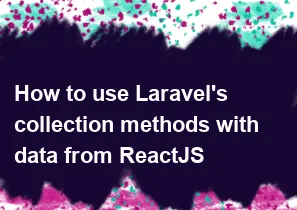
Laravel's collection methods are part of the Laravel PHP framework and are designed to work with collections of data in PHP. ReactJS, on the other hand, is a JavaScript library for building user interfaces. Since Laravel runs on the server-side (PHP) and ReactJS runs on the client-side (JavaScript), you can't directly use Laravel's collection methods with data from ReactJS in the same way you would in a Laravel PHP application.
However, if you're working with data in ReactJS and need to perform similar operations as Laravel's collection methods, you can use JavaScript array methods and functions. JavaScript provides a powerful set of array methods that allow you to manipulate and work with arrays in a functional programming style, similar to Laravel's collection methods.
Here's a basic example demonstrating how you can use JavaScript array methods with ReactJS data:
Assuming you have an array of objects representing data in React:
jsximport React from 'react';
const MyComponent = () => {
const data = [
{ id: 1, name: 'John', age: 25 },
{ id: 2, name: 'Jane', age: 30 },
{ id: 3, name: 'Bob', age: 22 },
// ... more data
];
// Example of using JavaScript array methods
const filteredData = data.filter(item => item.age > 25);
const mappedData = data.map(item => ({ ...item, fullName: `${item.name} Doe` }));
// Render your React component with the processed data
return (
<div>
<h1>Filtered Data:</h1>
<pre>{JSON.stringify(filteredData, null, 2)}</pre>
<h1>Mapped Data:</h1>
<pre>{JSON.stringify(mappedData, null, 2)}</pre>
</div>
);
};
export default MyComponent;
In this example, the filter method is used to filter out elements that don't meet the specified condition, and the map method is used to create a new array by transforming each element.
If you need more advanced data manipulation, consider using other JavaScript libraries like lodash, which provides a rich set of utility functions for working with arrays and objects.
Remember that ReactJS and Laravel operate in different environments, so you won't be able to directly share code between them. You'll need to perform any necessary data manipulation on the client side (ReactJS) using JavaScript.
-
Popular Post
- How to optimize for Google's About This Result feature for local businesses
- How to implement multi-language support in an Express.js application
- How to handle and optimize for changes in mobile search behavior
- How to handle CORS in a Node.js application
- How to use Vue.js with a UI framework (e.g., Vuetify, Element UI)
- How to configure Laravel Telescope for monitoring and profiling API requests
- How to create a command-line tool using the Commander.js library in Node.js
- How to implement code splitting in a React.js application
- How to use the AWS SDK for Node.js to interact with various AWS services
- How to use the Node.js Stream API for efficient data processing
- How to implement a cookie parser middleware in Node.js
- How to implement WebSockets for real-time communication in React
-
Latest Post
- How to implement a dynamic form with dynamic field styling based on user input in Next.js
- How to create a custom hook for handling user interactions with the browser's device motion in Next.js
- How to create a custom hook for handling user interactions with the browser's battery status in Next.js
- How to implement a dynamic form with dynamic field visibility based on user input in Next.js
- How to implement a dynamic form with real-time collaboration features in Next.js
- How to create a custom hook for handling user interactions with the browser's media devices in Next.js
- How to use the useSWRInfinite hook for paginating data with a custom loading indicator in Next.js
- How to create a custom hook for handling user interactions with the browser's network status in Next.js
- How to create a custom hook for handling user interactions with the browser's location in Next.js
- How to implement a dynamic form with multi-language support in Next.js
- How to create a custom hook for handling user interactions with the browser's ambient light sensor in Next.js
- How to use the useHover hook for creating interactive image zoom effects in Next.js