How to set up Laravel Passport for client credentials grant with React frontend
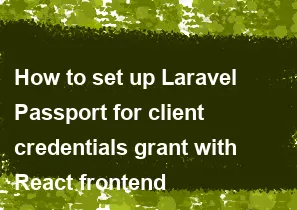
Setting up Laravel Passport for client credentials grant with a React frontend involves several steps. Here's a general guide to help you achieve this:
Laravel Passport Setup:
Install Passport: Install Laravel Passport by running the following commands in your terminal:
bashcomposer require laravel/passport php artisan migrate php artisan passport:installConfigure Passport in
AuthServiceProvider: In yourAuthServiceProviderlocated atapp/Providers/AuthServiceProvider.php, make sure to add the following lines in thebootmethod:phpuse Laravel\Passport\Passport; Passport::routes(); Passport::enableImplicitGrant();Create a Client: Create a Passport client for your React frontend by running:
bashphp artisan passport:client --clientNote the generated client ID and secret.
Laravel API Routes:
- Define Routes:
Create routes in
routes/api.phpfor the API endpoints you want to secure with Passport.
React Frontend Setup:
Install Axios: Axios is a popular HTTP client for making API requests in React. Install it using:
bashnpm install axiosImplement Authentication in React: In your React components, you can use Axios to authenticate with your Laravel API using the client credentials grant. Here's a simplified example using React hooks:
jsximport { useState, useEffect } from 'react'; import axios from 'axios'; const YourComponent = () => { const [accessToken, setAccessToken] = useState(null); useEffect(() => { const fetchData = async () => { try { const response = await axios.post( 'http://your-laravel-api.com/oauth/token', { grant_type: 'client_credentials', client_id: 'your-client-id', client_secret: 'your-client-secret', scope: '', } ); setAccessToken(response.data.access_token); } catch (error) { console.error('Error fetching access token:', error); } }; fetchData(); }, []); // Now you can use the accessToken in your API requests return ( <div> {/* Your React component content */} </div> ); }; export default YourComponent;Replace
'http://your-laravel-api.com','your-client-id', and'your-client-secret'with your actual Laravel API URL, client ID, and client secret.
Note:
- Make sure your Laravel API and React frontend are properly configured to communicate with each other.
- Handle secure storage of client credentials in your React app, such as using environment variables or a secure backend.
- Implement proper error handling and loading states in your React components.
- Customize the example code according to your application structure and needs.
This is a basic setup, and you may need to adapt it based on your specific requirements and the structure of your Laravel and React applications.
-
Popular Post
- How to optimize for Google's About This Result feature for local businesses
- How to implement multi-language support in an Express.js application
- How to handle and optimize for changes in mobile search behavior
- How to handle CORS in a Node.js application
- How to use Vue.js with a UI framework (e.g., Vuetify, Element UI)
- How to configure Laravel Telescope for monitoring and profiling API requests
- How to create a command-line tool using the Commander.js library in Node.js
- How to implement code splitting in a React.js application
- How to use the AWS SDK for Node.js to interact with various AWS services
- How to use the Node.js Stream API for efficient data processing
- How to implement a cookie parser middleware in Node.js
- How to implement WebSockets for real-time communication in React
-
Latest Post
- How to implement a dynamic form with dynamic field styling based on user input in Next.js
- How to create a custom hook for handling user interactions with the browser's device motion in Next.js
- How to create a custom hook for handling user interactions with the browser's battery status in Next.js
- How to implement a dynamic form with dynamic field visibility based on user input in Next.js
- How to implement a dynamic form with real-time collaboration features in Next.js
- How to create a custom hook for handling user interactions with the browser's media devices in Next.js
- How to use the useSWRInfinite hook for paginating data with a custom loading indicator in Next.js
- How to create a custom hook for handling user interactions with the browser's network status in Next.js
- How to create a custom hook for handling user interactions with the browser's location in Next.js
- How to implement a dynamic form with multi-language support in Next.js
- How to create a custom hook for handling user interactions with the browser's ambient light sensor in Next.js
- How to use the useHover hook for creating interactive image zoom effects in Next.js