How to implement a dynamic dashboard with Laravel and ReactJS
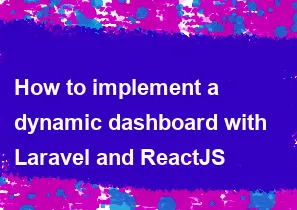
Creating a dynamic dashboard with Laravel and ReactJS involves combining the backend capabilities of Laravel with the frontend interactivity of ReactJS. Here's a step-by-step guide to help you get started:
Prerequisites:
- Make sure you have Node.js installed.
- Composer installed for Laravel.
Step 1: Laravel Setup
Create a new Laravel project:
bashcomposer create-project --prefer-dist laravel/laravel your-dashboard-appNavigate to your project directory:
bashcd your-dashboard-appCreate a new controller for your dashboard:
bashphp artisan make:controller DashboardControllerDefine routes in
routes/web.php:phpuse App\Http\Controllers\DashboardController; Route::get('/dashboard', [DashboardController::class, 'index']);Define the
indexmethod inDashboardControllerto load the main dashboard view:php// app/Http/Controllers/DashboardController.php public function index() { return view('dashboard'); }
Step 2: React Setup
Install React and required dependencies using
create-react-app:bashnpx create-react-app resources/js/dashboardReplace the content of
resources/js/dashboard/src/App.jswith your React components for the dashboard.Build your React app:
bashnpm run build
Step 3: Integrating React with Laravel
Include the React build files in your Laravel project:
Update
resources/views/dashboard.blade.phpto include the React build files:html<!DOCTYPE html> <html> <head> <title>Your Dashboard</title> </head> <body> <div id="app"></div> <script src="{{ asset('js/dashboard.js') }}"></script> </body> </html>Run the Laravel development server:
bashphp artisan serveVisit
http://localhost:8000/dashboardin your browser.
Step 4: API Routes for Data
Create API routes in
routes/api.phpfor fetching dynamic data:php// routes/api.php
Route::get('/dashboard/data', [DashboardController::class, 'getData']);Implement the
getDatamethod inDashboardControllerto return JSON data.
Step 5: Fetching Data in React
Use React's
fetchor a library likeaxiosto fetch data from your Laravel API routes.javascript// resources/js/dashboard/src/App.js import React, { useEffect, useState } from 'react'; import axios from 'axios'; function App() { const [data, setData] = useState([]); useEffect(() => { axios.get('/api/dashboard/data') .then(response => { setData(response.data); }) .catch(error => { console.error(error); }); }, []); // Render your dashboard components using the fetched data return ( <div> {/* Your dashboard components */} </div> ); } export default App;
Step 6: Run the Development Servers
Run both the Laravel server and React development server:
Laravel:
bashphp artisan serveReact:
bashnpm start --prefix resources/js/dashboard
Now, you should have a dynamic dashboard where Laravel serves as the backend, providing API routes for React to fetch data and render the dashboard components dynamically. Customize the code according to your specific requirements.
-
Popular Post
- How to optimize for Google's About This Result feature for local businesses
- How to implement multi-language support in an Express.js application
- How to handle and optimize for changes in mobile search behavior
- How to handle CORS in a Node.js application
- How to use Vue.js with a UI framework (e.g., Vuetify, Element UI)
- How to configure Laravel Telescope for monitoring and profiling API requests
- How to create a command-line tool using the Commander.js library in Node.js
- How to implement code splitting in a React.js application
- How to use the AWS SDK for Node.js to interact with various AWS services
- How to use the Node.js Stream API for efficient data processing
- How to implement a cookie parser middleware in Node.js
- How to implement WebSockets for real-time communication in React
-
Latest Post
- How to implement a dynamic form with dynamic field styling based on user input in Next.js
- How to create a custom hook for handling user interactions with the browser's device motion in Next.js
- How to create a custom hook for handling user interactions with the browser's battery status in Next.js
- How to implement a dynamic form with dynamic field visibility based on user input in Next.js
- How to implement a dynamic form with real-time collaboration features in Next.js
- How to create a custom hook for handling user interactions with the browser's media devices in Next.js
- How to use the useSWRInfinite hook for paginating data with a custom loading indicator in Next.js
- How to create a custom hook for handling user interactions with the browser's network status in Next.js
- How to create a custom hook for handling user interactions with the browser's location in Next.js
- How to implement a dynamic form with multi-language support in Next.js
- How to create a custom hook for handling user interactions with the browser's ambient light sensor in Next.js
- How to use the useHover hook for creating interactive image zoom effects in Next.js