How to use Laravel Horizon to retry failed jobs and handle job failures gracefully
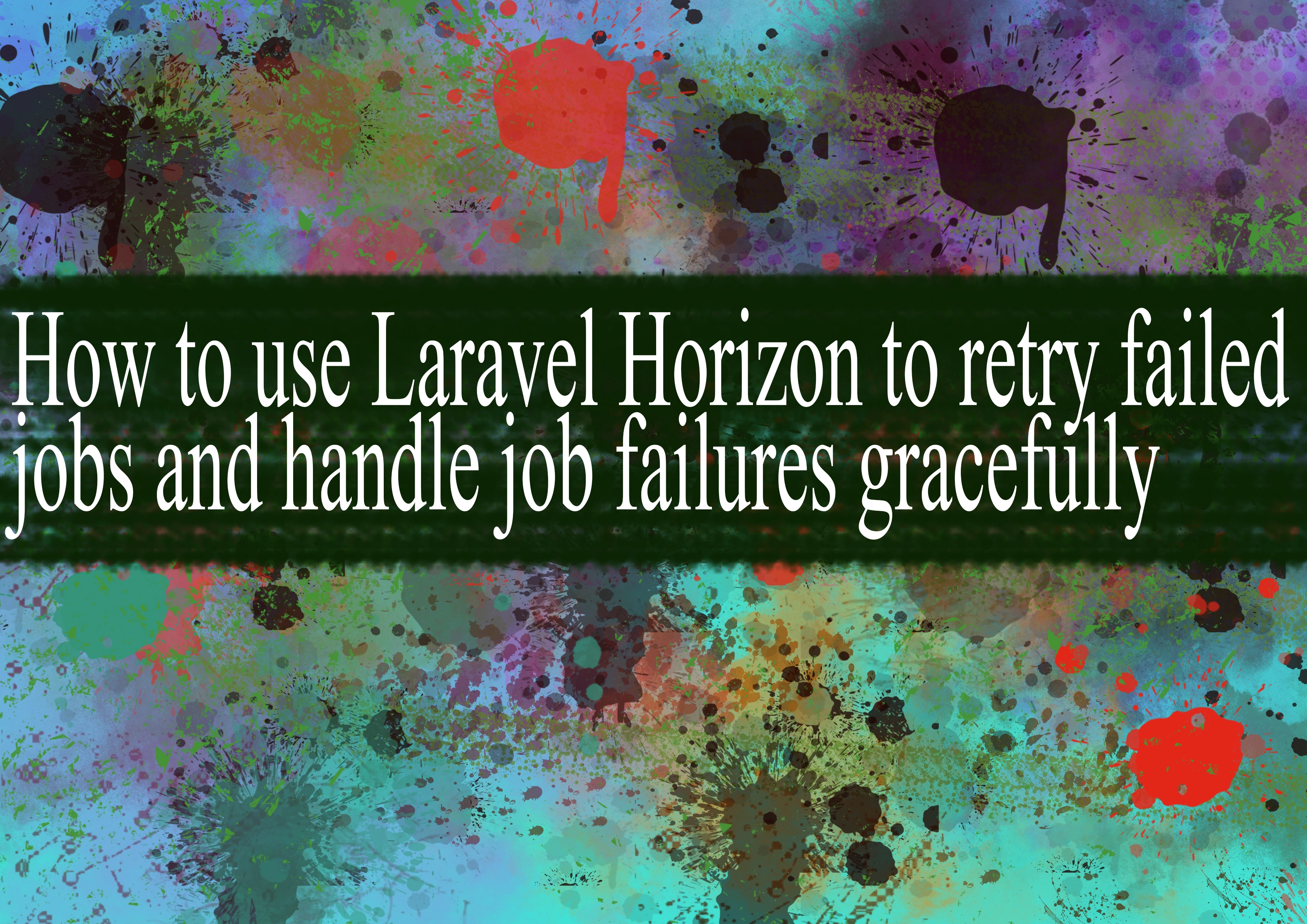
Laravel Horizon is a dashboard and queue monitoring tool for Laravel applications. It provides insights into your queue system, allowing you to monitor job performance, retry failed jobs, and more. To use Laravel Horizon to retry failed jobs and handle job failures gracefully, follow these steps:
Step 1: Install Laravel Horizon
First, you need to install Laravel Horizon using Composer:
bashcomposer require laravel/horizon
Step 2: Configure Laravel Horizon
After installation, you need to configure Laravel Horizon. Add the Horizon service provider to the providers array in your config/app.php file:
php'providers' => [
// Other providers...
Laravel\Horizon\HorizonServiceProvider::class,
],
Then, publish the Horizon configuration file:
bashphp artisan vendor:publish --provider="Laravel\Horizon\HorizonServiceProvider"
Step 3: Configure Your Queue Connection
Ensure that your config/queue.php file is configured correctly. You can use Horizon with various queue drivers like Redis, Beanstalk, etc.
Step 4: Start the Horizon Dashboard
Run the following command to start the Horizon dashboard:
bashphp artisan horizon
This will start the Horizon dashboard and worker processes.
Step 5: Retry Failed Jobs
In the Horizon dashboard, you can view failed jobs in the "Failed Jobs" tab. To retry a failed job, click on the job, and you'll see an option to "Retry." Clicking on this button will attempt to re-run the failed job.
Example: Handling Job Failures Gracefully
To handle job failures gracefully, you can implement the failed method in your job class. This method will be called if the job fails:
php<?php
namespace App\Jobs;
use Illuminate\Support\Facades\Log;
class ExampleJob implements ShouldQueue
{
public function handle()
{
// Job logic goes here
}
public function failed(\Exception $exception)
{
// Handle the failed job gracefully
Log::error('Job failed: ' . $exception->getMessage());
}
}
In the failed method, you can log the error, notify administrators, or perform any other actions to handle the failure.
Additional Useful Links
Laravel Horizon Documentation: The official documentation for Laravel Horizon provides in-depth information on its features and usage.
Laravel Queues Documentation: Understanding Laravel queues is crucial for working with Horizon. This documentation covers the basics of working with queues in Laravel.
Laravel Job Batching: If you have multiple jobs that need to be processed together, Laravel's job batching feature might be useful.
By following these steps and exploring the provided links, you should be able to integrate Laravel Horizon into your Laravel application, retry failed jobs, and handle job failures gracefully.
-
Popular Post
- How to optimize for Google's About This Result feature for local businesses
- How to implement multi-language support in an Express.js application
- How to handle and optimize for changes in mobile search behavior
- How to handle CORS in a Node.js application
- How to use Vue.js with a UI framework (e.g., Vuetify, Element UI)
- How to configure Laravel Telescope for monitoring and profiling API requests
- How to create a command-line tool using the Commander.js library in Node.js
- How to implement code splitting in a React.js application
- How to use the AWS SDK for Node.js to interact with various AWS services
- How to use the Node.js Stream API for efficient data processing
- How to implement a cookie parser middleware in Node.js
- How to implement WebSockets for real-time communication in React
-
Latest Post
- How to implement a dynamic form with dynamic field styling based on user input in Next.js
- How to create a custom hook for handling user interactions with the browser's device motion in Next.js
- How to create a custom hook for handling user interactions with the browser's battery status in Next.js
- How to implement a dynamic form with dynamic field visibility based on user input in Next.js
- How to implement a dynamic form with real-time collaboration features in Next.js
- How to create a custom hook for handling user interactions with the browser's media devices in Next.js
- How to use the useSWRInfinite hook for paginating data with a custom loading indicator in Next.js
- How to create a custom hook for handling user interactions with the browser's network status in Next.js
- How to create a custom hook for handling user interactions with the browser's location in Next.js
- How to implement a dynamic form with multi-language support in Next.js
- How to create a custom hook for handling user interactions with the browser's ambient light sensor in Next.js
- How to use the useHover hook for creating interactive image zoom effects in Next.js