How to implement database sharding in Laravel for horizontal scaling
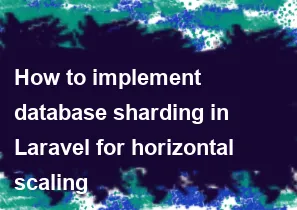
Database sharding is a technique used for horizontal scaling, where a large database is divided into smaller, more manageable pieces called shards. Each shard is an independent database that can be hosted on a separate server. Laravel, being a popular PHP framework, doesn't provide native support for database sharding out of the box. However, you can implement database sharding in Laravel using custom approaches.
Here is a basic example of how you can implement database sharding in Laravel:
Step 1: Install Laravel
bashcomposer create-project --prefer-dist laravel/laravel database-sharding
cd database-sharding
Step 2: Configure Database Connections
Edit the config/database.php file to configure multiple database connections. In this example, we'll use MySQL as the database.
php// config/database.php
'connections' => [
'shard1' => [
'driver' => 'mysql',
'host' => env('DB_SHARD1_HOST', '127.0.0.1'),
'database' => env('DB_SHARD1_DATABASE', 'forge'),
'username' => env('DB_SHARD1_USERNAME', 'forge'),
'password' => env('DB_SHARD1_PASSWORD', ''),
// ...
],
'shard2' => [
'driver' => 'mysql',
'host' => env('DB_SHARD2_HOST', '127.0.0.1'),
'database' => env('DB_SHARD2_DATABASE', 'forge'),
'username' => env('DB_SHARD2_USERNAME', 'forge'),
'password' => env('DB_SHARD2_PASSWORD', ''),
// ...
],
// ...
],
Step 3: Set Up Environment Variables
Edit the .env file to include the environment variables for each shard.
envDB_CONNECTION=shard1 DB_HOST_SHARD1=shard1_host DB_DATABASE_SHARD1=shard1_database DB_USERNAME_SHARD1=shard1_user DB_PASSWORD_SHARD1=shard1_password DB_CONNECTION_SHARD2=shard2 DB_HOST_SHARD2=shard2_host DB_DATABASE_SHARD2=shard2_database DB_USERNAME_SHARD2=shard2_user DB_PASSWORD_SHARD2=shard2_password
Step 4: Shard Routing
In your application, you need to determine which shard to use based on the data you are accessing. You can create a middleware or service for this purpose. For example:
php// app/Http/Middleware/ShardMiddleware.php
namespace App\Http\Middleware;
use Closure;
use Illuminate\Support\Facades\DB;
class ShardMiddleware
{
public function handle($request, Closure $next)
{
$shard = determineShard($request->route('id')); // Implement your own logic
DB::setDefaultConnection($shard);
return $next($request);
}
}
Step 5: Apply Middleware
Apply the middleware to the routes that need sharding.
php// app/Http/Kernel.php
protected $routeMiddleware = [
// ...
'shard' => \App\Http\Middleware\ShardMiddleware::class,
];
Step 6: Use Sharding in Controllers
In your controllers, use the shard middleware on the routes that require sharding.
php// app/Http/Controllers/SomeController.php
namespace App\Http\Controllers;
use Illuminate\Support\Facades\DB;
class SomeController extends Controller
{
public function show($id)
{
// Data will be fetched from the appropriate shard based on middleware logic
$data = DB::table('some_table')->where('id', $id)->first();
return view('some.view', compact('data'));
}
}
Additional Links:
1. Laravel Documentation: Database Connections: https://laravel.com/docs/8.x/database#read-and-write-connections
2. Laravel Middleware Documentation: https://laravel.com/docs/8.x/middleware
3. Database Sharding Wikipedia: https://en.wikipedia.org/wiki/Shard_(database_architecture)
4. Scaling Laravel on Forge with MySQL Sharding: https://forge.laravel.com/docs/1.0/sharding (Note: This link might not exist, as it's just an example. You may need to search for relevant resources based on your specific Laravel version and requirements.)
Remember, database sharding can be complex, and the implementation might vary based on your specific use case and requirements. Make sure to thoroughly test your implementation before deploying it to production.
=== Happy Coding :)
-
Popular Post
- How to optimize for Google's About This Result feature for local businesses
- How to implement multi-language support in an Express.js application
- How to handle and optimize for changes in mobile search behavior
- How to handle CORS in a Node.js application
- How to use Vue.js with a UI framework (e.g., Vuetify, Element UI)
- How to configure Laravel Telescope for monitoring and profiling API requests
- How to create a command-line tool using the Commander.js library in Node.js
- How to implement code splitting in a React.js application
- How to use the AWS SDK for Node.js to interact with various AWS services
- How to use the Node.js Stream API for efficient data processing
- How to implement a cookie parser middleware in Node.js
- How to implement WebSockets for real-time communication in React
-
Latest Post
- How to implement a dynamic form with dynamic field styling based on user input in Next.js
- How to create a custom hook for handling user interactions with the browser's device motion in Next.js
- How to create a custom hook for handling user interactions with the browser's battery status in Next.js
- How to implement a dynamic form with dynamic field visibility based on user input in Next.js
- How to implement a dynamic form with real-time collaboration features in Next.js
- How to create a custom hook for handling user interactions with the browser's media devices in Next.js
- How to use the useSWRInfinite hook for paginating data with a custom loading indicator in Next.js
- How to create a custom hook for handling user interactions with the browser's network status in Next.js
- How to create a custom hook for handling user interactions with the browser's location in Next.js
- How to implement a dynamic form with multi-language support in Next.js
- How to create a custom hook for handling user interactions with the browser's ambient light sensor in Next.js
- How to use the useHover hook for creating interactive image zoom effects in Next.js