How to implement a task scheduler in Laravel for automating routine tasks
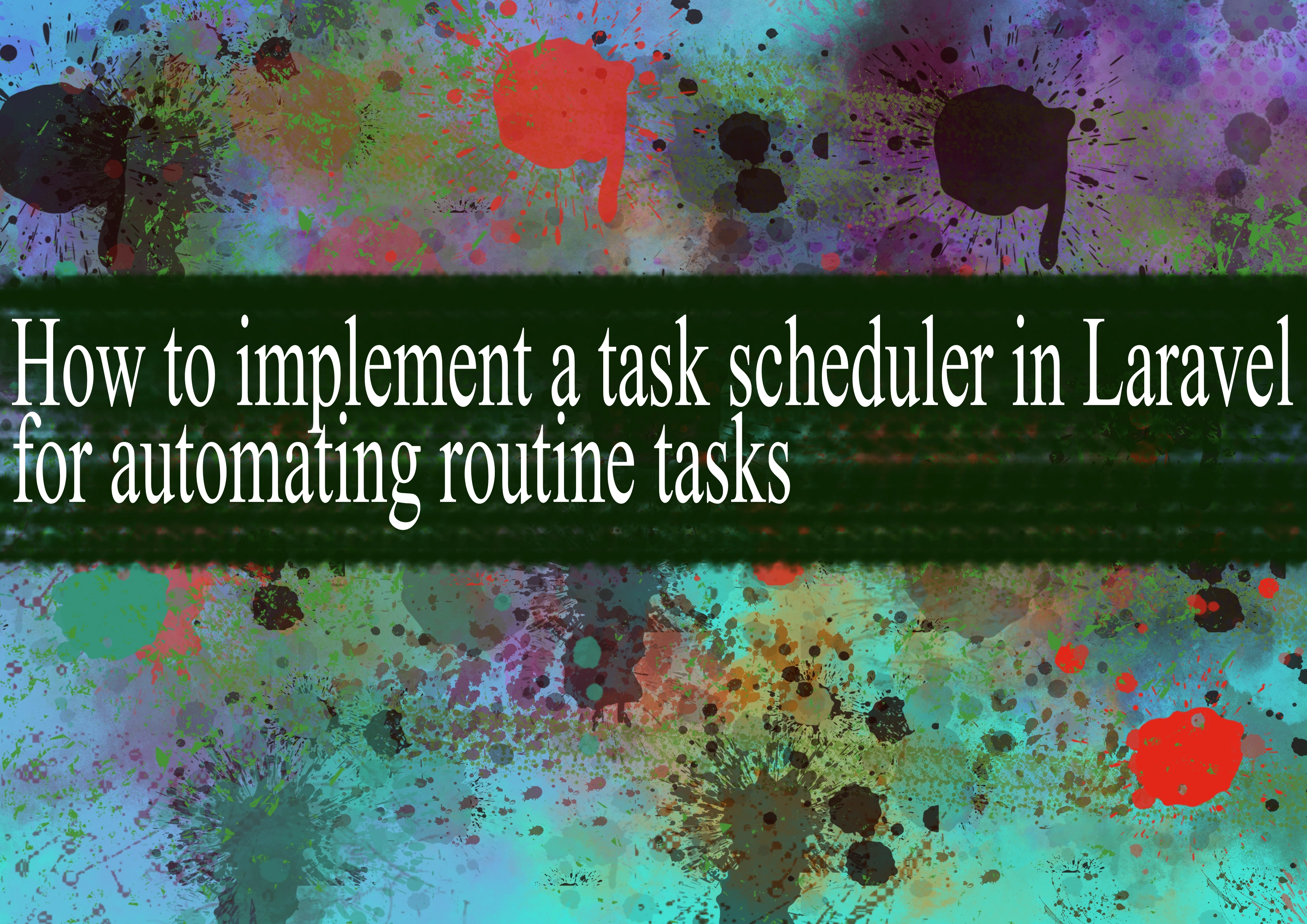
In Laravel, you can implement a task scheduler to automate routine tasks using the built-in task scheduler provided by the framework. The Laravel task scheduler allows you to schedule tasks to run at specified intervals or even on a cron-like schedule.
Here's a step-by-step guide to implementing a task scheduler in Laravel:
Step 1: Define Your Task
Create a new Artisan command that represents the task you want to automate. Run the following command to generate a new Artisan command:
bashphp artisan make:command YourTaskCommand
This will generate a new command file in the app/Console/Commands directory.
Step 2: Implement the Task Logic
Open the generated command file (YourTaskCommand.php) and implement the task logic in the handle method. This is where you define what your task will do when it runs.
php// app/Console/Commands/YourTaskCommand.php
namespace App\Console\Commands;
use Illuminate\Console\Command;
class YourTaskCommand extends Command
{
protected $signature = 'yourtask:run';
protected $description = 'Description of your task';
public function handle()
{
// Your task logic goes here
$this->info('Your task has run successfully!');
}
}
Step 3: Schedule Your Task
Open the app/Console/Kernel.php file and locate the schedule method. Inside this method, you can define the schedule for your task using the command method:
php// app/Console/Kernel.php
protected function schedule(Schedule $schedule)
{
$schedule->command('yourtask:run')->daily(); // Example: Run daily
}
In the example above, the yourtask:run command will be executed daily. You can customize the schedule based on your requirements.
Step 4: Run the Scheduler
To run the scheduler, you can use the following Artisan command:
bashphp artisan schedule:run
Additional Resources:
- Laravel Documentation - Task Scheduling: Task Scheduling - Laravel
- Laravel Task Scheduling: Task Scheduling in Laravel
- Laravel Task Scheduling Tutorial: Laravel Task Scheduling Tutorial
- Laravel Task Scheduling with Cron Jobs: Laravel Task Scheduling with Cron Jobs
These resources provide more in-depth information on Laravel task scheduling and can help you understand advanced scheduling options and best practices.
-
Popular Post
- How to optimize for Google's About This Result feature for local businesses
- How to implement multi-language support in an Express.js application
- How to handle and optimize for changes in mobile search behavior
- How to handle CORS in a Node.js application
- How to use Vue.js with a UI framework (e.g., Vuetify, Element UI)
- How to configure Laravel Telescope for monitoring and profiling API requests
- How to create a command-line tool using the Commander.js library in Node.js
- How to implement code splitting in a React.js application
- How to use the AWS SDK for Node.js to interact with various AWS services
- How to use the Node.js Stream API for efficient data processing
- How to implement a cookie parser middleware in Node.js
- How to implement WebSockets for real-time communication in React
-
Latest Post
- How to implement a dynamic form with dynamic field styling based on user input in Next.js
- How to create a custom hook for handling user interactions with the browser's device motion in Next.js
- How to create a custom hook for handling user interactions with the browser's battery status in Next.js
- How to implement a dynamic form with dynamic field visibility based on user input in Next.js
- How to implement a dynamic form with real-time collaboration features in Next.js
- How to create a custom hook for handling user interactions with the browser's media devices in Next.js
- How to use the useSWRInfinite hook for paginating data with a custom loading indicator in Next.js
- How to create a custom hook for handling user interactions with the browser's network status in Next.js
- How to create a custom hook for handling user interactions with the browser's location in Next.js
- How to implement a dynamic form with multi-language support in Next.js
- How to create a custom hook for handling user interactions with the browser's ambient light sensor in Next.js
- How to use the useHover hook for creating interactive image zoom effects in Next.js