How to implement a real-time notification system using Laravel Echo, Pusher, and Vue.js
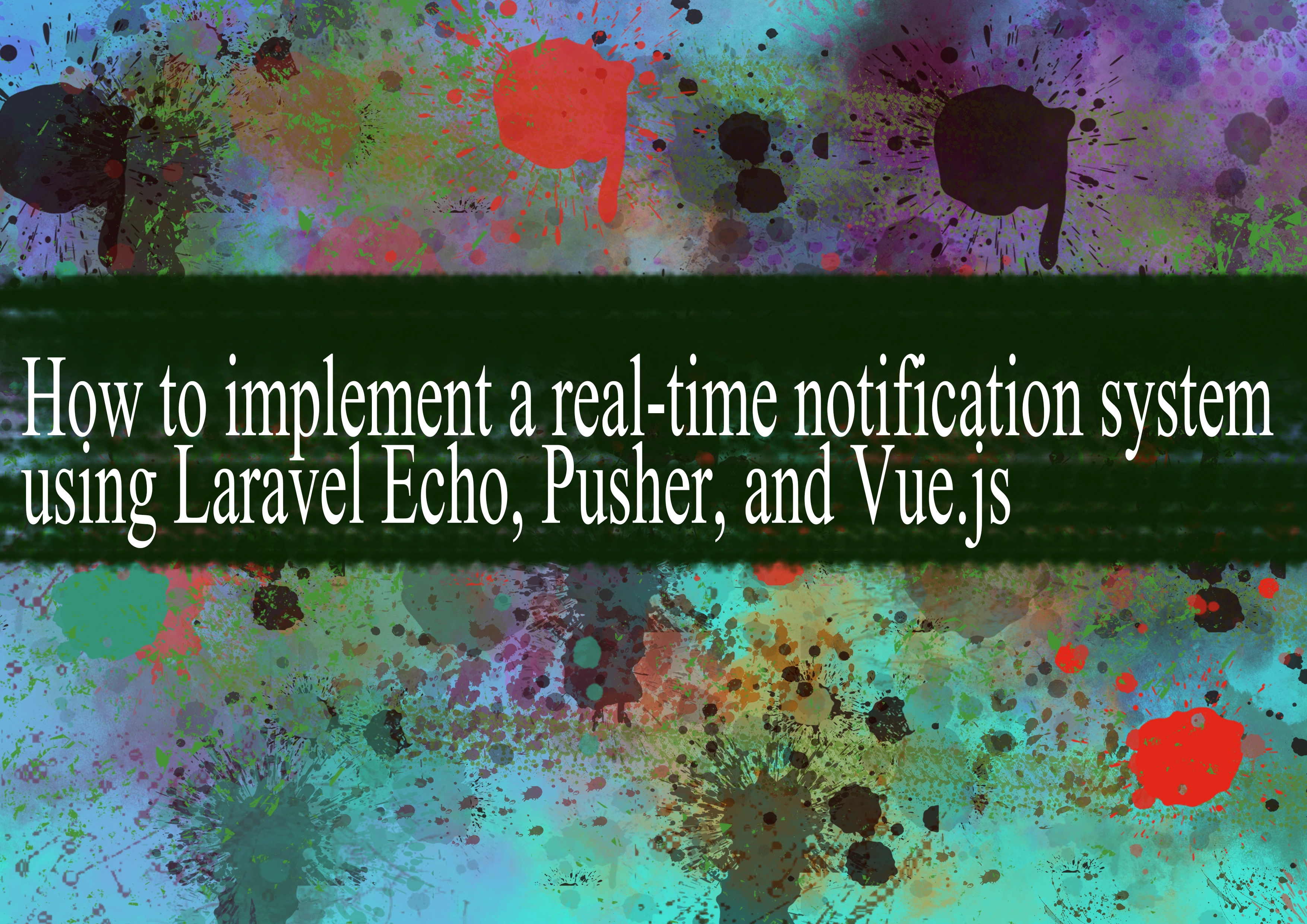
Implementing a real-time notification system using Laravel Echo, Pusher, and Vue.js involves several steps. Here's a general guide to help you set up such a system:
Install Required Packages: Make sure you have Laravel, Laravel Echo, Pusher, and Vue.js installed in your project. You can install them using the following commands:
bash# Laravel Echo and Pusher composer require pusher/pusher-php-server npm install --save laravel-echo pusher-jsConfigure Pusher: Update your
.envfile with your Pusher credentials:iniBROADCAST_DRIVER=pusher PUSHER_APP_ID=your-app-id PUSHER_APP_KEY=your-app-key PUSHER_APP_SECRET=your-app-secret PUSHER_APP_CLUSTER=your-app-clusterAlso, update your
config/broadcasting.phpfile with Pusher configuration.Set up Laravel Echo: In your
resources/js/bootstrap.jsfile, import Laravel Echo and configure it with your Pusher credentials:javascriptimport Echo from 'laravel-echo'; window.Pusher = require('pusher-js'); window.Echo = new Echo({ broadcaster: 'pusher', key: process.env.MIX_PUSHER_APP_KEY, cluster: process.env.MIX_PUSHER_APP_CLUSTER, encrypted: true, });Create Notifications: Set up notifications in Laravel using
php artisan make:notification. Customize the notification to include the data you want to send to the client.Broadcast Notifications: In your event that triggers the notification, use Laravel's broadcasting capabilities to broadcast the notification:
phpbroadcast(new YourNotification($data));Listen for Notifications in Vue.js: In your Vue component, listen for the notifications using Laravel Echo:
javascriptmounted() { window.Echo.private('App.User.' + userId) .notification((notification) => { // Handle the notification data console.log(notification); }); }Display Notifications: Update your Vue component to display the notifications in real-time. You can use a notification library or create your own notification component.
-
Popular Post
- How to optimize for Google's About This Result feature for local businesses
- How to implement multi-language support in an Express.js application
- How to handle and optimize for changes in mobile search behavior
- How to handle CORS in a Node.js application
- How to use Vue.js with a UI framework (e.g., Vuetify, Element UI)
- How to configure Laravel Telescope for monitoring and profiling API requests
- How to create a command-line tool using the Commander.js library in Node.js
- How to implement code splitting in a React.js application
- How to use the AWS SDK for Node.js to interact with various AWS services
- How to use the Node.js Stream API for efficient data processing
- How to implement a cookie parser middleware in Node.js
- How to implement WebSockets for real-time communication in React
-
Latest Post
- How to implement a dynamic form with dynamic field styling based on user input in Next.js
- How to create a custom hook for handling user interactions with the browser's device motion in Next.js
- How to create a custom hook for handling user interactions with the browser's battery status in Next.js
- How to implement a dynamic form with dynamic field visibility based on user input in Next.js
- How to implement a dynamic form with real-time collaboration features in Next.js
- How to create a custom hook for handling user interactions with the browser's media devices in Next.js
- How to use the useSWRInfinite hook for paginating data with a custom loading indicator in Next.js
- How to create a custom hook for handling user interactions with the browser's network status in Next.js
- How to create a custom hook for handling user interactions with the browser's location in Next.js
- How to implement a dynamic form with multi-language support in Next.js
- How to create a custom hook for handling user interactions with the browser's ambient light sensor in Next.js
- How to use the useHover hook for creating interactive image zoom effects in Next.js