How to implement logging in Laravel
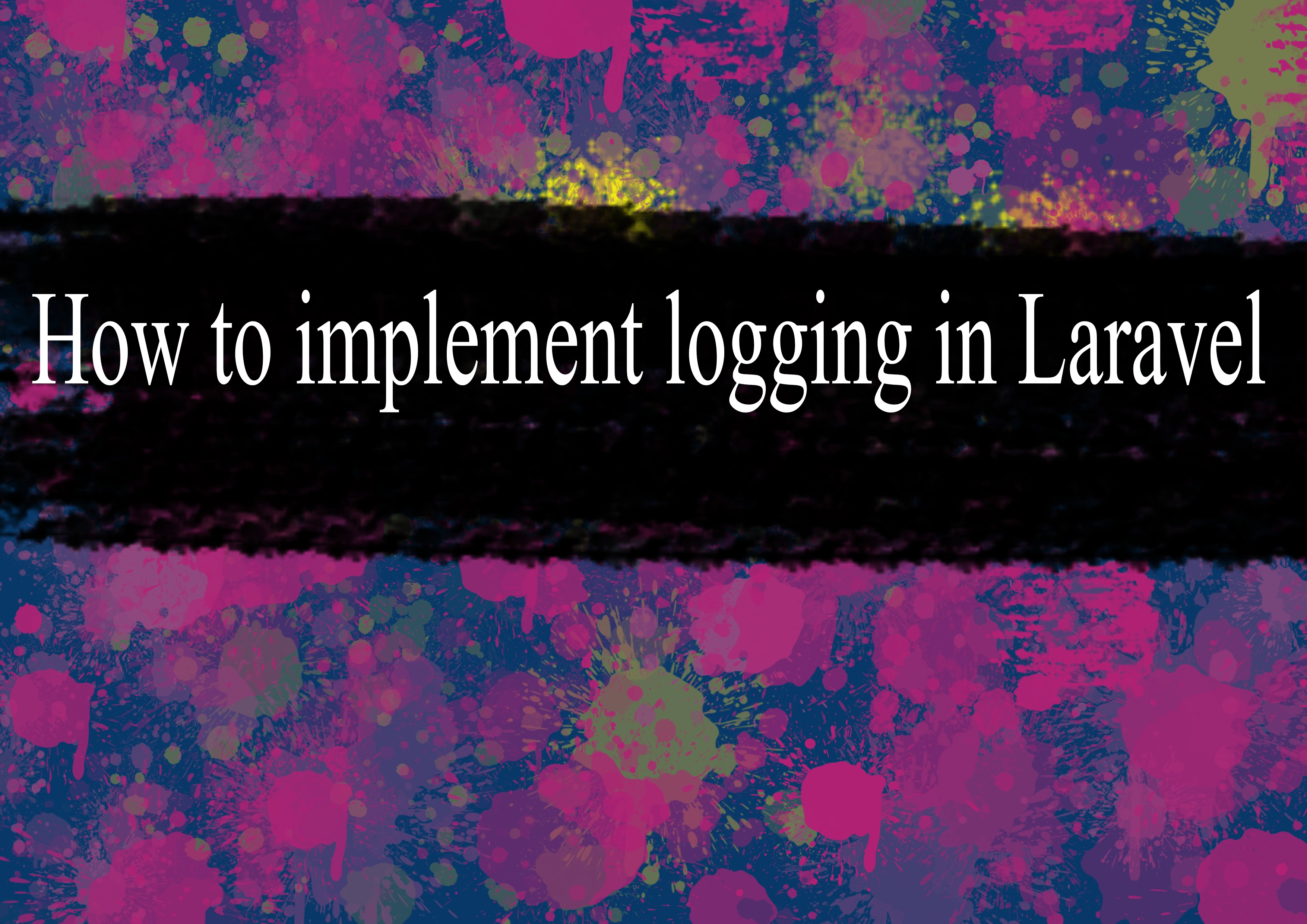
1. Configuration:
Laravel's logging configuration is located in the config/logging.php file. You can customize various aspects of logging, such as channels, handlers, and formatters.
2. Channels:
Channels define where log messages will be sent. Laravel supports various channels like stack, single, daily, syslog, and more.
Here's an example of a logging channel configuration in config/logging.php:
'channels' => [ 'stack' => [ 'driver' => 'stack', 'channels' => ['single', 'daily'], ], 'single' => [ 'driver' => 'single', 'path' => storage_path('logs/laravel.log'), 'level' => 'debug', ], 'daily' => [ 'driver' => 'daily', 'path' => storage_path('logs/laravel.log'), 'level' => 'debug', 'days' => 7, ], // Other channels... ], |
3. Logging:
You can use Laravel's logging facilities throughout your application. The most common way is to use the Log facade.
use Illuminate\Support\Facades\Log; // ... Log::info('This is an informational message.'); Log::warning('This is a warning message.'); Log::error('This is an error message.'); |
4. Log Levels:
Laravel supports various log levels, including emergency, alert, critical, error, warning, notice, info, and debug. You can specify the log level for each message.
Log::info('This is an informational message.', ['additional' => 'data']); Log::error('This is an error message.', ['error' => $exception]); |
5. Custom Log Files:
You can create custom log files by specifying the channel in the Log facade:
Log::channel('myCustomChannel')->info('This log entry goes to a custom channel.'); |
6. Logging in Controllers or Services:
You can integrate logging into your controllers or services:
class MyController extends Controller { public function index() { Log::info('Processing index method.'); // Your code here... return view('index'); } } |
7. Viewing Logs:
Logs are typically stored in the storage/logs directory. You can view them using various methods, such as the tail command or tools like Laravel Telescope.
Conclusion:
By following these steps, you can implement logging in Laravel and gain insights into your application's behavior. Adjust the configuration and usage based on your specific requirements and preferences.
=== Happy Coding :)
-
Popular Post
- How to optimize for Google's About This Result feature for local businesses
- How to implement multi-language support in an Express.js application
- How to handle and optimize for changes in mobile search behavior
- How to handle CORS in a Node.js application
- How to use Vue.js with a UI framework (e.g., Vuetify, Element UI)
- How to configure Laravel Telescope for monitoring and profiling API requests
- How to create a command-line tool using the Commander.js library in Node.js
- How to implement code splitting in a React.js application
- How to use the AWS SDK for Node.js to interact with various AWS services
- How to use the Node.js Stream API for efficient data processing
- How to implement a cookie parser middleware in Node.js
- How to implement WebSockets for real-time communication in React
-
Latest Post
- How to implement a dynamic form with dynamic field styling based on user input in Next.js
- How to create a custom hook for handling user interactions with the browser's device motion in Next.js
- How to create a custom hook for handling user interactions with the browser's battery status in Next.js
- How to implement a dynamic form with dynamic field visibility based on user input in Next.js
- How to implement a dynamic form with real-time collaboration features in Next.js
- How to create a custom hook for handling user interactions with the browser's media devices in Next.js
- How to use the useSWRInfinite hook for paginating data with a custom loading indicator in Next.js
- How to create a custom hook for handling user interactions with the browser's network status in Next.js
- How to create a custom hook for handling user interactions with the browser's location in Next.js
- How to implement a dynamic form with multi-language support in Next.js
- How to create a custom hook for handling user interactions with the browser's ambient light sensor in Next.js
- How to use the useHover hook for creating interactive image zoom effects in Next.js