How to use Jasmine for unit testing in AngularJS
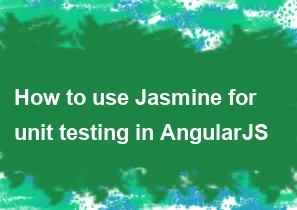
Jasmine is a popular testing framework for JavaScript, and it's commonly used for unit testing in AngularJS applications. Here's a basic guide on how to use Jasmine for unit testing in an AngularJS application:
Setup Jasmine: First, you need to include Jasmine in your project. You can download Jasmine from the official website or include it using a package manager like npm or yarn.
Setup AngularJS: Make sure your AngularJS application is set up and running correctly.
Write Your Tests:
- Create a test file (e.g.,
myComponent.spec.js) alongside your AngularJS component or service. - In your test file, you'll typically start with a
describeblock to define a suite of tests for a particular component or service. - Inside the
describeblock, usebeforeEachto set up any necessary preconditions for your tests. - Write individual test cases using the
itfunction. Eachitblock should contain a specific test case. - Use Jasmine's matcher functions like
expectto make assertions about the behavior of your code.
- Create a test file (e.g.,
Run Your Tests:
- You can run your Jasmine tests using a test runner like Karma, which is commonly used for AngularJS applications. Karma can be configured to run Jasmine tests in various browsers, providing you with test results and feedback.
Example:
javascript// myComponent.spec.js describe('MyComponent', function() { var $componentController; beforeEach(module('myApp')); // Assuming 'myApp' is your AngularJS module beforeEach(inject(function(_$componentController_) { $componentController = _$componentController_; })); it('should correctly initialize the value', function() { var bindings = { initialValue: 5 }; var ctrl = $componentController('myComponent', null, bindings); expect(ctrl.value).toBe(5); }); it('should increment the value', function() { var ctrl = $componentController('myComponent'); ctrl.increment(); expect(ctrl.value).toBe(1); }); // Add more test cases as needed });Refine Your Tests: Continuously refine and update your tests as your application evolves. Make sure to test edge cases and handle any unexpected behavior.
By following these steps, you can effectively use Jasmine for unit testing in your AngularJS application. Remember, writing good unit tests is crucial for maintaining code quality and ensuring the reliability of your application.
-
Popular Post
- How to optimize for Google's About This Result feature for local businesses
- How to implement multi-language support in an Express.js application
- How to handle and optimize for changes in mobile search behavior
- How to handle CORS in a Node.js application
- How to use Vue.js with a UI framework (e.g., Vuetify, Element UI)
- How to configure Laravel Telescope for monitoring and profiling API requests
- How to create a command-line tool using the Commander.js library in Node.js
- How to implement code splitting in a React.js application
- How to use the AWS SDK for Node.js to interact with various AWS services
- How to use the Node.js Stream API for efficient data processing
- How to implement a cookie parser middleware in Node.js
- How to implement WebSockets for real-time communication in React
-
Latest Post
- How to implement a dynamic form with dynamic field styling based on user input in Next.js
- How to create a custom hook for handling user interactions with the browser's device motion in Next.js
- How to create a custom hook for handling user interactions with the browser's battery status in Next.js
- How to implement a dynamic form with dynamic field visibility based on user input in Next.js
- How to implement a dynamic form with real-time collaboration features in Next.js
- How to create a custom hook for handling user interactions with the browser's media devices in Next.js
- How to use the useSWRInfinite hook for paginating data with a custom loading indicator in Next.js
- How to create a custom hook for handling user interactions with the browser's network status in Next.js
- How to create a custom hook for handling user interactions with the browser's location in Next.js
- How to implement a dynamic form with multi-language support in Next.js
- How to create a custom hook for handling user interactions with the browser's ambient light sensor in Next.js
- How to use the useHover hook for creating interactive image zoom effects in Next.js