How to implement drag and drop functionality in AngularJS
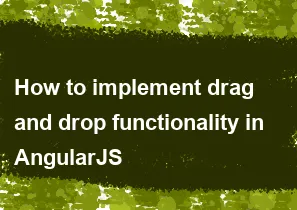
Implementing drag and drop functionality in AngularJS involves a combination of HTML, CSS, and AngularJS directives. Here's a basic example to get you started:
- HTML Structure: Define a list of items that can be dragged and dropped.
html<div ng-app="myApp" ng-controller="myController">
<ul>
<li ng-repeat="item in items" draggable="true" ondragstart="dragStart(event)">{{item.name}}</li>
</ul>
<div droppable="true" ondrop="drop(event)" ondragover="allowDrop(event)">Drop here</div>
</div>
- AngularJS Controller: Define the controller and the necessary functions for drag and drop.
javascriptangular.module('myApp', [])
.controller('myController', function($scope) {
$scope.items = [
{ name: 'Item 1' },
{ name: 'Item 2' },
{ name: 'Item 3' }
];
$scope.dragStart = function(event) {
event.dataTransfer.setData("text", event.target.innerText);
};
})
.directive('droppable', function() {
return {
restrict: 'A',
link: function(scope, element, attrs) {
element.on('dragover', function(event) {
event.preventDefault();
});
element.on('drop', function(event) {
event.preventDefault();
var data = event.dataTransfer.getData("text");
element.append(data);
});
}
};
});
In this example:
- The
ng-repeatdirective is used to iterate over an array of items and display them as draggable elements. - The
draggable="true"attribute is added to each draggable item to make them draggable. - The
ondragstartevent handler is used to set the data that will be transferred during the drag operation. - The
droppabledirective is created to handle the drop zone behavior. - The
dragoverevent handler is used to prevent the default behavior of the drop event. - The
dropevent handler is used to handle the drop event and append the dropped data to the drop zone.
This is a basic example to demonstrate the concept of drag and drop in AngularJS. Depending on your requirements, you may need to add additional features and functionality. Additionally, please note that AngularJS is an older framework, and you might want to consider using Angular (version 2 and above) or another modern framework for new projects.
-
Popular Post
- How to optimize for Google's About This Result feature for local businesses
- How to implement multi-language support in an Express.js application
- How to handle and optimize for changes in mobile search behavior
- How to handle CORS in a Node.js application
- How to use Vue.js with a UI framework (e.g., Vuetify, Element UI)
- How to configure Laravel Telescope for monitoring and profiling API requests
- How to create a command-line tool using the Commander.js library in Node.js
- How to implement code splitting in a React.js application
- How to use the AWS SDK for Node.js to interact with various AWS services
- How to use the Node.js Stream API for efficient data processing
- How to implement a cookie parser middleware in Node.js
- How to implement WebSockets for real-time communication in React
-
Latest Post
- How to implement a dynamic form with dynamic field styling based on user input in Next.js
- How to create a custom hook for handling user interactions with the browser's device motion in Next.js
- How to create a custom hook for handling user interactions with the browser's battery status in Next.js
- How to implement a dynamic form with dynamic field visibility based on user input in Next.js
- How to implement a dynamic form with real-time collaboration features in Next.js
- How to create a custom hook for handling user interactions with the browser's media devices in Next.js
- How to use the useSWRInfinite hook for paginating data with a custom loading indicator in Next.js
- How to create a custom hook for handling user interactions with the browser's network status in Next.js
- How to create a custom hook for handling user interactions with the browser's location in Next.js
- How to implement a dynamic form with multi-language support in Next.js
- How to create a custom hook for handling user interactions with the browser's ambient light sensor in Next.js
- How to use the useHover hook for creating interactive image zoom effects in Next.js