How to implement a file management system in AngularJS
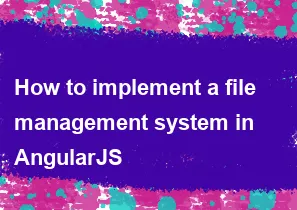
To implement a file management system in AngularJS, you'll need to handle file uploads, downloads, deletions, and possibly other operations depending on your requirements. Here's a basic outline of how you can approach this:
Set up your AngularJS project: Start by creating a new AngularJS project or using an existing one. You can do this using tools like Angular CLI or by manually setting up your project structure.
Create file management services: You'll need AngularJS services to handle file operations such as uploading, downloading, and deleting files. These services will likely make HTTP requests to interact with a backend server.
Set up file upload functionality: Create a component or directive to handle file uploads. This component will allow users to select files from their device and upload them to your server. You can use AngularJS's built-in directives like
ng-file-uploador write your own custom directives to handle file uploads.Implement file listing and management: Create components or directives to display a list of files, allow users to view/download files, and provide options for file deletion or other management actions. You'll likely need to make HTTP requests to fetch the list of files from your server and update the UI accordingly.
Handle file download: Implement functionality to allow users to download files from your server. This could involve making HTTP requests to fetch the file content and presenting it to the user for download.
Implement file deletion: Allow users to delete files from your system. This will involve making HTTP requests to your server to delete the selected file and updating the UI to reflect the changes.
Handle error and edge cases: Make sure to handle errors gracefully, such as failed file uploads or server errors. Also, consider edge cases like file size limits, file type restrictions, and handling concurrent file uploads/downloads.
Test thoroughly: Test your file management system to ensure that it works as expected in various scenarios and across different browsers.
Here's a basic example of how you might structure your AngularJS code:
javascript// Define a service to handle file operations
app.service('FileService', function($http) {
this.uploadFile = function(file) {
// Make HTTP request to upload file to server
};
this.getFiles = function() {
// Make HTTP request to fetch list of files from server
};
this.downloadFile = function(fileId) {
// Make HTTP request to download file from server
};
this.deleteFile = function(fileId) {
// Make HTTP request to delete file from server
};
});
// Define a controller to handle file management
app.controller('FileManagerController', function($scope, FileService) {
// Initialize variables
$scope.files = [];
// Fetch list of files
FileService.getFiles().then(function(response) {
$scope.files = response.data;
});
// Function to handle file upload
$scope.uploadFile = function() {
// Call service to upload file
};
// Function to handle file download
$scope.downloadFile = function(fileId) {
// Call service to download file
};
// Function to handle file deletion
$scope.deleteFile = function(fileId) {
// Call service to delete file
};
});
This is a basic outline to get you started. Depending on your specific requirements, you may need to add more features or customize the implementation further.
-
Popular Post
- How to optimize for Google's About This Result feature for local businesses
- How to implement multi-language support in an Express.js application
- How to handle and optimize for changes in mobile search behavior
- How to handle CORS in a Node.js application
- How to use Vue.js with a UI framework (e.g., Vuetify, Element UI)
- How to configure Laravel Telescope for monitoring and profiling API requests
- How to create a command-line tool using the Commander.js library in Node.js
- How to implement code splitting in a React.js application
- How to use the AWS SDK for Node.js to interact with various AWS services
- How to use the Node.js Stream API for efficient data processing
- How to implement a cookie parser middleware in Node.js
- How to implement WebSockets for real-time communication in React
-
Latest Post
- How to implement a dynamic form with dynamic field styling based on user input in Next.js
- How to create a custom hook for handling user interactions with the browser's device motion in Next.js
- How to create a custom hook for handling user interactions with the browser's battery status in Next.js
- How to implement a dynamic form with dynamic field visibility based on user input in Next.js
- How to implement a dynamic form with real-time collaboration features in Next.js
- How to create a custom hook for handling user interactions with the browser's media devices in Next.js
- How to use the useSWRInfinite hook for paginating data with a custom loading indicator in Next.js
- How to create a custom hook for handling user interactions with the browser's network status in Next.js
- How to create a custom hook for handling user interactions with the browser's location in Next.js
- How to implement a dynamic form with multi-language support in Next.js
- How to create a custom hook for handling user interactions with the browser's ambient light sensor in Next.js
- How to use the useHover hook for creating interactive image zoom effects in Next.js