How to implement a custom middleware for handling multipart form data in a Nest.js application
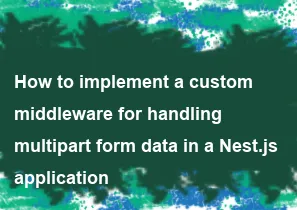
To implement a custom middleware for handling multipart form data in a Nest.js application, you need to create a middleware that intercepts incoming requests, parses multipart form data, and attaches it to the request object. Here's how you can achieve this:
Create a Middleware Class:
First, create a middleware class that implements the
NestMiddlewareinterface provided by Nest.js. This interface requires implementing ause()method, where you define the logic for processing incoming requests.typescript// multipart.middleware.ts import { Injectable, NestMiddleware } from '@nestjs/common'; import { Request, Response, NextFunction } from 'express'; import multer from 'multer'; @Injectable() export class MultipartMiddleware implements NestMiddleware { private upload = multer().any(); use(req: Request, res: Response, next: NextFunction) { this.upload(req, res, (err: any) => { if (err) { // Handle error, for example: console.error('Error parsing multipart form data:', err); return res.status(400).send('Bad Request'); } next(); }); } }Register the Middleware:
Once you've created the middleware, you need to register it with your application to apply it to incoming requests. You can do this in your module file (
app.module.ts) or by using the@UseMiddleware()decorator on specific routes or controllers.typescript// app.module.ts import { Module, NestModule, MiddlewareConsumer } from '@nestjs/common'; import { MultipartMiddleware } from './multipart.middleware'; import { AppController } from './app.controller'; @Module({ controllers: [AppController], }) export class AppModule implements NestModule { configure(consumer: MiddlewareConsumer) { consumer.apply(MultipartMiddleware).forRoutes('*'); } }In this example, the middleware is applied to all routes (
*), but you can specify specific routes or controllers where you want the middleware to be applied.Use the Parsed Data:
After the middleware processes the multipart form data, you can access it in your route handlers or controllers via the
reqobject. For example:typescriptimport { Controller, Post, Req, Res } from '@nestjs/common'; import { Request, Response } from 'express'; @Controller('files') export class FilesController { @Post('upload') uploadFile(@Req() req: Request, @Res() res: Response) { // Access parsed multipart form data const files = req.files; // Process files or handle the request as needed res.status(200).send('File uploaded successfully'); } }In this controller method,
req.filescontains the parsed multipart form data, which you can then process accordingly.Additional Configuration:
Depending on your requirements, you might need to configure multer further. You can pass options to the
multerconstructor to customize its behavior. Refer to the multer documentation for more information on available options.
That's it! You've implemented a custom middleware for handling multipart form data in your Nest.js application. Adjust the middleware and its usage according to your specific requirements.
-
Popular Post
- How to optimize for Google's About This Result feature for local businesses
- How to implement multi-language support in an Express.js application
- How to handle and optimize for changes in mobile search behavior
- How to handle CORS in a Node.js application
- How to use Vue.js with a UI framework (e.g., Vuetify, Element UI)
- How to configure Laravel Telescope for monitoring and profiling API requests
- How to create a command-line tool using the Commander.js library in Node.js
- How to implement code splitting in a React.js application
- How to use the AWS SDK for Node.js to interact with various AWS services
- How to use the Node.js Stream API for efficient data processing
- How to implement a cookie parser middleware in Node.js
- How to implement WebSockets for real-time communication in React
-
Latest Post
- How to implement a dynamic form with dynamic field styling based on user input in Next.js
- How to create a custom hook for handling user interactions with the browser's device motion in Next.js
- How to create a custom hook for handling user interactions with the browser's battery status in Next.js
- How to implement a dynamic form with dynamic field visibility based on user input in Next.js
- How to implement a dynamic form with real-time collaboration features in Next.js
- How to create a custom hook for handling user interactions with the browser's media devices in Next.js
- How to use the useSWRInfinite hook for paginating data with a custom loading indicator in Next.js
- How to create a custom hook for handling user interactions with the browser's network status in Next.js
- How to create a custom hook for handling user interactions with the browser's location in Next.js
- How to implement a dynamic form with multi-language support in Next.js
- How to create a custom hook for handling user interactions with the browser's ambient light sensor in Next.js
- How to use the useHover hook for creating interactive image zoom effects in Next.js