How to use the Bull library for implementing a job queue in Node.js
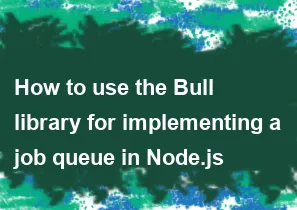
There is a popular library named Bull.js that is commonly used for implementing job queues. Bull.js is a Redis-backed queue library for Node.js. If you were referring to Bull.js, here is a basic guide on how to use it:
Installing Bull.js:
You can install Bull.js using npm:
bashnpm install bull
Using Bull.js in Node.js:
Here is a simple example of how to use Bull.js in Node.js:
javascriptconst Queue = require('bull');
// Create a new Bull queue instance
const myQueue = new Queue('myQueue');
// Add a job to the queue
myQueue.add({ foo: 'bar' });
// Process jobs from the queue
myQueue.process(async job => {
console.log(`Processing job with data: ${job.data}`);
// Your job processing logic goes here
});
// Listen for completed jobs
myQueue.on('completed', (job, result) => {
console.log(`Job with ID ${job.id} has been completed with result: ${result}`);
});
// Listen for failed jobs
myQueue.on('failed', (job, err) => {
console.error(`Job with ID ${job.id} has failed with error: ${err}`);
});
// Start processing the queue
myQueue.isReady().then(() => {
console.log('Queue is ready, processing jobs...');
});
This is a simple example, and you can customize it based on your specific use case. Bull.js supports various features like delayed jobs, job retries, priority queues, and more. Please refer to the official Bull.js documentation for detailed information on its features and advanced usage.
Please note that software libraries can evolve, and it's always a good idea to check the official documentation or GitHub repository for the latest information and updates.
If you were referring to a different "Bull" library, please provide more details, and I'll do my best to assist you.
-
Popular Post
- How to optimize for Google's About This Result feature for local businesses
- How to implement multi-language support in an Express.js application
- How to handle and optimize for changes in mobile search behavior
- How to handle CORS in a Node.js application
- How to use Vue.js with a UI framework (e.g., Vuetify, Element UI)
- How to configure Laravel Telescope for monitoring and profiling API requests
- How to create a command-line tool using the Commander.js library in Node.js
- How to implement code splitting in a React.js application
- How to use the AWS SDK for Node.js to interact with various AWS services
- How to use the Node.js Stream API for efficient data processing
- How to implement a cookie parser middleware in Node.js
- How to implement WebSockets for real-time communication in React
-
Latest Post
- How to implement a dynamic form with dynamic field styling based on user input in Next.js
- How to create a custom hook for handling user interactions with the browser's device motion in Next.js
- How to create a custom hook for handling user interactions with the browser's battery status in Next.js
- How to implement a dynamic form with dynamic field visibility based on user input in Next.js
- How to implement a dynamic form with real-time collaboration features in Next.js
- How to create a custom hook for handling user interactions with the browser's media devices in Next.js
- How to use the useSWRInfinite hook for paginating data with a custom loading indicator in Next.js
- How to create a custom hook for handling user interactions with the browser's network status in Next.js
- How to create a custom hook for handling user interactions with the browser's location in Next.js
- How to implement a dynamic form with multi-language support in Next.js
- How to create a custom hook for handling user interactions with the browser's ambient light sensor in Next.js
- How to use the useHover hook for creating interactive image zoom effects in Next.js