How to implement WebSocket authentication in Laravel for React
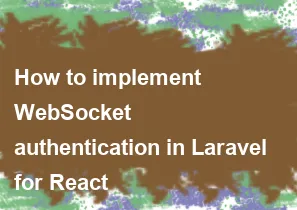
Implementing WebSocket authentication in Laravel for React involves a combination of setting up a WebSocket server, handling authentication on the server side, and ensuring that your React application can authenticate and connect to the WebSocket server. Below are the steps you can follow:
Laravel WebSocket Setup:
Install Laravel Echo Server: Laravel Echo Server is a WebSocket server for Laravel. Install it globally using npm:
bashnpm install -g laravel-echo-serverConfigure Laravel Echo Server: Run the following command to generate a
laravel-echo-server.jsonfile:bashlaravel-echo-server initFollow the prompts and configure the file based on your needs.
Install Laravel Echo and Pusher: Install Laravel Echo and Pusher in your Laravel project:
bashcomposer require pusher/pusher-php-server npm install --save laravel-echo pusher-jsConfigure Broadcasting in Laravel: Update your Laravel application's
config/broadcasting.phpfile to use the Pusher driver:php'default' => env('BROADCAST_DRIVER', 'pusher'),Add the Pusher credentials in your
.envfile:envBROADCAST_DRIVER=pusher PUSHER_APP_ID=your-app-id PUSHER_APP_KEY=your-app-key PUSHER_APP_SECRET=your-app-secret PUSHER_APP_CLUSTER=your-app-cluster
WebSocket Authentication:
Authenticate Users: In your Laravel application, you can use Laravel Passport, Sanctum, or any other authentication method to authenticate users.
Authorize WebSocket Connections: Edit your
App\Providers\BroadcastServiceProviderto authorize WebSocket connections. Add the following method to theBroadcastServiceProviderclass:phppublic function authorize($request) { return true; // Implement your authorization logic here }
React Setup:
Install Laravel Echo and Pusher in React: Install the necessary packages in your React project:
bashnpm install --save laravel-echo pusher-jsConfigure Echo in React: Set up Laravel Echo in your React application, usually in your main
App.jsor where you initialize your app:javascriptimport Echo from 'laravel-echo'; window.Echo = new Echo({ broadcaster: 'pusher', key: process.env.REACT_APP_PUSHER_APP_KEY, cluster: process.env.REACT_APP_PUSHER_APP_CLUSTER, encrypted: true, });
Handling Authentication:
Authenticate in React: Implement authentication in your React app. You can use Laravel Sanctum or Passport tokens to authenticate users.
Authenticate WebSocket Connection: Once the user is authenticated in your React app, connect to the WebSocket server with the user's credentials:
javascriptEcho.connector.socket.auth.headers = { Authorization: `Bearer ${yourAuthToken}`, };Replace
yourAuthTokenwith the actual authentication token obtained from your Laravel backend.
Now, your Laravel backend should authenticate WebSocket connections, and your React app should connect to the WebSocket server with authenticated users. Make sure to handle disconnects and reconnects gracefully in your React app.
-
Popular Post
- How to optimize for Google's About This Result feature for local businesses
- How to implement multi-language support in an Express.js application
- How to handle and optimize for changes in mobile search behavior
- How to handle CORS in a Node.js application
- How to use Vue.js with a UI framework (e.g., Vuetify, Element UI)
- How to configure Laravel Telescope for monitoring and profiling API requests
- How to create a command-line tool using the Commander.js library in Node.js
- How to implement code splitting in a React.js application
- How to use the AWS SDK for Node.js to interact with various AWS services
- How to use the Node.js Stream API for efficient data processing
- How to implement a cookie parser middleware in Node.js
- How to implement WebSockets for real-time communication in React
-
Latest Post
- How to implement a dynamic form with dynamic field styling based on user input in Next.js
- How to create a custom hook for handling user interactions with the browser's device motion in Next.js
- How to create a custom hook for handling user interactions with the browser's battery status in Next.js
- How to implement a dynamic form with dynamic field visibility based on user input in Next.js
- How to implement a dynamic form with real-time collaboration features in Next.js
- How to create a custom hook for handling user interactions with the browser's media devices in Next.js
- How to use the useSWRInfinite hook for paginating data with a custom loading indicator in Next.js
- How to create a custom hook for handling user interactions with the browser's network status in Next.js
- How to create a custom hook for handling user interactions with the browser's location in Next.js
- How to implement a dynamic form with multi-language support in Next.js
- How to create a custom hook for handling user interactions with the browser's ambient light sensor in Next.js
- How to use the useHover hook for creating interactive image zoom effects in Next.js