How to implement a dynamic FAQ section in Laravel and ReactJS
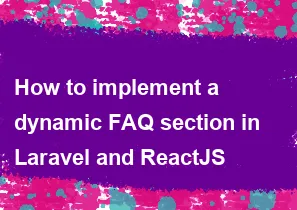
Implementing a dynamic FAQ section in Laravel and ReactJS involves creating a backend to manage and serve FAQ data using Laravel, and a frontend using ReactJS to display and interact with the FAQ data. Below is a step-by-step guide:
Backend (Laravel):
Create a Laravel Project:
bashcomposer create-project --prefer-dist laravel/laravel faq-app
cd faq-appSet up the Database: Configure your database credentials in the
.envfile.Create a Model and Migration for FAQs:
bashphp artisan make:model Faq -mUpdate the generated migration file to define the
questionsandanswersfields.Run Migrations:
bashphp artisan migrateCreate a Controller for FAQs:
bashphp artisan make:controller FaqControllerDefine methods in the controller to handle CRUD operations for FAQs.
Define API Routes: In
routes/api.php, define routes to handle API requests for FAQs.Implement CRUD Operations: In the
FaqController, implement methods to create, read, update, and delete FAQs.Seed the Database (Optional): You can create a seeder to populate the database with sample FAQ data.
Frontend (ReactJS):
Create a React App:
bashnpx create-react-app faq-frontend
cd faq-frontendInstall Axios: Axios is a popular HTTP client for making API requests.
bashnpm install axiosCreate Components: Create React components for displaying FAQs, adding new FAQs, updating FAQs, and deleting FAQs.
Fetch Data from Laravel API: Use Axios to make API requests to the Laravel backend to retrieve and update FAQ data.
Render FAQ List: Display the list of FAQs and provide options to view, edit, and delete each FAQ.
Implement FAQ Form: Create a form to add new FAQs or update existing ones.
Handle CRUD Operations: Implement functions to handle creating, updating, and deleting FAQs by making API requests.
Integrate with Laravel API: Update the API endpoint URLs in your React components to point to the Laravel backend.
Test the Application: Run both the Laravel backend and React frontend applications and test the dynamic FAQ section.
Additional Steps:
Authentication (Optional): Implement authentication in Laravel, and protect the API routes for CRUD operations on FAQs.
Styling (Optional): Use CSS or a styling library (e.g., Bootstrap) to enhance the visual appearance of your FAQ section.
Pagination (Optional): If you have a large number of FAQs, consider implementing pagination in both the backend and frontend.
Remember to adjust the instructions according to your specific requirements and preferences. This is a high-level overview, and you may need to refer to the official documentation for Laravel and ReactJS for more detailed information.
-
Popular Post
- How to optimize for Google's About This Result feature for local businesses
- How to implement multi-language support in an Express.js application
- How to handle and optimize for changes in mobile search behavior
- How to handle CORS in a Node.js application
- How to use Vue.js with a UI framework (e.g., Vuetify, Element UI)
- How to configure Laravel Telescope for monitoring and profiling API requests
- How to create a command-line tool using the Commander.js library in Node.js
- How to implement code splitting in a React.js application
- How to use the AWS SDK for Node.js to interact with various AWS services
- How to use the Node.js Stream API for efficient data processing
- How to implement a cookie parser middleware in Node.js
- How to implement WebSockets for real-time communication in React
-
Latest Post
- How to implement a dynamic form with dynamic field styling based on user input in Next.js
- How to create a custom hook for handling user interactions with the browser's device motion in Next.js
- How to create a custom hook for handling user interactions with the browser's battery status in Next.js
- How to implement a dynamic form with dynamic field visibility based on user input in Next.js
- How to implement a dynamic form with real-time collaboration features in Next.js
- How to create a custom hook for handling user interactions with the browser's media devices in Next.js
- How to use the useSWRInfinite hook for paginating data with a custom loading indicator in Next.js
- How to create a custom hook for handling user interactions with the browser's network status in Next.js
- How to create a custom hook for handling user interactions with the browser's location in Next.js
- How to implement a dynamic form with multi-language support in Next.js
- How to create a custom hook for handling user interactions with the browser's ambient light sensor in Next.js
- How to use the useHover hook for creating interactive image zoom effects in Next.js