How to use Laravel's query builder with ReactJS components
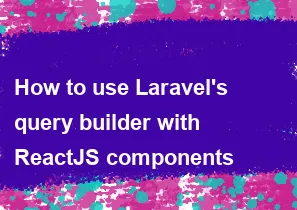
Using Laravel's query builder with ReactJS components typically involves making API requests from your React components to the Laravel backend. Laravel's query builder is primarily used on the server-side to interact with the database, while ReactJS is a JavaScript library used for building user interfaces on the client-side.
Here's a step-by-step guide on how you can use Laravel's query builder with ReactJS components:
Create Laravel API Endpoints:
Set up Laravel routes to handle the API requests. These routes will be responsible for executing the necessary queries using Laravel's query builder and returning the results in JSON format.
For example, you can create a controller method that fetches data from the database and returns it as JSON:
php// Example Controller method public function fetchData() { $data = DB::table('your_table')->get(); return response()->json($data); }
Set Up CORS (Cross-Origin Resource Sharing):
- If your React app is hosted on a different domain than your Laravel backend, you may need to configure CORS to allow cross-origin requests.
Create React Component:
Create a React component that will handle the API requests using a library like
axiosor thefetchAPI.jsximport React, { useState, useEffect } from 'react'; import axios from 'axios'; const YourComponent = () => { const [data, setData] = useState([]); useEffect(() => { // Make an API request to Laravel backend axios.get('http://your-laravel-api-endpoint') .then(response => { setData(response.data); }) .catch(error => { console.error('Error fetching data:', error); }); }, []); return ( <div> <h1>Your React Component</h1> <ul> {data.map(item => ( <li key={item.id}>{item.name}</li> ))} </ul> </div> ); }; export default YourComponent;
Integrate React Component:
- Integrate your React component into your application. This might involve using a tool like webpack or Create React App to bundle your JavaScript code.
Run Laravel and React Development Servers:
- Start both your Laravel development server and your React development server. Ensure that they are configured to run on different ports.
Test Your Application:
- Open your React app in the browser and test whether it successfully fetches data from your Laravel backend.
Remember to replace placeholders such as your-laravel-api-endpoint with the actual endpoint you set up in your Laravel routes. Also, make sure your Laravel backend is configured correctly to handle these requests and respond with the necessary data.
-
Popular Post
- How to optimize for Google's About This Result feature for local businesses
- How to implement multi-language support in an Express.js application
- How to handle and optimize for changes in mobile search behavior
- How to handle CORS in a Node.js application
- How to use Vue.js with a UI framework (e.g., Vuetify, Element UI)
- How to configure Laravel Telescope for monitoring and profiling API requests
- How to create a command-line tool using the Commander.js library in Node.js
- How to implement code splitting in a React.js application
- How to use the AWS SDK for Node.js to interact with various AWS services
- How to use the Node.js Stream API for efficient data processing
- How to implement a cookie parser middleware in Node.js
- How to implement WebSockets for real-time communication in React
-
Latest Post
- How to implement a dynamic form with dynamic field styling based on user input in Next.js
- How to create a custom hook for handling user interactions with the browser's device motion in Next.js
- How to create a custom hook for handling user interactions with the browser's battery status in Next.js
- How to implement a dynamic form with dynamic field visibility based on user input in Next.js
- How to implement a dynamic form with real-time collaboration features in Next.js
- How to create a custom hook for handling user interactions with the browser's media devices in Next.js
- How to use the useSWRInfinite hook for paginating data with a custom loading indicator in Next.js
- How to create a custom hook for handling user interactions with the browser's network status in Next.js
- How to create a custom hook for handling user interactions with the browser's location in Next.js
- How to implement a dynamic form with multi-language support in Next.js
- How to create a custom hook for handling user interactions with the browser's ambient light sensor in Next.js
- How to use the useHover hook for creating interactive image zoom effects in Next.js