How to implement user-specific content caching and optimization in a Laravel React application
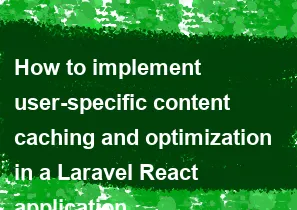
Implementing user-specific content caching and optimization in a Laravel React application involves several steps. Below is a general outline of how you can achieve this:
Identify User-Specific Content: Determine which parts of your application are user-specific and need to be cached separately for each user.
Cache Mechanism Selection: Choose a caching mechanism based on your application's requirements. Laravel supports various caching mechanisms such as Redis, Memcached, or even file-based caching.
Cache Key Generation: Generate unique cache keys for each user-specific content. These keys should be based on the user's identity or session.
Server-Side Caching (Laravel):
- Use Laravel's caching mechanisms to cache user-specific data on the server-side. This could include data retrieved from the database or computed results.
- Use middleware or custom caching logic to cache responses based on the user's identity.
Client-Side Caching (React):
- Utilize browser caching mechanisms such as localStorage or sessionStorage to cache user-specific content on the client-side.
- Implement caching logic in your React components to check if data is available in the client-side cache before making network requests.
Cache Invalidation:
- Implement cache invalidation mechanisms to ensure that cached content is updated when necessary. This could involve clearing the cache on specific events such as user actions or data updates.
- Use Laravel's cache tags or custom cache clearing logic to invalidate user-specific cache entries.
Optimization:
- Optimize the caching strategy based on the frequency of data updates and the performance requirements of your application.
- Monitor cache hit rates and performance metrics to identify areas for optimization.
Testing and Monitoring:
- Thoroughly test your caching implementation to ensure correctness and performance.
- Monitor cache usage and performance in production to identify any issues or bottlenecks.
Security Considerations:
- Ensure that sensitive user-specific data is not inadvertently cached or exposed.
- Implement appropriate access controls and validation checks to prevent unauthorized access to cached content.
By following these steps, you can effectively implement user-specific content caching and optimization in your Laravel React application, improving performance and user experience.
-
Popular Post
- How to optimize for Google's About This Result feature for local businesses
- How to implement multi-language support in an Express.js application
- How to handle and optimize for changes in mobile search behavior
- How to handle CORS in a Node.js application
- How to use Vue.js with a UI framework (e.g., Vuetify, Element UI)
- How to configure Laravel Telescope for monitoring and profiling API requests
- How to create a command-line tool using the Commander.js library in Node.js
- How to implement code splitting in a React.js application
- How to use the AWS SDK for Node.js to interact with various AWS services
- How to use the Node.js Stream API for efficient data processing
- How to implement a cookie parser middleware in Node.js
- How to implement WebSockets for real-time communication in React
-
Latest Post
- How to implement a dynamic form with dynamic field styling based on user input in Next.js
- How to create a custom hook for handling user interactions with the browser's device motion in Next.js
- How to create a custom hook for handling user interactions with the browser's battery status in Next.js
- How to implement a dynamic form with dynamic field visibility based on user input in Next.js
- How to implement a dynamic form with real-time collaboration features in Next.js
- How to create a custom hook for handling user interactions with the browser's media devices in Next.js
- How to use the useSWRInfinite hook for paginating data with a custom loading indicator in Next.js
- How to create a custom hook for handling user interactions with the browser's network status in Next.js
- How to create a custom hook for handling user interactions with the browser's location in Next.js
- How to implement a dynamic form with multi-language support in Next.js
- How to create a custom hook for handling user interactions with the browser's ambient light sensor in Next.js
- How to use the useHover hook for creating interactive image zoom effects in Next.js