How to implement serverless functions with Node.js
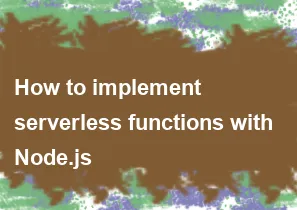
Implementing serverless functions with Node.js typically involves using a serverless framework, such as AWS Lambda, Azure Functions, or Google Cloud Functions. Here, I'll provide a basic guide using AWS Lambda as an example, but the concepts are similar across different cloud providers.
Prerequisites:
Node.js and npm: Make sure you have Node.js and npm installed on your machine.
AWS Account: You need an AWS account to create Lambda functions.
Steps:
Install the Serverless Framework: Open your terminal and run the following command to install the Serverless Framework globally:
bashnpm install -g serverlessCreate a new Serverless project: Create a new directory for your project and navigate into it. Run the following command to create a new Serverless project:
bashserverless create --template aws-nodejsThis command will set up a basic Node.js project with a serverless configuration file (
serverless.yml).Write your function: Open the
handler.jsfile in your project directory and write your serverless function. For example:javascript'use strict'; module.exports.hello = async (event) => { return { statusCode: 200, body: JSON.stringify({ message: 'Hello, Serverless!', input: event, }), }; };Configure Serverless: Open the
serverless.ymlfile and configure your service. Update thefunctionssection with the following:yamlfunctions: hello: handler: handler.hello events: - http: path: / method: any cors: trueThis configuration sets up a simple HTTP endpoint.
Deploy your function: Run the following command to deploy your function to AWS Lambda:
bashserverless deployThis command will package and upload your function to AWS Lambda, and you'll get an endpoint URL.
Test your function: Visit the endpoint URL in your web browser or use a tool like
curlto test your function.Cleanup (Optional): If you want to remove your function from AWS Lambda, run the following command:
bashserverless removeThis will delete the function and associated resources.
Remember to consult the documentation of the specific serverless provider you're using for any additional configurations or features. The steps provided here are specific to AWS Lambda, but similar principles apply to other serverless platforms.
-
Popular Post
- How to optimize for Google's About This Result feature for local businesses
- How to implement multi-language support in an Express.js application
- How to handle and optimize for changes in mobile search behavior
- How to handle CORS in a Node.js application
- How to use Vue.js with a UI framework (e.g., Vuetify, Element UI)
- How to configure Laravel Telescope for monitoring and profiling API requests
- How to create a command-line tool using the Commander.js library in Node.js
- How to implement code splitting in a React.js application
- How to use the AWS SDK for Node.js to interact with various AWS services
- How to use the Node.js Stream API for efficient data processing
- How to implement a cookie parser middleware in Node.js
- How to implement WebSockets for real-time communication in React
-
Latest Post
- How to implement a dynamic form with dynamic field styling based on user input in Next.js
- How to create a custom hook for handling user interactions with the browser's device motion in Next.js
- How to create a custom hook for handling user interactions with the browser's battery status in Next.js
- How to implement a dynamic form with dynamic field visibility based on user input in Next.js
- How to implement a dynamic form with real-time collaboration features in Next.js
- How to create a custom hook for handling user interactions with the browser's media devices in Next.js
- How to use the useSWRInfinite hook for paginating data with a custom loading indicator in Next.js
- How to create a custom hook for handling user interactions with the browser's network status in Next.js
- How to create a custom hook for handling user interactions with the browser's location in Next.js
- How to implement a dynamic form with multi-language support in Next.js
- How to create a custom hook for handling user interactions with the browser's ambient light sensor in Next.js
- How to use the useHover hook for creating interactive image zoom effects in Next.js