How to implement serverless authentication with Azure Active Directory in a Nest.js application
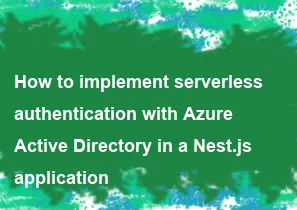
Implementing serverless authentication with Azure Active Directory (Azure AD) in a Nest.js application involves several steps. We'll use Azure Functions for the serverless aspect and Azure AD for authentication. Here's a high-level overview of the process:
Set up Azure Active Directory:
- Create an Azure AD application in the Azure portal.
- Configure the application's authentication settings, such as redirect URIs and permissions.
Set up Azure Functions:
- Create an Azure Functions application in the Azure portal.
- Configure the application settings, such as runtime stack and region.
Implement authentication logic:
- Create an Azure Function that handles authentication.
- Use the
@azure/identitypackage to obtain access tokens from Azure AD. - Secure the Azure Function with Azure AD authentication.
Integrate with Nest.js:
- Use the
@nestjs/azure-func-httppackage to create Azure Function bindings for Nest.js. - Handle authentication tokens and user information in your Nest.js application.
- Use the
Here's a more detailed guide:
Set up Azure Active Directory
- Sign in to the Azure portal.
- Go to "Azure Active Directory" > "App registrations" and register a new application.
- Configure the required settings such as Redirect URIs, API permissions, and client secrets.
Set up Azure Functions
- In the Azure portal, create a new Azure Functions application.
- Configure the runtime stack (Node.js) and region.
- Create a new Azure Function within your application.
Implement authentication logic
Install necessary packages:
bashnpm install @azure/identityImplement the Azure Function to handle authentication:
typescript// authFunction/index.ts import { AzureFunction, Context, HttpRequest } from "@azure/functions"; import { DefaultAzureCredential } from "@azure/identity"; const httpTrigger: AzureFunction = async function ( context: Context, req: HttpRequest ): Promise<void> { const credential = new DefaultAzureCredential(); const accessToken = await credential.getToken("https://graph.microsoft.com/.default"); // Return access token or perform additional authentication logic context.res = { status: 200, body: { access_token: accessToken.token } }; }; export default httpTrigger;Secure the Azure Function with Azure AD authentication. You can do this by enabling authentication in the Azure portal and configuring Azure AD as the provider.
Integrate with Nest.js
Install necessary packages:
bashnpm install @nestjs/azure-func-httpUse
@nestjs/azure-func-httpto create Azure Function bindings for your Nest.js application:typescript// main.azure.ts import { Context } from "@azure/functions"; import { NestFactory } from "@nestjs/core"; import { AppModule } from "./app.module"; import { AzureFunction } from "@nestjs/azure-func-http"; const createNestServer = async (expressContext: Context) => { const app = await NestFactory.create(AppModule); await app.init(); return createAzureFunctionHandler(app, expressContext); }; const azureFunction: AzureFunction = async (context: Context, req: any) => { const handler = await createNestServer(context); return handler(context, req); }; export default azureFunction;Handle authentication tokens and user information in your Nest.js application. You can use middleware to validate tokens and retrieve user information from the request context.
This setup allows you to implement serverless authentication with Azure AD in a Nest.js application deployed as Azure Functions. Adjust the implementation according to your specific requirements and security considerations
-
Popular Post
- How to optimize for Google's About This Result feature for local businesses
- How to implement multi-language support in an Express.js application
- How to handle and optimize for changes in mobile search behavior
- How to handle CORS in a Node.js application
- How to use Vue.js with a UI framework (e.g., Vuetify, Element UI)
- How to configure Laravel Telescope for monitoring and profiling API requests
- How to create a command-line tool using the Commander.js library in Node.js
- How to implement code splitting in a React.js application
- How to use the AWS SDK for Node.js to interact with various AWS services
- How to use the Node.js Stream API for efficient data processing
- How to implement a cookie parser middleware in Node.js
- How to implement WebSockets for real-time communication in React
-
Latest Post
- How to implement a dynamic form with dynamic field styling based on user input in Next.js
- How to create a custom hook for handling user interactions with the browser's device motion in Next.js
- How to create a custom hook for handling user interactions with the browser's battery status in Next.js
- How to implement a dynamic form with dynamic field visibility based on user input in Next.js
- How to implement a dynamic form with real-time collaboration features in Next.js
- How to create a custom hook for handling user interactions with the browser's media devices in Next.js
- How to use the useSWRInfinite hook for paginating data with a custom loading indicator in Next.js
- How to create a custom hook for handling user interactions with the browser's network status in Next.js
- How to create a custom hook for handling user interactions with the browser's location in Next.js
- How to implement a dynamic form with multi-language support in Next.js
- How to create a custom hook for handling user interactions with the browser's ambient light sensor in Next.js
- How to use the useHover hook for creating interactive image zoom effects in Next.js