How to implement data validation using the Yup library in Node.js
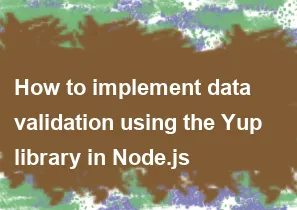
Yup is a JavaScript schema builder for value parsing and validation. It's often used with forms and API data validation. To implement data validation using the Yup library in Node.js, you can follow these steps:
Install Yup: Make sure you have Yup installed in your Node.js project. You can install it using npm or yarn:
bashnpm install yup # or yarn add yupCreate a Validation Schema: Define a schema using Yup that represents the structure and validation rules for your data. This can be done in a separate module or within your main code file. For example:
javascript// validationSchema.js const yup = require('yup'); const validationSchema = yup.object({ username: yup.string().required('Username is required'), email: yup.string().email('Invalid email format').required('Email is required'), age: yup.number().positive('Age must be a positive number').integer('Age must be an integer'), }); module.exports = validationSchema;Use the Validation Schema: In your main code, you can use the validation schema to validate data. Here's an example using Express.js for handling HTTP requests:
javascriptconst express = require('express'); const bodyParser = require('body-parser'); const validationSchema = require('./validationSchema'); const app = express(); const port = 3000; app.use(bodyParser.json()); app.post('/validate', async (req, res) => { try { // Validate the request body against the schema const validatedData = await validationSchema.validate(req.body, { abortEarly: false, // Collect all validation errors, not just the first one }); // If validation passes, do something with the validated data res.json({ success: true, data: validatedData }); } catch (error) { // If validation fails, send an error response res.status(400).json({ success: false, errors: error.errors }); } }); app.listen(port, () => { console.log(`Server is running on http://localhost:${port}`); });In this example, the
validatemethod of the Yup schema is used to validate the request body. If validation fails, it throws a validation error that contains information about the errors.Handle Validation Errors: Ensure that you handle validation errors appropriately, providing meaningful error messages to the client or logging them for further investigation.
By following these steps, you can implement data validation using the Yup library in a Node.js application. Adjust the schema and validation logic based on your specific requirements.
-
Popular Post
- How to optimize for Google's About This Result feature for local businesses
- How to implement multi-language support in an Express.js application
- How to handle and optimize for changes in mobile search behavior
- How to handle CORS in a Node.js application
- How to use Vue.js with a UI framework (e.g., Vuetify, Element UI)
- How to configure Laravel Telescope for monitoring and profiling API requests
- How to create a command-line tool using the Commander.js library in Node.js
- How to implement code splitting in a React.js application
- How to use the AWS SDK for Node.js to interact with various AWS services
- How to use the Node.js Stream API for efficient data processing
- How to implement a cookie parser middleware in Node.js
- How to implement WebSockets for real-time communication in React
-
Latest Post
- How to implement a dynamic form with dynamic field styling based on user input in Next.js
- How to create a custom hook for handling user interactions with the browser's device motion in Next.js
- How to create a custom hook for handling user interactions with the browser's battery status in Next.js
- How to implement a dynamic form with dynamic field visibility based on user input in Next.js
- How to implement a dynamic form with real-time collaboration features in Next.js
- How to create a custom hook for handling user interactions with the browser's media devices in Next.js
- How to use the useSWRInfinite hook for paginating data with a custom loading indicator in Next.js
- How to create a custom hook for handling user interactions with the browser's network status in Next.js
- How to create a custom hook for handling user interactions with the browser's location in Next.js
- How to implement a dynamic form with multi-language support in Next.js
- How to create a custom hook for handling user interactions with the browser's ambient light sensor in Next.js
- How to use the useHover hook for creating interactive image zoom effects in Next.js