How to implement pagination in a Laravel and ReactJS application
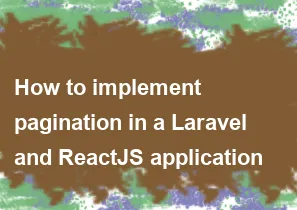
Implementing pagination in a Laravel and ReactJS application involves setting up pagination on the server side using Laravel and handling it on the client side using ReactJS. Here's a step-by-step guide:
Server Side (Laravel):
Install Laravel: If you haven't already, create a new Laravel project using Composer:
bashcomposer create-project --prefer-dist laravel/laravel your-project-nameCreate a Model and Migration: Create a model and migration for the data you want to paginate. For example:
bashphp artisan make:model Post -mRun Migrations: Run the migrations to create the necessary database tables:
bashphp artisan migrateSeed the Database (Optional): If you have data, you can seed the database with sample data:
bashphp artisan db:seedSetup Routes and Controller: Define routes in
web.phpand create a controller for handling pagination:php// routes/web.php use App\Http\Controllers\PostController; Route::get('/posts', [PostController::class, 'index']);php// app/Http/Controllers/PostController.php use App\Models\Post; public function index() { $posts = Post::paginate(10); // Change 10 to the desired number of items per page return response()->json($posts);
Client Side (ReactJS):
Install React: Set up a React application using Create React App or any other method you prefer.
bashnpx create-react-app your-react-appInstall Axios (or use Fetch): Install Axios to make HTTP requests from your React application:
bashnpm install axiosCreate a Component: Create a React component to fetch and display paginated data. For example:
jsx// src/components/Posts.js import React, { useState, useEffect } from 'react'; import axios from 'axios'; const Posts = () => { const [posts, setPosts] = useState([]); const [currentPage, setCurrentPage] = useState(1); useEffect(() => { const fetchData = async () => { const response = await axios.get(`/posts?page=${currentPage}`); setPosts(response.data.data); }; fetchData(); }, [currentPage]); return ( <div> {posts.map(post => ( <div key={post.id}>{post.title}</div> ))} <button onClick={() => setCurrentPage(currentPage - 1)}>Prev</button> <button onClick={() => setCurrentPage(currentPage + 1)}>Next</button> </div> ); }; export default Posts;Use the Component: Use the
Postscomponent in your main application file:jsx// src/App.js import React from 'react'; import Posts from './components/Posts'; function App() { return ( <div className="App"> <h1>Posts</h1> <Posts /> </div> ); } export default App;Run the Application: Start your Laravel server and React development server:
bash// Laravel php artisan serve // React npm startOpen your browser and navigate to
http://localhost:3000to see the paginated posts.
This is a basic example, and you may need to customize it based on your specific requirements. Additionally, you might want to add error handling, loading indicators, and more advanced features depending on your application's needs.
-
Popular Post
- How to optimize for Google's About This Result feature for local businesses
- How to implement multi-language support in an Express.js application
- How to handle and optimize for changes in mobile search behavior
- How to handle CORS in a Node.js application
- How to use Vue.js with a UI framework (e.g., Vuetify, Element UI)
- How to configure Laravel Telescope for monitoring and profiling API requests
- How to create a command-line tool using the Commander.js library in Node.js
- How to implement code splitting in a React.js application
- How to use the AWS SDK for Node.js to interact with various AWS services
- How to use the Node.js Stream API for efficient data processing
- How to implement a cookie parser middleware in Node.js
- How to implement WebSockets for real-time communication in React
-
Latest Post
- How to implement a dynamic form with dynamic field styling based on user input in Next.js
- How to create a custom hook for handling user interactions with the browser's device motion in Next.js
- How to create a custom hook for handling user interactions with the browser's battery status in Next.js
- How to implement a dynamic form with dynamic field visibility based on user input in Next.js
- How to implement a dynamic form with real-time collaboration features in Next.js
- How to create a custom hook for handling user interactions with the browser's media devices in Next.js
- How to use the useSWRInfinite hook for paginating data with a custom loading indicator in Next.js
- How to create a custom hook for handling user interactions with the browser's network status in Next.js
- How to create a custom hook for handling user interactions with the browser's location in Next.js
- How to implement a dynamic form with multi-language support in Next.js
- How to create a custom hook for handling user interactions with the browser's ambient light sensor in Next.js
- How to use the useHover hook for creating interactive image zoom effects in Next.js