How to use Laravel's observer pattern with ReactJS for model events
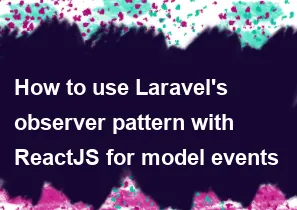
Laravel's observer pattern is typically used within the context of the Laravel backend to handle model events. ReactJS, on the other hand, is a JavaScript library for building user interfaces and is commonly used on the frontend. To connect the two and handle model events in Laravel with ReactJS on the frontend, you'll need to set up a mechanism for real-time communication between the backend and frontend.
Here's a general approach to achieve this:
Backend (Laravel)
Install Laravel Echo and Pusher: Laravel Echo and Pusher can be used to broadcast events to the frontend.
bashcomposer require pusher/pusher-php-serverFollow the Laravel documentation to configure Pusher: Broadcasting.
Create an Observer: Create an observer to listen to model events. For example, let's assume you have a
Postmodel.phpphp artisan make:observer PostObserverIn the
PostObserver, you can broadcast an event when a new post is created:phppublic function created(Post $post) { broadcast(new PostCreated($post)); }Create an Event: Create an event class for the model event (e.g.,
PostCreated).phpphp artisan make:event PostCreatedIn the
PostCreatedevent, define the data you want to send to the frontend:phppublic $post; public function __construct(Post $post) { $this->post = $post; }Broadcast Event: Update the
broadcastOnmethod in the event to specify the channel:phppublic function broadcastOn() { return new Channel('posts'); }
Frontend (ReactJS)
Install Laravel Echo and Pusher for JavaScript:
bashnpm install --save laravel-echo pusher-jsConfigure Laravel Echo:
Set up Laravel Echo in your ReactJS application, typically in your main JavaScript file:
javascriptimport Echo from 'laravel-echo'; window.Pusher = require('pusher-js'); window.Echo = new Echo({ broadcaster: 'pusher', key: process.env.REACT_APP_PUSHER_KEY, cluster: process.env.REACT_APP_PUSHER_CLUSTER, });Listen for Events:
In your React components, listen for the events and update the UI accordingly:
javascriptimport React, { useEffect } from 'react'; const MyComponent = () => { useEffect(() => { window.Echo.channel('posts').listen('PostCreated', (event) => { console.log('Post Created:', event.post); // Update the UI or trigger a fetch for new data }); }, []); return ( // Your component JSX ); }; export default MyComponent;
Now, when a new Post is created in Laravel, the event will be broadcasted to the posts channel, and your React component will be able to listen and react to it.
Remember to replace placeholders like process.env.REACT_APP_PUSHER_KEY and process.env.REACT_APP_PUSHER_CLUSTER with your actual Pusher credentials in your React application.
This is a basic example, and you may need to adjust it based on your specific requirements and application structure.
-
Popular Post
- How to optimize for Google's About This Result feature for local businesses
- How to implement multi-language support in an Express.js application
- How to handle and optimize for changes in mobile search behavior
- How to handle CORS in a Node.js application
- How to use Vue.js with a UI framework (e.g., Vuetify, Element UI)
- How to configure Laravel Telescope for monitoring and profiling API requests
- How to create a command-line tool using the Commander.js library in Node.js
- How to implement code splitting in a React.js application
- How to use the AWS SDK for Node.js to interact with various AWS services
- How to use the Node.js Stream API for efficient data processing
- How to implement a cookie parser middleware in Node.js
- How to implement WebSockets for real-time communication in React
-
Latest Post
- How to implement a dynamic form with dynamic field styling based on user input in Next.js
- How to create a custom hook for handling user interactions with the browser's device motion in Next.js
- How to create a custom hook for handling user interactions with the browser's battery status in Next.js
- How to implement a dynamic form with dynamic field visibility based on user input in Next.js
- How to implement a dynamic form with real-time collaboration features in Next.js
- How to create a custom hook for handling user interactions with the browser's media devices in Next.js
- How to use the useSWRInfinite hook for paginating data with a custom loading indicator in Next.js
- How to create a custom hook for handling user interactions with the browser's network status in Next.js
- How to create a custom hook for handling user interactions with the browser's location in Next.js
- How to implement a dynamic form with multi-language support in Next.js
- How to create a custom hook for handling user interactions with the browser's ambient light sensor in Next.js
- How to use the useHover hook for creating interactive image zoom effects in Next.js