How to use Laravel's Artisan commands with ReactJS for project automation
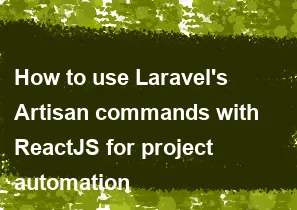
Laravel's Artisan commands are primarily used for automating tasks related to Laravel projects, and they are typically run in the command line interface (CLI) of your server or development environment. ReactJS, on the other hand, is a JavaScript library for building user interfaces, and it's often used in conjunction with Laravel for building the frontend of web applications.
To use Laravel's Artisan commands in conjunction with ReactJS for project automation, you may want to consider the following steps:
Set Up Laravel Project:
- Create a new Laravel project using the Laravel installer or composer.
- Set up your database configuration, models, controllers, and routes as needed for your backend.
Set Up ReactJS:
- If you're using Laravel 8 or later, Laravel Jetstream comes with React support out of the box. If not, you can set up React manually or use Laravel Mix to compile your React components.
- Install necessary npm packages for React, such as
react,react-dom, and others.
Create Artisan Commands:
- Create custom Artisan commands in Laravel to automate tasks specific to your project. You can create these commands using the
make:commandArtisan command. - Example:bash
php artisan make:command CustomCommand
- Create custom Artisan commands in Laravel to automate tasks specific to your project. You can create these commands using the
Integrate React with Laravel:
- Create React components in your Laravel project. These components can be placed in the
resources/jsdirectory. - Use Laravel Mix to compile your React components and assets. You can configure Mix in the
webpack.mix.jsfile.
- Create React components in your Laravel project. These components can be placed in the
Run Artisan Commands from React:
- You can run Artisan commands from within your React components using the
child_processmodule in Node.js. This allows you to execute command-line commands from your React application. - Example (using Node.js
child_process):javascriptconst { exec } = require('child_process'); exec('php artisan your-custom-command', (error, stdout, stderr) => { if (error) { console.error(`Error: ${error}`); return; } console.log(`Output: ${stdout}`); });
- You can run Artisan commands from within your React components using the
Automate Build Process:
- Set up npm scripts in your
package.jsonfile to automate the build process, including running Laravel Mix to compile React assets and executing custom Artisan commands. - Example:json"scripts": { "build": "npm run production && php artisan your-custom-command" }
- Set up npm scripts in your
Run Commands During Development:
- During development, you can run your custom Artisan commands and React build commands manually or integrate them into your development workflow as needed.
Remember to test your commands thoroughly, especially when automating critical tasks in your project. Additionally, keep your dependencies up to date, as Laravel, React, and their respective ecosystems may receive updates that could affect your project.
-
Popular Post
- How to optimize for Google's About This Result feature for local businesses
- How to implement multi-language support in an Express.js application
- How to handle and optimize for changes in mobile search behavior
- How to handle CORS in a Node.js application
- How to use Vue.js with a UI framework (e.g., Vuetify, Element UI)
- How to configure Laravel Telescope for monitoring and profiling API requests
- How to create a command-line tool using the Commander.js library in Node.js
- How to implement code splitting in a React.js application
- How to use the AWS SDK for Node.js to interact with various AWS services
- How to use the Node.js Stream API for efficient data processing
- How to implement a cookie parser middleware in Node.js
- How to implement WebSockets for real-time communication in React
-
Latest Post
- How to implement a dynamic form with dynamic field styling based on user input in Next.js
- How to create a custom hook for handling user interactions with the browser's device motion in Next.js
- How to create a custom hook for handling user interactions with the browser's battery status in Next.js
- How to implement a dynamic form with dynamic field visibility based on user input in Next.js
- How to implement a dynamic form with real-time collaboration features in Next.js
- How to create a custom hook for handling user interactions with the browser's media devices in Next.js
- How to use the useSWRInfinite hook for paginating data with a custom loading indicator in Next.js
- How to create a custom hook for handling user interactions with the browser's network status in Next.js
- How to create a custom hook for handling user interactions with the browser's location in Next.js
- How to implement a dynamic form with multi-language support in Next.js
- How to create a custom hook for handling user interactions with the browser's ambient light sensor in Next.js
- How to use the useHover hook for creating interactive image zoom effects in Next.js