How to use the Helmet library for securing an Express.js application in Node.js
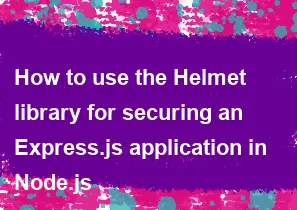
The helmet library is a middleware for Express.js that helps you secure your web applications by setting various HTTP headers. These headers can mitigate common security vulnerabilities. Here's a step-by-step guide on how to use the helmet library to secure an Express.js application in Node.js:
Install Helmet:
Make sure you have Node.js and npm installed. You can install
helmetusing npm:bashnpm install helmetInclude Helmet in your Express application:
In your main application file (e.g.,
app.jsorserver.js), require and use thehelmetmiddleware:javascriptconst express = require('express'); const helmet = require('helmet'); const app = express(); // Use helmet middleware app.use(helmet());Customize Helmet's functionality:
By default,
helmet()applies a set of common security headers. You can customize its behavior by passing an options object with specific settings. For example:javascriptapp.use( helmet({ contentSecurityPolicy: { directives: { defaultSrc: ["'self'"], scriptSrc: ["'self'", 'example.com'], styleSrc: ["style.com"], }, }, }) );In this example, we're configuring the Content Security Policy (CSP) to allow scripts only from the same origin (
'self') and from 'example.com', and styles only from 'style.com'.Test your application:
Once you've added Helmet to your application, test it to ensure that the security headers are being set correctly. You can use various online tools like securityheaders.com or browser developer tools to inspect the headers.
Here's a more complete example:
javascriptconst express = require('express');
const helmet = require('helmet');
const app = express();
// Use helmet middleware with custom options
app.use(
helmet({
contentSecurityPolicy: {
directives: {
defaultSrc: ["'self'"],
scriptSrc: ["'self'", 'example.com'],
styleSrc: ["style.com"],
},
},
})
);
// Your other middleware and routes go here
const PORT = process.env.PORT || 3000;
app.listen(PORT, () => {
console.log(`Server is running on port ${PORT}`);
});
This example not only uses the default helmet settings but also customizes the Content Security Policy. Customize the options based on your application's specific requirements.
-
Popular Post
- How to optimize for Google's About This Result feature for local businesses
- How to implement multi-language support in an Express.js application
- How to handle and optimize for changes in mobile search behavior
- How to handle CORS in a Node.js application
- How to use Vue.js with a UI framework (e.g., Vuetify, Element UI)
- How to configure Laravel Telescope for monitoring and profiling API requests
- How to create a command-line tool using the Commander.js library in Node.js
- How to implement code splitting in a React.js application
- How to use the AWS SDK for Node.js to interact with various AWS services
- How to use the Node.js Stream API for efficient data processing
- How to implement a cookie parser middleware in Node.js
- How to implement WebSockets for real-time communication in React
-
Latest Post
- How to implement a dynamic form with dynamic field styling based on user input in Next.js
- How to create a custom hook for handling user interactions with the browser's device motion in Next.js
- How to create a custom hook for handling user interactions with the browser's battery status in Next.js
- How to implement a dynamic form with dynamic field visibility based on user input in Next.js
- How to implement a dynamic form with real-time collaboration features in Next.js
- How to create a custom hook for handling user interactions with the browser's media devices in Next.js
- How to use the useSWRInfinite hook for paginating data with a custom loading indicator in Next.js
- How to create a custom hook for handling user interactions with the browser's network status in Next.js
- How to create a custom hook for handling user interactions with the browser's location in Next.js
- How to implement a dynamic form with multi-language support in Next.js
- How to create a custom hook for handling user interactions with the browser's ambient light sensor in Next.js
- How to use the useHover hook for creating interactive image zoom effects in Next.js