How to handle user preferences storage and retrieval in a Laravel React application
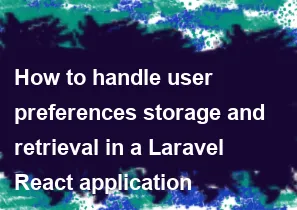
Handling user preferences storage and retrieval in a Laravel React application involves a combination of backend (Laravel) and frontend (React) development. Here's a general guide on how you can achieve this:
Backend (Laravel):
Database Setup:
- Create a database table to store user preferences. This table can have fields like
user_id,preference_key, andpreference_value. - Use Laravel migrations and models to create and interact with this table.
- Create a database table to store user preferences. This table can have fields like
User Authentication:
- Ensure that your application has user authentication set up. Laravel's built-in
Authsystem can be used for this purpose.
- Ensure that your application has user authentication set up. Laravel's built-in
Middleware for User Verification:
- Create a middleware to ensure that only authenticated users can access routes related to preferences.
API Routes:
- Set up API routes to handle preference storage and retrieval. For example:php// routes/api.php Route::middleware('auth:api')->group(function () { Route::get('/preferences', 'PreferenceController@index'); Route::post('/preferences', 'PreferenceController@store'); });
- Set up API routes to handle preference storage and retrieval. For example:
Preference Controller:
- Create a controller to handle preferences. Implement methods like
index(retrieve preferences) andstore(store/update preferences).
- Create a controller to handle preferences. Implement methods like
Preference Service:
- Create a service class to encapsulate the logic for handling preferences. This can include methods to get, set, and update preferences.
Frontend (React):
User Authentication:
- Ensure that your React application can authenticate users. You may use Laravel Passport, Sanctum, or any other authentication mechanism.
API Requests:
- Use tools like Axios or the built-in
fetchAPI to make requests to your Laravel API endpoints.
- Use tools like Axios or the built-in
React State Management:
- Use React state to manage user preferences on the frontend. You might use a state management library like Redux if your application is complex.
Preference Component:
- Create a React component that allows users to view and update their preferences. This component should interact with the backend API.
API Integration in React:
- Make API requests to the Laravel backend to fetch and update user preferences. For example, use
axios.getandaxios.postto communicate with the Laravel API.
- Make API requests to the Laravel backend to fetch and update user preferences. For example, use
UI Elements:
- Design and implement UI elements (forms, buttons, etc.) to allow users to update their preferences in the React application.
Integration:
Authentication Tokens:
- When making API requests from React to Laravel, include the user's authentication token in the request headers to ensure the user is authenticated.
Handling Preferences in Laravel:
- In Laravel, use the authenticated user ID to associate preferences with specific users.
Synchronization:
- Ensure that the React frontend and Laravel backend are synchronized in terms of the preference keys and values.
By following these steps, you should be able to implement a system for storing and retrieving user preferences in a Laravel React application. Adjust the details based on your specific requirements and project structure.
-
Popular Post
- How to optimize for Google's About This Result feature for local businesses
- How to implement multi-language support in an Express.js application
- How to handle and optimize for changes in mobile search behavior
- How to handle CORS in a Node.js application
- How to use Vue.js with a UI framework (e.g., Vuetify, Element UI)
- How to configure Laravel Telescope for monitoring and profiling API requests
- How to create a command-line tool using the Commander.js library in Node.js
- How to implement code splitting in a React.js application
- How to use the AWS SDK for Node.js to interact with various AWS services
- How to use the Node.js Stream API for efficient data processing
- How to implement a cookie parser middleware in Node.js
- How to implement WebSockets for real-time communication in React
-
Latest Post
- How to implement a dynamic form with dynamic field styling based on user input in Next.js
- How to create a custom hook for handling user interactions with the browser's device motion in Next.js
- How to create a custom hook for handling user interactions with the browser's battery status in Next.js
- How to implement a dynamic form with dynamic field visibility based on user input in Next.js
- How to implement a dynamic form with real-time collaboration features in Next.js
- How to create a custom hook for handling user interactions with the browser's media devices in Next.js
- How to use the useSWRInfinite hook for paginating data with a custom loading indicator in Next.js
- How to create a custom hook for handling user interactions with the browser's network status in Next.js
- How to create a custom hook for handling user interactions with the browser's location in Next.js
- How to implement a dynamic form with multi-language support in Next.js
- How to create a custom hook for handling user interactions with the browser's ambient light sensor in Next.js
- How to use the useHover hook for creating interactive image zoom effects in Next.js