How to handle authentication with social media providers like Facebook or Google in a Laravel React application
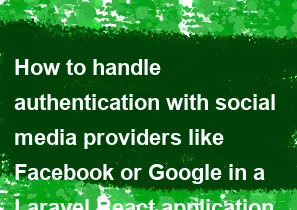
To handle authentication with social media providers like Facebook or Google in a Laravel React application, you'll typically follow these steps:
Create API Credentials: First, you need to create API credentials for each social media provider you want to use. For Facebook, you'll create an app in the Facebook Developer Dashboard, and for Google, you'll create a project in the Google Developer Console. Follow the instructions provided by each platform to obtain the necessary credentials (Client ID, Client Secret, etc.).
Set Up Laravel Socialite: Laravel Socialite is a package that makes OAuth authentication with various social media providers simple. You'll need to install it via Composer:
bashcomposer require laravel/socialiteConfigure Socialite: Next, you need to configure Laravel to use Socialite. Add your social media provider credentials (Facebook, Google, etc.) to your
config/services.phpfile.Implement OAuth Routes: Define routes in your Laravel application to handle OAuth authentication requests. These routes will be responsible for redirecting users to the respective social media provider's authentication page and handling the callback after authentication.
Create React Components: In your React application, create components for handling the authentication flow. You'll typically have components for login, logout, and callback (to handle the redirect back from the social media provider).
Handle Authentication in Laravel Controllers: Create controllers in your Laravel application to handle the OAuth authentication process. These controllers will use Laravel Socialite to interact with the social media provider's APIs.
Redirect to React App: After successful authentication, your Laravel application should redirect users back to your React application. You can pass authentication tokens or user data as query parameters in the redirect URL.
Handle Authentication in React: In your React application, handle the redirect from Laravel and extract any authentication tokens or user data passed in the URL. You can store this information in local storage, session storage, or state, depending on your application's requirements.
Manage User Sessions: Once authenticated, you'll likely need to manage user sessions in your Laravel application. You can use Laravel's built-in session management features or implement a JWT-based authentication system if preferred.
Test: Finally, thoroughly test your authentication flow to ensure it works as expected. Test both the happy path (successful authentication) and edge cases (e.g., failed authentication, expired tokens).
By following these steps, you should be able to implement authentication with social media providers like Facebook or Google in your Laravel React application effectively. Remember to follow best practices for security and user experience throughout the process.
-
Popular Post
- How to optimize for Google's About This Result feature for local businesses
- How to implement multi-language support in an Express.js application
- How to handle and optimize for changes in mobile search behavior
- How to handle CORS in a Node.js application
- How to use Vue.js with a UI framework (e.g., Vuetify, Element UI)
- How to configure Laravel Telescope for monitoring and profiling API requests
- How to create a command-line tool using the Commander.js library in Node.js
- How to implement code splitting in a React.js application
- How to use the AWS SDK for Node.js to interact with various AWS services
- How to use the Node.js Stream API for efficient data processing
- How to implement a cookie parser middleware in Node.js
- How to implement WebSockets for real-time communication in React
-
Latest Post
- How to implement a dynamic form with dynamic field styling based on user input in Next.js
- How to create a custom hook for handling user interactions with the browser's device motion in Next.js
- How to create a custom hook for handling user interactions with the browser's battery status in Next.js
- How to implement a dynamic form with dynamic field visibility based on user input in Next.js
- How to implement a dynamic form with real-time collaboration features in Next.js
- How to create a custom hook for handling user interactions with the browser's media devices in Next.js
- How to use the useSWRInfinite hook for paginating data with a custom loading indicator in Next.js
- How to create a custom hook for handling user interactions with the browser's network status in Next.js
- How to create a custom hook for handling user interactions with the browser's location in Next.js
- How to implement a dynamic form with multi-language support in Next.js
- How to create a custom hook for handling user interactions with the browser's ambient light sensor in Next.js
- How to use the useHover hook for creating interactive image zoom effects in Next.js