How to handle soft deletes in ReactJS with Laravel Eloquent
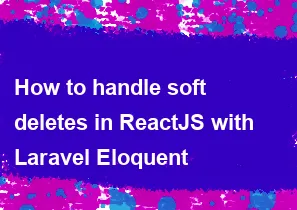
Handling soft deletes in ReactJS with Laravel Eloquent involves implementing the necessary functionality on both the server (Laravel) and the client (React). Soft deletes typically involve marking records as "deleted" without physically removing them from the database. Laravel provides a built-in soft delete feature, and React can be used to interact with the Laravel API to handle soft deletes on the client side.
Here's a general guide on how you can handle soft deletes in ReactJS with Laravel Eloquent:
Laravel (Server-side):
Enable Soft Deletes in Eloquent Models:
In your Eloquent models, use the
SoftDeletestrait:phpuse Illuminate\Database\Eloquent\Model; use Illuminate\Database\Eloquent\SoftDeletes; class YourModel extends Model { use SoftDeletes; }Expose Soft Deleted Records in API:
When fetching records, make sure to include soft deleted records. Modify your controller or repository to include soft deletes:
php// In your controller or repository $records = YourModel::withTrashed()->get();Update the API Routes:
Update your API routes to include soft delete functionality:
phpRoute::get('/your-model', 'YourController@index');
ReactJS (Client-side):
Fetch Data in React Component:
Use a library like Axios or the built-in
fetchto make API requests. Fetch the data in your React component:javascript// Example using Axios import axios from 'axios'; const fetchData = async () => { try { const response = await axios.get('/api/your-model'); // Handle the response data (set it to component state, for example) } catch (error) { // Handle error } };Display Records in React Component:
Display the fetched records in your React component. You can use state to manage the data:
javascript// Set state in your component const [records, setRecords] = useState([]); // Update state with fetched data const fetchData = async () => { // ... (fetch data) setRecords(response.data); }; // Render records in your component return ( <div> {records.map(record => ( <div key={record.id}> {record.name} <button onClick={() => handleSoftDelete(record.id)}>Soft Delete</button> </div> ))} </div> );Soft Delete Function in React:
Implement a function to handle the soft delete on the client side:
javascriptconst handleSoftDelete = async (id) => { try { // Make a DELETE request to mark the record as soft deleted await axios.delete(`/api/your-model/${id}`); // Update state to reflect the soft delete setRecords(prevRecords => prevRecords.filter(record => record.id !== id)); } catch (error) { // Handle error } };Update Laravel API for Soft Delete:
Update your Laravel API to handle soft deletes:
php// In your controller public function destroy($id) { $record = YourModel::find($id); $record->delete(); return response()->json(['message' => 'Soft delete successful']); }
Now, when you click the "Soft Delete" button in your React component, it will send a request to the Laravel API to soft delete the record. The component will then update its state to reflect the soft delete. Remember to handle errors appropriately and consider security measures, such as authentication and authorization, depending on your application requirements.
-
Popular Post
- How to optimize for Google's About This Result feature for local businesses
- How to implement multi-language support in an Express.js application
- How to handle and optimize for changes in mobile search behavior
- How to handle CORS in a Node.js application
- How to use Vue.js with a UI framework (e.g., Vuetify, Element UI)
- How to configure Laravel Telescope for monitoring and profiling API requests
- How to create a command-line tool using the Commander.js library in Node.js
- How to implement code splitting in a React.js application
- How to use the AWS SDK for Node.js to interact with various AWS services
- How to use the Node.js Stream API for efficient data processing
- How to implement a cookie parser middleware in Node.js
- How to implement WebSockets for real-time communication in React
-
Latest Post
- How to implement a dynamic form with dynamic field styling based on user input in Next.js
- How to create a custom hook for handling user interactions with the browser's device motion in Next.js
- How to create a custom hook for handling user interactions with the browser's battery status in Next.js
- How to implement a dynamic form with dynamic field visibility based on user input in Next.js
- How to implement a dynamic form with real-time collaboration features in Next.js
- How to create a custom hook for handling user interactions with the browser's media devices in Next.js
- How to use the useSWRInfinite hook for paginating data with a custom loading indicator in Next.js
- How to create a custom hook for handling user interactions with the browser's network status in Next.js
- How to create a custom hook for handling user interactions with the browser's location in Next.js
- How to implement a dynamic form with multi-language support in Next.js
- How to create a custom hook for handling user interactions with the browser's ambient light sensor in Next.js
- How to use the useHover hook for creating interactive image zoom effects in Next.js