How to implement a real-time dashboard with data streaming in React with Laravel backend
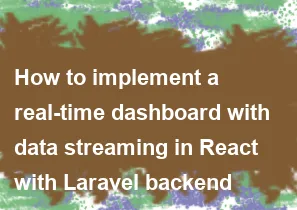
Implementing a real-time dashboard with data streaming in React with a Laravel backend involves several steps. Below, I'll outline a high-level overview of how you can accomplish this:
Set Up Laravel Backend:
- Begin by setting up your Laravel backend to handle data storage and streaming. This involves creating database models, migrations, controllers, and routes to manage your data.
Implement Real-time Data Streaming:
- Laravel does not have native support for real-time data streaming out of the box. You'll need to integrate a package like Laravel Echo, which provides an expressive API for subscribing to channels and listening for events.
Create API Endpoints:
- Create API endpoints in your Laravel backend to fetch the data needed for your dashboard. These endpoints will return JSON data that your React frontend can consume.
Set Up React Frontend:
- Set up a React application to serve as your dashboard frontend. You can use tools like Create React App to bootstrap your project quickly.
Fetch Data from Laravel Backend:
- Use libraries like Axios or the built-in Fetch API to make HTTP requests to your Laravel backend and fetch the data required for your dashboard.
Display Data in Real-time:
- Use a state management library like Redux or React Context to manage the real-time data received from your Laravel backend. Update the dashboard UI based on the data received.
Implement Real-time Updates:
- Use a library like Socket.IO or Pusher to enable real-time updates in your React frontend. Listen for events emitted by your Laravel backend and update the dashboard in real-time accordingly.
Design and Style Dashboard Components:
- Design and style your dashboard components using CSS frameworks like Bootstrap or Material-UI to create a visually appealing user interface.
Deploy Your Application:
- Deploy your Laravel backend and React frontend to a web server or a cloud platform like Heroku or AWS.
Testing and Optimization:
- Test your real-time dashboard for performance, responsiveness, and functionality. Optimize both the frontend and backend code as needed.
Monitoring and Maintenance:
- Set up monitoring tools to track the performance and usage of your real-time dashboard. Regularly maintain and update your application to ensure it stays up-to-date with the latest technologies and security patches.
By following these steps, you can implement a real-time dashboard with data streaming in React with a Laravel backend. Make sure to refer to the documentation of the specific libraries and tools mentioned for detailed implementation instructions.
-
Popular Post
- How to optimize for Google's About This Result feature for local businesses
- How to implement multi-language support in an Express.js application
- How to handle and optimize for changes in mobile search behavior
- How to handle CORS in a Node.js application
- How to use Vue.js with a UI framework (e.g., Vuetify, Element UI)
- How to configure Laravel Telescope for monitoring and profiling API requests
- How to create a command-line tool using the Commander.js library in Node.js
- How to implement code splitting in a React.js application
- How to use the AWS SDK for Node.js to interact with various AWS services
- How to use the Node.js Stream API for efficient data processing
- How to implement a cookie parser middleware in Node.js
- How to implement WebSockets for real-time communication in React
-
Latest Post
- How to implement a dynamic form with dynamic field styling based on user input in Next.js
- How to create a custom hook for handling user interactions with the browser's device motion in Next.js
- How to create a custom hook for handling user interactions with the browser's battery status in Next.js
- How to implement a dynamic form with dynamic field visibility based on user input in Next.js
- How to implement a dynamic form with real-time collaboration features in Next.js
- How to create a custom hook for handling user interactions with the browser's media devices in Next.js
- How to use the useSWRInfinite hook for paginating data with a custom loading indicator in Next.js
- How to create a custom hook for handling user interactions with the browser's network status in Next.js
- How to create a custom hook for handling user interactions with the browser's location in Next.js
- How to implement a dynamic form with multi-language support in Next.js
- How to create a custom hook for handling user interactions with the browser's ambient light sensor in Next.js
- How to use the useHover hook for creating interactive image zoom effects in Next.js