How to implement server-side rendering (SSR) with AngularJS and Express.js
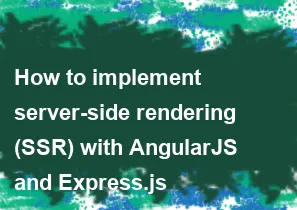
To implement server-side rendering (SSR) with AngularJS and Express.js, you can follow these general steps:
Setup AngularJS Application:
- Create your AngularJS application with the required components, services, and routing.
Install Angular Universal:
- Angular Universal is a tool provided by the Angular team to enable SSR in Angular applications. Install it using npm:css
npm install --save @nguniversal/express-engine
- Angular Universal is a tool provided by the Angular team to enable SSR in Angular applications. Install it using npm:
Configure Angular Universal:
- Angular Universal requires some configuration to integrate with Express.js. You'll typically configure it in a separate module.
- Create a module for server-side rendering, for example,
server.module.ts.
Implement Server-side Rendering in Express.js:
- Set up your Express.js server to render AngularJS application on the server.
- Configure Express.js to serve static files and handle routing for your AngularJS application.
- Configure Express.js to use Angular Universal for server-side rendering.
Update AngularJS Application for SSR:
- Make necessary adjustments in your AngularJS application to support server-side rendering.
- Ensure that your AngularJS application can render correctly both on the client and the server.
Build and Run:
- Build your AngularJS application for server-side rendering.
- Run your Express.js server.
Here's a basic example of what your Express.js setup might look like:
javascript// server.js
const express = require('express');
const { ngExpressEngine } = require('@nguniversal/express-engine');
const path = require('path');
const app = express();
// Set the engine
app.engine('html', ngExpressEngine({
bootstrap: AppServerModule
}));
app.set('view engine', 'html');
app.set('views', path.join(__dirname, 'dist'));
// Serve static files
app.use(express.static(path.join(__dirname, 'dist')));
// Handle all other routes with Angular Universal
app.get('*', (req, res) => {
res.render('index', { req });
});
// Start the server
const port = process.env.PORT || 3000;
app.listen(port, () => {
console.log(`Server running on port ${port}`);
});
In this example, AppServerModule is the server-side module of your AngularJS application.
Remember, this is a basic outline, and you might need to adjust it based on your specific project structure and requirements. Additionally, AngularJS is not as commonly used for SSR as Angular (v2+), so you might face limitations or difficulties in finding specific resources or community support.
-
Popular Post
- How to optimize for Google's About This Result feature for local businesses
- How to implement multi-language support in an Express.js application
- How to handle and optimize for changes in mobile search behavior
- How to handle CORS in a Node.js application
- How to use Vue.js with a UI framework (e.g., Vuetify, Element UI)
- How to configure Laravel Telescope for monitoring and profiling API requests
- How to create a command-line tool using the Commander.js library in Node.js
- How to implement code splitting in a React.js application
- How to use the AWS SDK for Node.js to interact with various AWS services
- How to use the Node.js Stream API for efficient data processing
- How to implement a cookie parser middleware in Node.js
- How to implement WebSockets for real-time communication in React
-
Latest Post
- How to implement a dynamic form with dynamic field styling based on user input in Next.js
- How to create a custom hook for handling user interactions with the browser's device motion in Next.js
- How to create a custom hook for handling user interactions with the browser's battery status in Next.js
- How to implement a dynamic form with dynamic field visibility based on user input in Next.js
- How to implement a dynamic form with real-time collaboration features in Next.js
- How to create a custom hook for handling user interactions with the browser's media devices in Next.js
- How to use the useSWRInfinite hook for paginating data with a custom loading indicator in Next.js
- How to create a custom hook for handling user interactions with the browser's network status in Next.js
- How to create a custom hook for handling user interactions with the browser's location in Next.js
- How to implement a dynamic form with multi-language support in Next.js
- How to create a custom hook for handling user interactions with the browser's ambient light sensor in Next.js
- How to use the useHover hook for creating interactive image zoom effects in Next.js