How to handle authentication persistence in Vue.js
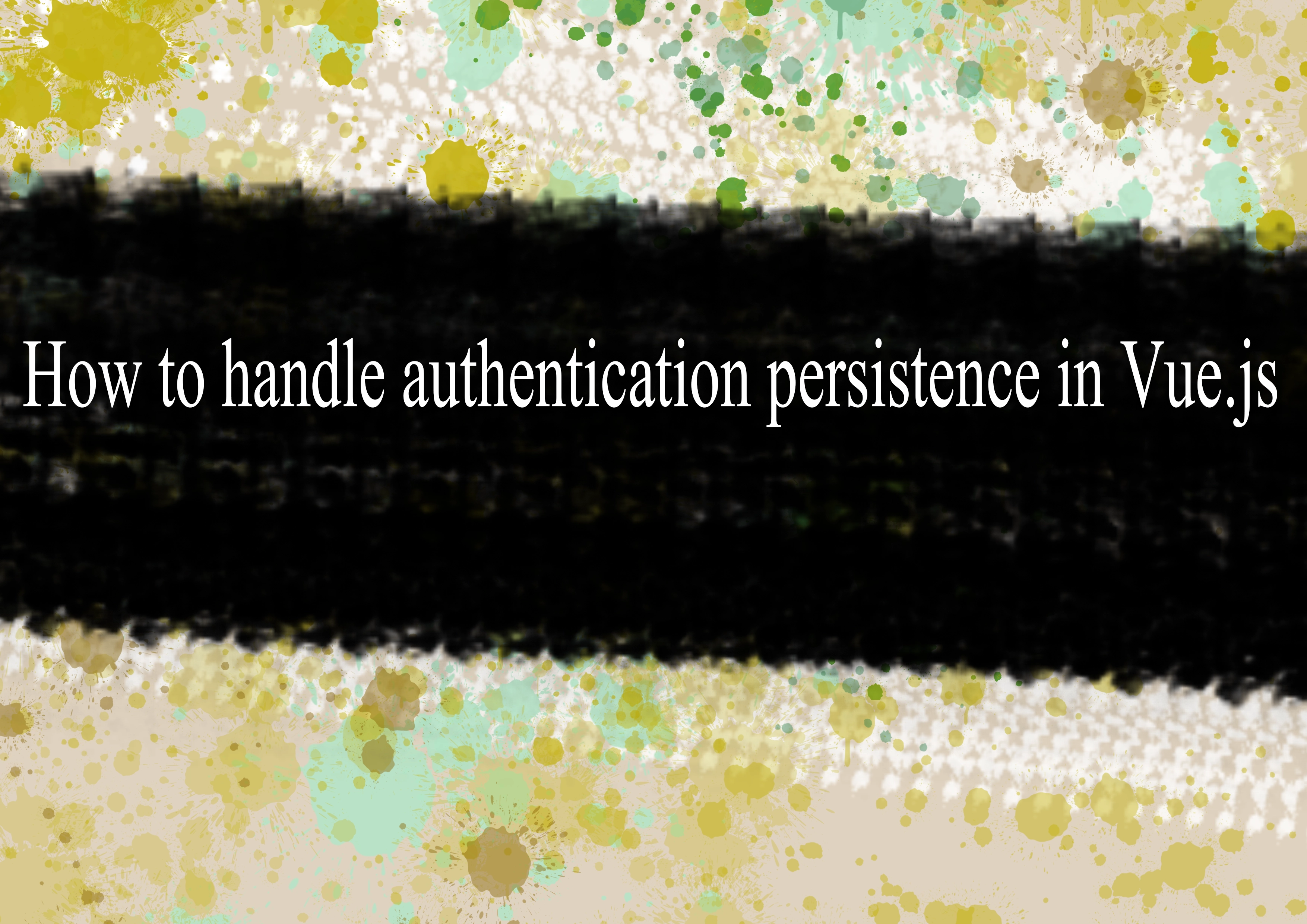
In Vue.js, handling authentication persistence typically involves managing user sessions or tokens, storing them securely, and ensuring that the user remains authenticated across page reloads or when navigating between different components. Here's a general guide on how you can handle authentication persistence in a Vue.js application:
1. Authentication Workflow
Firstly, ensure you have a proper authentication workflow in place. This typically involves:
- Login: Allowing users to log in with their credentials.
- Logout: Providing a way for users to log out.
- Token Storage: Managing authentication tokens (JWT, session tokens, etc.).
2. Use Vuex for State Management
Vue.js applications often use Vuex for state management. You can create a module in Vuex to handle authentication-related state and actions.
3. Token Storage
When the user logs in, store the authentication token securely. Common places include:
- LocalStorage: Simple but less secure. Tokens are accessible through JavaScript.
- SessionStorage: Similar to LocalStorage but data is cleared when the session ends.
- Cookies: More secure than LocalStorage. Set the
httpOnlyflag for added security.
javascript// Example of storing a token in LocalStorage
localStorage.setItem('token', userToken);
4. Persist State Across Reloads
When the page is reloaded, you may lose the state. To persist the authentication state, you can check for the token in the storage during the application initialization (e.g., in the main App.vue or main.js).
javascript// Check for the token during application initialization
const token = localStorage.getItem('token');
if (token) {
// Set the token in Vuex or wherever you manage state
store.commit('setToken', token);
}
5. Automatic Authentication
If you have a token, automatically authenticate the user. This may involve making a request to a server endpoint to validate the token.
javascript// Example using Axios for HTTP requests
axios.post('/api/verify-token', { token })
.then(response => {
if (response.data.valid) {
// Token is valid, authenticate the user
store.commit('setUser', response.data.user);
}
})
.catch(error => {
// Token is invalid, handle accordingly (e.g., redirect to login)
});
6. Secure Routes
Protect routes that require authentication by checking the user's authentication status before allowing access. You can use navigation guards for this purpose.
javascript// Example navigation guard
router.beforeEach((to, from, next) => {
if (to.meta.requiresAuth && !store.getters.isAuthenticated) {
// Redirect to the login page if the user is not authenticated
next('/login');
} else {
next();
}
});
7. Logout
When the user logs out, clear the token and any user-related information.
javascript// Example logout action
logout() {
// Clear the token from storage
localStorage.removeItem('token');
// Clear user information from state
store.commit('clearUser');
// Redirect to the login page or homepage
router.push('/login');
}
Remember to adapt these examples to fit the specific architecture and requirements of your Vue.js application.
-
Popular Post
- How to optimize for Google's About This Result feature for local businesses
- How to implement multi-language support in an Express.js application
- How to handle and optimize for changes in mobile search behavior
- How to handle CORS in a Node.js application
- How to use Vue.js with a UI framework (e.g., Vuetify, Element UI)
- How to configure Laravel Telescope for monitoring and profiling API requests
- How to create a command-line tool using the Commander.js library in Node.js
- How to implement code splitting in a React.js application
- How to use the AWS SDK for Node.js to interact with various AWS services
- How to use the Node.js Stream API for efficient data processing
- How to implement a cookie parser middleware in Node.js
- How to implement WebSockets for real-time communication in React
-
Latest Post
- How to implement a dynamic form with dynamic field styling based on user input in Next.js
- How to create a custom hook for handling user interactions with the browser's device motion in Next.js
- How to create a custom hook for handling user interactions with the browser's battery status in Next.js
- How to implement a dynamic form with dynamic field visibility based on user input in Next.js
- How to implement a dynamic form with real-time collaboration features in Next.js
- How to create a custom hook for handling user interactions with the browser's media devices in Next.js
- How to use the useSWRInfinite hook for paginating data with a custom loading indicator in Next.js
- How to create a custom hook for handling user interactions with the browser's network status in Next.js
- How to create a custom hook for handling user interactions with the browser's location in Next.js
- How to implement a dynamic form with multi-language support in Next.js
- How to create a custom hook for handling user interactions with the browser's ambient light sensor in Next.js
- How to use the useHover hook for creating interactive image zoom effects in Next.js