How to manage state in a Vue.js application
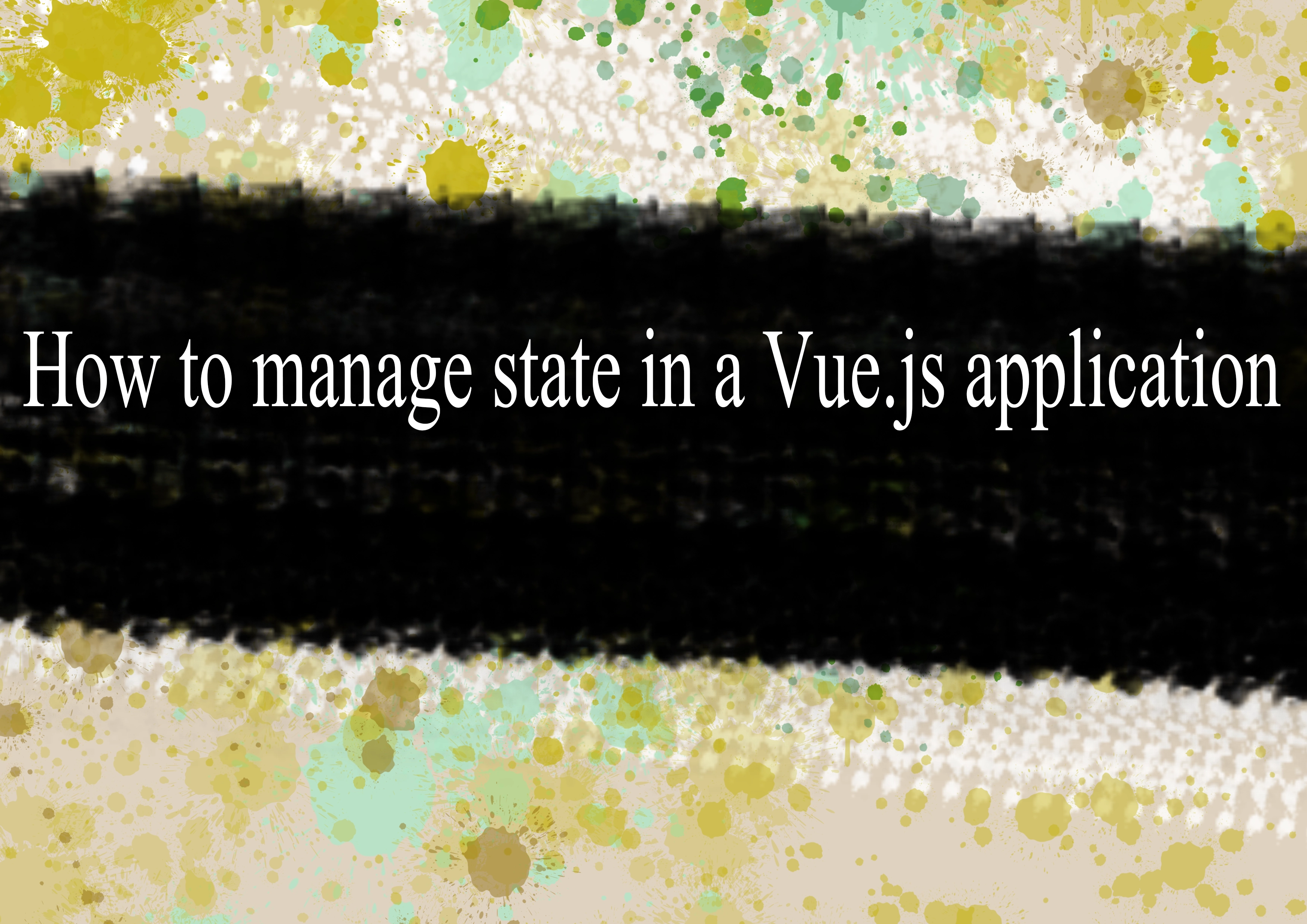
In Vue.js, managing state is a crucial aspect of building dynamic and interactive web applications. Vue provides several options for managing state, and the choice often depends on the complexity and requirements of your application. Here are some common approaches to manage state in a Vue.js application:
Data Object in Components:
- Each Vue component can have a
dataoption where you can define its own local state. - This is suitable for simple, component-specific state.
html<template> <div> <p>{{ message }}</p> </div> </template> <script> export default { data() { return { message: 'Hello, Vue!' }; } }; </script>- Each Vue component can have a
Props:
- Parent components can pass data down to child components using props.
- Child components can emit events to notify parents about changes.
html<!-- ParentComponent.vue --> <template> <child-component :parentMessage="message" @updateMessage="updateMessage" /> </template> <script> import ChildComponent from './ChildComponent.vue'; export default { data() { return { message: 'Hello, Vue!' }; }, components: { ChildComponent }, methods: { updateMessage(newMessage) { this.message = newMessage; } } }; </script> <!-- ChildComponent.vue --> <template> <div> <p>{{ parentMessage }}</p> <button @click="updateParentMessage">Update Parent Message</button> </div> </template> <script> export default { props: ['parentMessage'], methods: { updateParentMessage() { this.$emit('updateMessage', 'New message from child'); } } }; </script>Vuex (State Management Library):
- Vuex is a centralized state management library for Vue.js applications.
- It provides a store that holds the global state, and components can access and mutate the state using actions and mutations.
javascript// store.js import Vue from 'vue'; import Vuex from 'vuex'; Vue.use(Vuex); export default new Vuex.Store({ state: { message: 'Hello, Vuex!' }, mutations: { updateMessage(state, newMessage) { state.message = newMessage; } }, actions: { updateMessage({ commit }, newMessage) { commit('updateMessage', newMessage); } } });html<!-- App.vue --> <template> <div> <p>{{ $store.state.message }}</p> <button @click="updateMessage">Update Message</button> </div> </template> <script> export default { methods: { updateMessage() { this.$store.dispatch('updateMessage', 'New message from Vuex'); } } }; </script>
Choose the approach that best fits your application's requirements. For small to medium-sized applications, using component state and props might be sufficient. As your application grows in complexity, Vuex becomes more beneficial for managing state in a more organized and scalable way.
-
Popular Post
- How to optimize for Google's About This Result feature for local businesses
- How to implement multi-language support in an Express.js application
- How to handle and optimize for changes in mobile search behavior
- How to handle CORS in a Node.js application
- How to use Vue.js with a UI framework (e.g., Vuetify, Element UI)
- How to configure Laravel Telescope for monitoring and profiling API requests
- How to create a command-line tool using the Commander.js library in Node.js
- How to implement code splitting in a React.js application
- How to use the AWS SDK for Node.js to interact with various AWS services
- How to use the Node.js Stream API for efficient data processing
- How to implement a cookie parser middleware in Node.js
- How to implement WebSockets for real-time communication in React
-
Latest Post
- How to implement a dynamic form with dynamic field styling based on user input in Next.js
- How to create a custom hook for handling user interactions with the browser's device motion in Next.js
- How to create a custom hook for handling user interactions with the browser's battery status in Next.js
- How to implement a dynamic form with dynamic field visibility based on user input in Next.js
- How to implement a dynamic form with real-time collaboration features in Next.js
- How to create a custom hook for handling user interactions with the browser's media devices in Next.js
- How to use the useSWRInfinite hook for paginating data with a custom loading indicator in Next.js
- How to create a custom hook for handling user interactions with the browser's network status in Next.js
- How to create a custom hook for handling user interactions with the browser's location in Next.js
- How to implement a dynamic form with multi-language support in Next.js
- How to create a custom hook for handling user interactions with the browser's ambient light sensor in Next.js
- How to use the useHover hook for creating interactive image zoom effects in Next.js